In this article, we will talk about the latest Windows 11 Insider Preview Build for the Dev Channel, which is the Build 26200.5551.
Disclaimer: Starting with Build 26200.5510 releases on March 24th, the Dev Channel has jumped ahead to receive 26200 series builds. This means that the window to switch from the Dev Channel to the Beta Channel is closed. These 26200 series builds are based on Windows 11, version 24H2 and will contain many of the same features and improvements as the 26120 series builds that will continue to be released in the Beta Channel.
New Windows Search
As part of improving Windows Search on Copilot+ PCs, Microsoft is beginning to roll out the ability to type a setting you’re looking for in the Windows search box on your taskbar without needing to remember the exact setting name. For example, you can use your own words to find settings like “change my theme” or “about my PC”. You no longer need to remember the exact setting name you are looking for. Thanks to the power of the 40+ TOPS NPU onboard Copilot+ PCs, these search improvements work even when you’re not connected to the internet. You can learn more about semantic search on Copilot + PCs here.
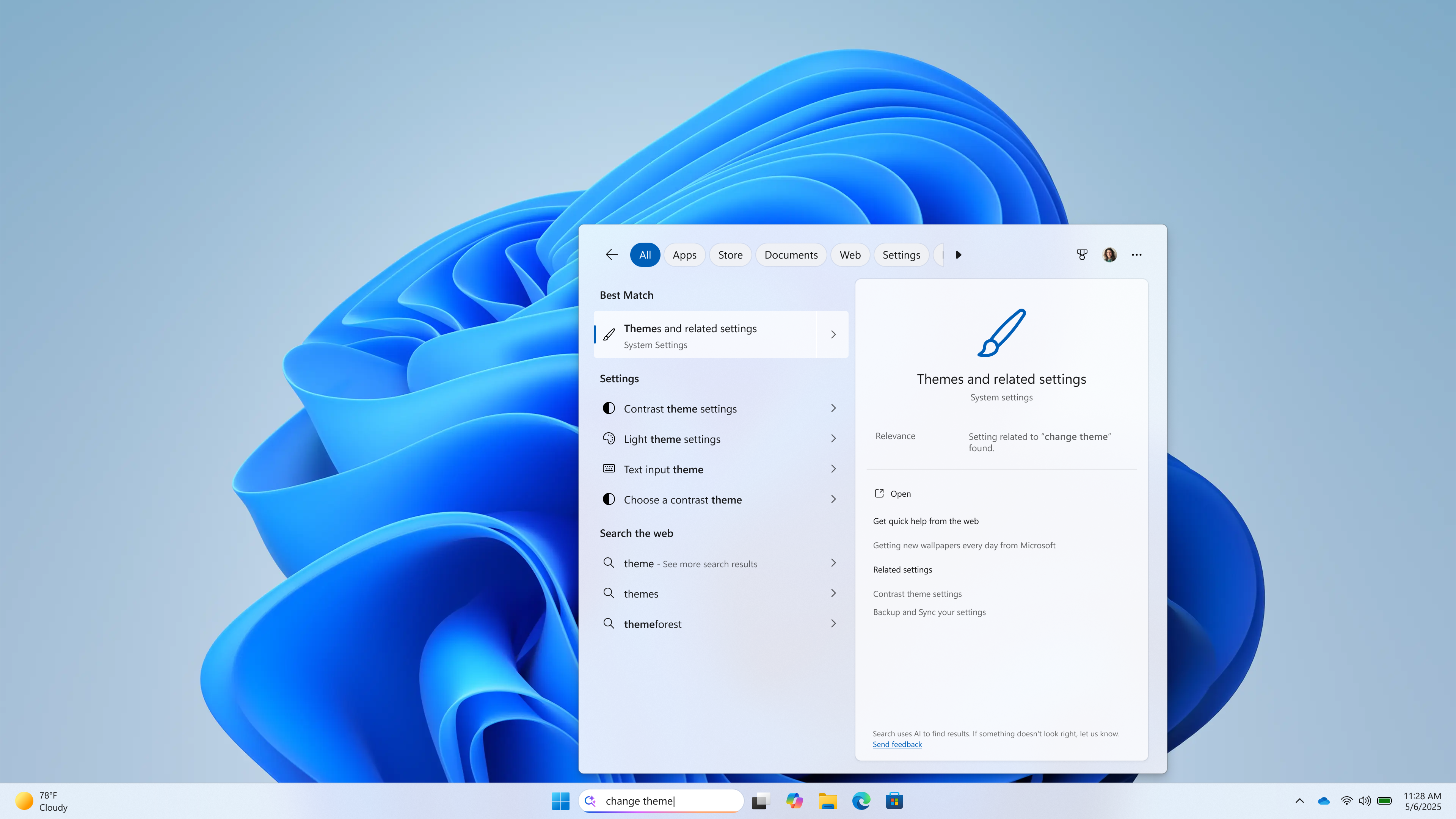
New Narrator Feature
With this new feature that is beginning to roll out, Narrator will now generate more richer image descriptions on your Copilot+ PC. Simply press Narrator key + Ctrl + D and Narrator will read out a contextual description of the image describing people, objects, colours, text, and numbers from the image. On non-Copilot+ PCs, this experience will continue to give you very basic image descriptions.
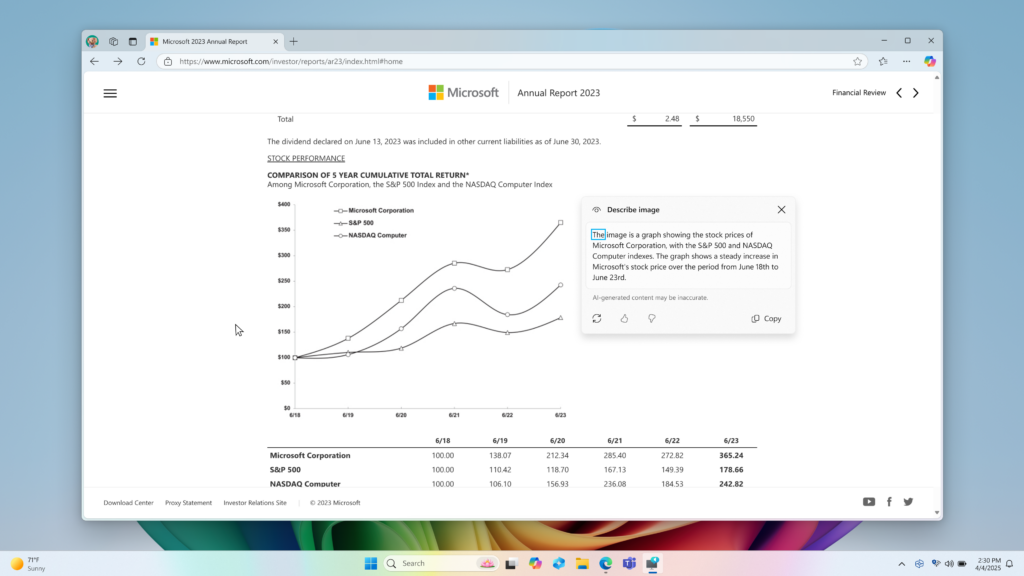
New Widgets Features
- Microsoft is trying out the ability to read content such as full articles, slideshows, and videos directly within your MSN feed in the widgets board in Windows 11. Try it out and let us know what you think by using the feedback button at the top of your widgets board. As a reminder, you can manage whether your MSN feed is shown in the widgets board or not directly within the widget settings. They are beginning to roll this change out to Windows Insiders across all channels.
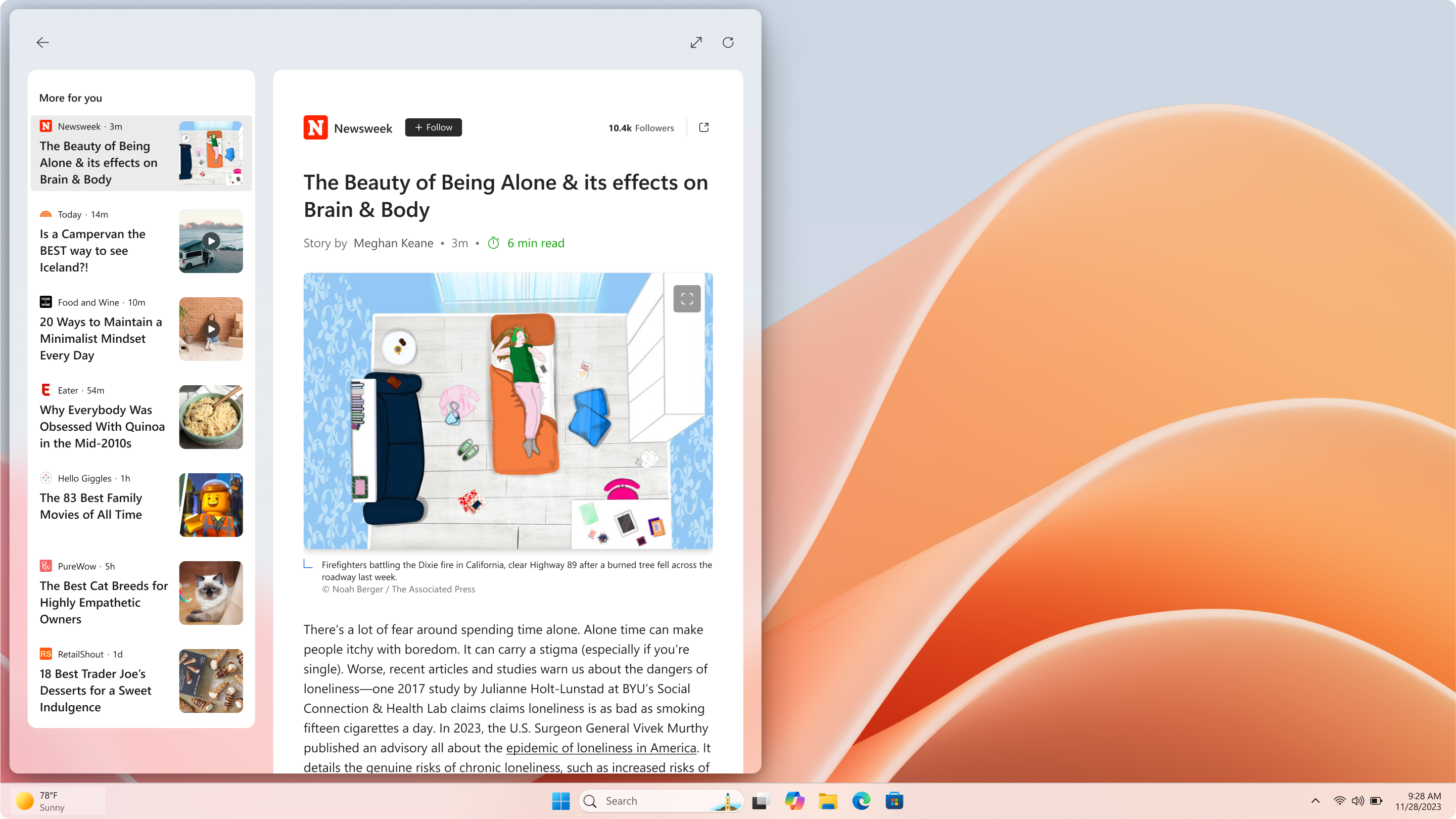
The following improvements are for Windows Insiders in the European Economic Area (EEA) with the new lock screen widgets experience (previously referred to as “Weather and more”):
- There are some new updates to the new Widgets on Lock experience. In addition to accessibility and craftsmanship improvements, the Lock screen weather widget now supports customization. To configure your weather widget, go to Settings > Personalization > Lock screen and click the “Customize widget” option from the weather widget more options menu. More widgets will be customizable in the future.
To enable the improvements to the new customizable lock widgets experience in Dev/Beta including weather widget customization, run:
— phantomofearth 🌳 (@phantomofearth) April 11, 2025
vivetool /enable /id:56659543 pic.twitter.com/fbyJS4778Y
New Desktop Icons
Updated the logic for apps pinned to the desktop, so that packaged apps no longer show an accent colored backplate (for example, if you were to drag and drop Snipping Tool from the apps list in Start to the desktop). In doing this, the icons should be bigger and easier to see now. Please note, you may need to create new shortcuts for this to take effect, if you already have something on your desktop.
Fixes in this Build
File Explorer
- Fixed an issue causing File Explorer Home to crash for some Insiders after the latest flights.
- Fixed an issue where the Organize and New Folder options might not be visible in the Save Dialog when using dark mode.
Taskbar
- Fixed an issue which was causing app icons in the taskbar to become unexpectedly oversized in recent flights after disconnecting from an external display and some other cases.
Input
- If your touchpad wasn’t working with the previous flight, that should be resolved now.
Graphics
- Fixed an issue where when using CopyPixels the pixels may be unexpectedly inverted in certain cases.
- Fixed an issue where some JPG images weren’t displaying, although they could display correctly on older builds.
General
- We fixed the issue causing Windows Sandbox to not work in the last flight.
For more information about this Build, you can check this article from the Microsoft Blog.
For a more in-depth presentation of the New Build, you can watch the video below from the youtube channel.



