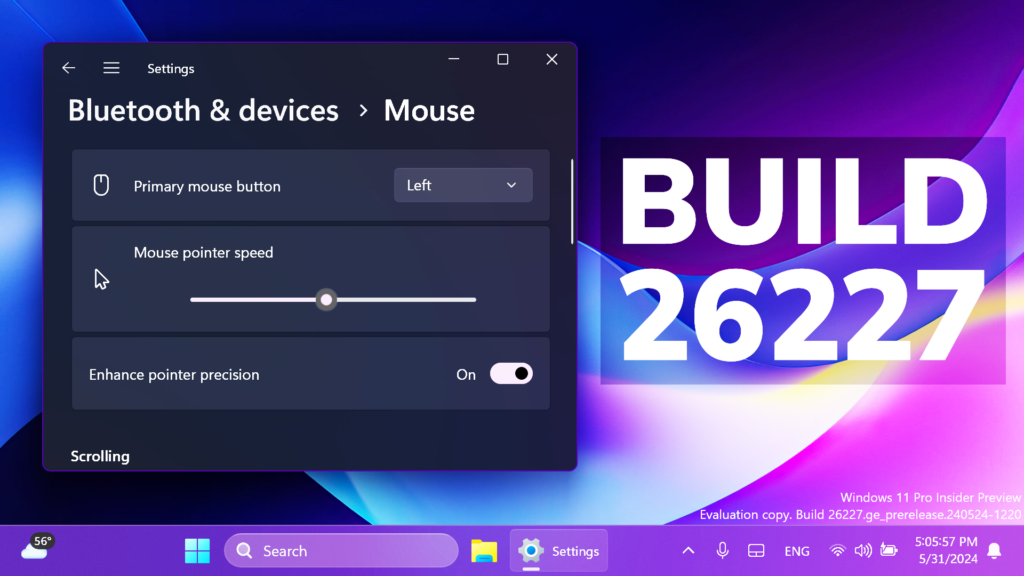In this article, we will talk about the latest Windows 11 Insider Preview Build for the Canary Channel, which is Build 26227.
Copilot Changes
- Microsoft is introducing the Copilot* experience on Windows as an app that will be pinned to the taskbar. This enables users to get the benefits of a traditional app experience, including the ability to resize, move, and snap the window.
- As part of the Copilot experience’s evolution on Windows to become an app that is pinned to the taskbar, Microsoft is retiring the WIN + C keyboard shortcut. For new devices that ship with a Copilot key, this key will open Copilot. For existing devices without that key, using the WIN + (number position for Copilot pinned to your taskbar) is a great way to open Copilot.
Emoji 15.1
Microsoft is adding support for Emoji 15.1 which introduces a small number of brand-new emoji such as head shaking horizontally and vertically, phoenix, lime, brown mushroom and broken chain. Other changes for Emoji 15.1 include Unicode’s decision to revert family combinations to symbol-like shapes.

New Settings Options
- Microsoft is beginning to roll out a new Linked devices page under Settings > Accounts that allows you to manage PCs and Xbox consoles that you are signed in to with your Microsoft account. This settings page will only show on the Home and Pro editions of Windows 11 and if you’re signed into Windows with your Microsoft account.
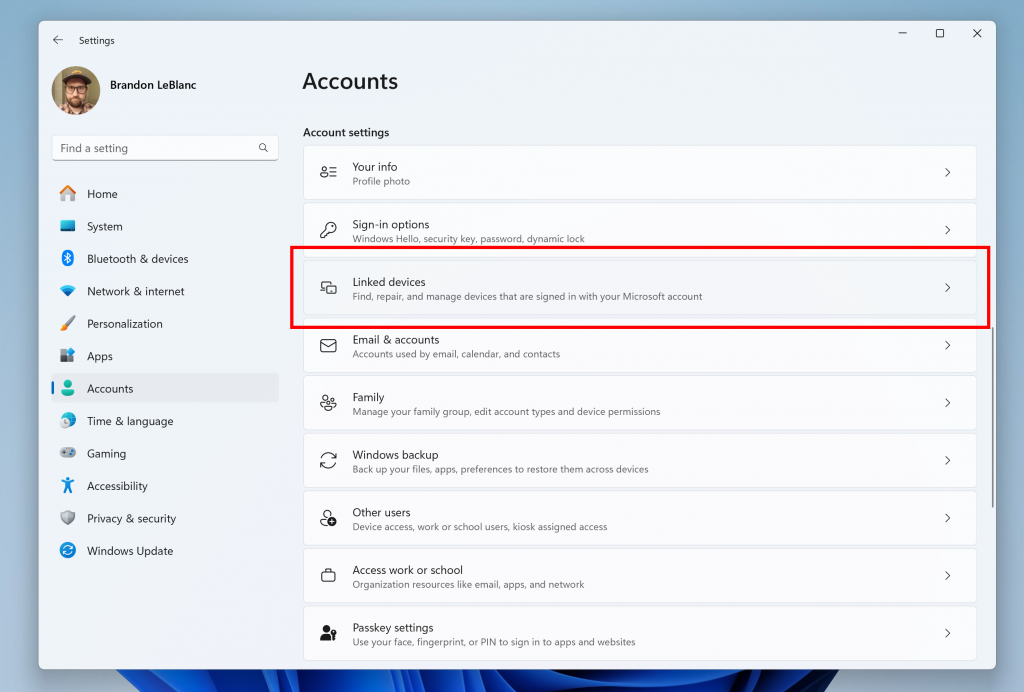
- Also, we now can Enable/Disable Enhance Pointer Precision and change the scroll direction, directly from Bluetooth&Devices and Mouse.
New Suggested Replies in Phone Link
With Suggested Replies, you’ll see 3 contextually relevant reply bubbles to choose from when you receive a message. The feature is turned on by default, so you can start using it right away. Simply select a suggested reply and it’ll be sent immediately.
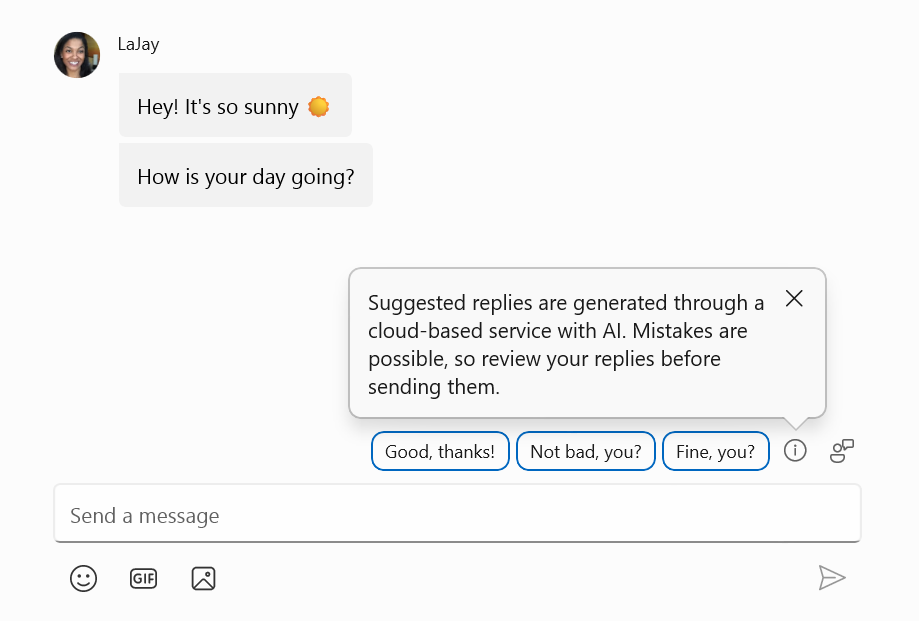
Fixes in this Build
General
- Fixed an issue believed to be the underlying cause of some Insiders noticing stutters in some animations recently (dropping frames), particularly with Task View.
- Fixed an underlying issue which could lead to some apps not starting on startup even though they were enabled as startup apps in Settings. It would show as Suspended in Task Manager, but not appear in the taskbar.
- Fixed an underlying issue which could lead to the pop up asking for permission to use location not appearing, which could lead to app issues without location access.
Windowing
- Fixed an issue related to showing tabs in Alt + Tab, which could lead to frequent explorer.exe crashes if you had a very large number of tabs.
Widgets
- Fixed the issue causing the WIN + W keyboard shortcut to not work correctly and open the Widgets board.
Other
- Fixed explorer.exe crashes impacting live captions and voice access.
For more information about this Build, you can check this article from the Microsoft Blog.
For a more in-depth presentation of the New Build, you can watch the video below from the YouTube channel.