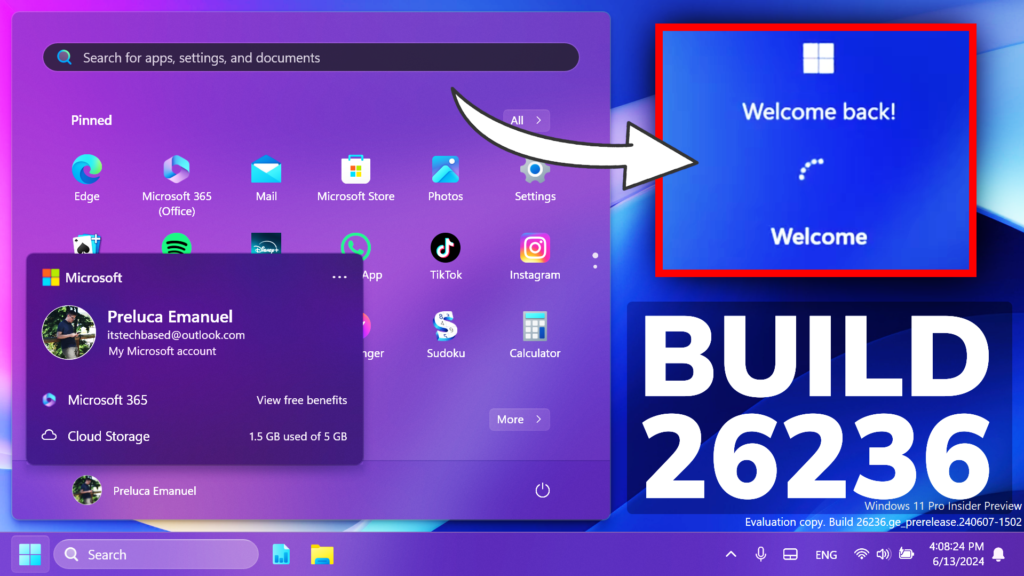In this article, we will talk about the latest Windows 11 Insider Preview Build for the Canary Channel, which is Build 26236.
Improvements in this Build
This update includes a small set of general improvements and fixes that improve the overall experience for Insiders running this build on their PCs.
New Start Menu Account Manager
This update starts the rollout of the new account manager on the Start menu. When you sign in with a Microsoft account, the new design gives you a quick glanceable view of your account benefits and makes it easy to manage account settings.
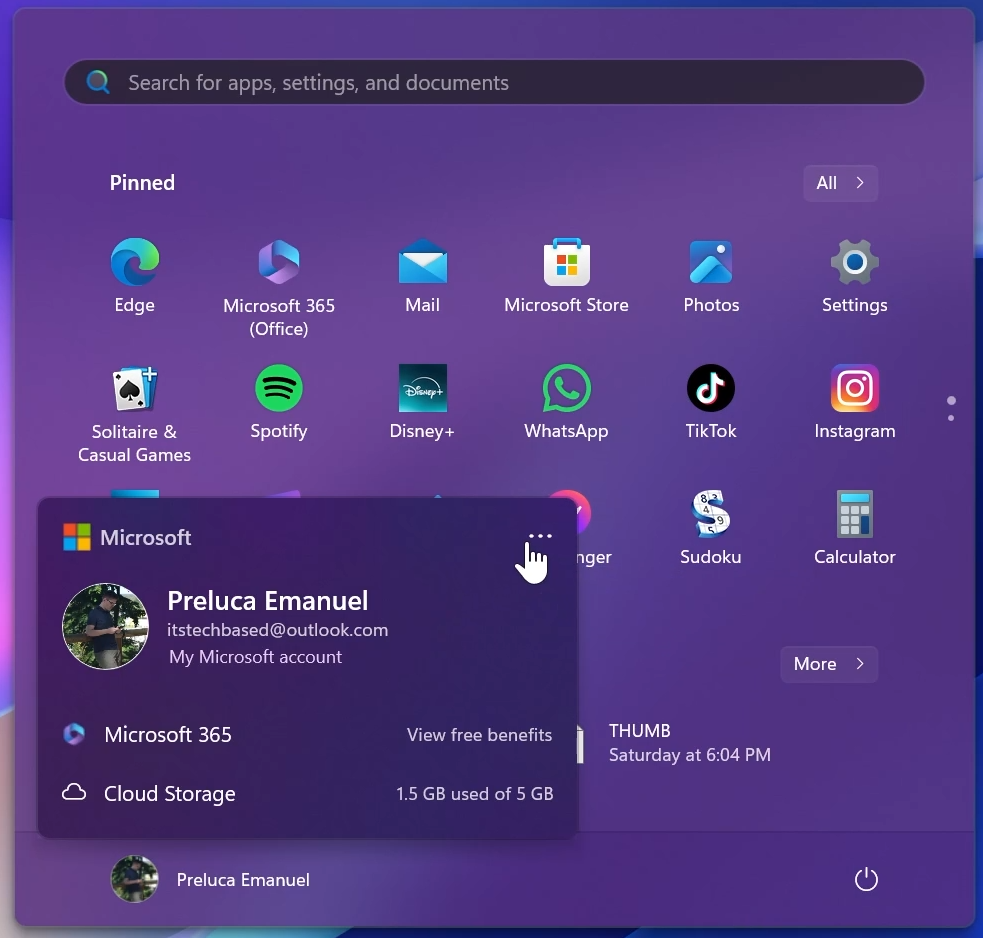
New Windows Recall Option
Windows Recall is getting a New Search the Web Option in this Build for the Canary Channel.
New Generative AI Settings Page
There is also a New Settings Page, related to Apps that use Generative AI.
New Login Animation
Microsoft also adds a New Login Animation in this Build, which is tied to the user having Windows Hello set up on his system.
New Microsoft Store Update
Fast, safe checkout with Microsoft Wallet: Make quick and easy purchases in Store using Microsoft Wallet. Not only can you earn Microsoft Rewards points in the Store, but you can also easily redeem your points for a gift card during checkout to apply towards your purchase. Wallet is fast, safe, and easy to use!
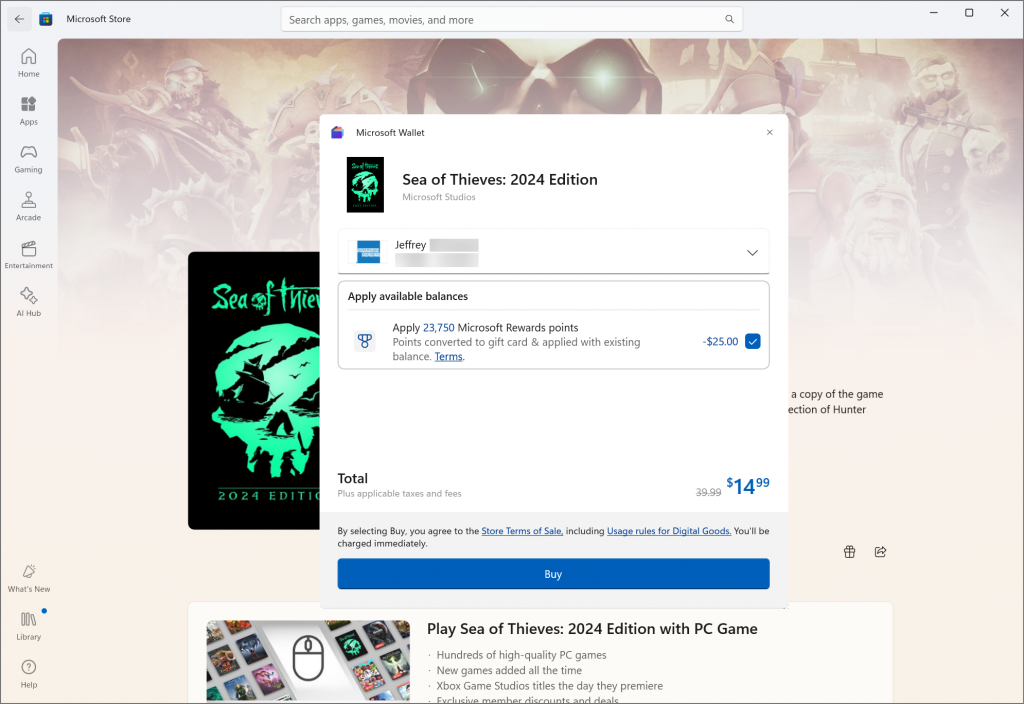
Fixes in this Build
Taskbar
- Fixed an issue causing the taskbar to not appear for a small number of Insiders in the last couple flights.
Audio
- Fixed an underlying issue which was causing the preferred audio volume (under Settings > System > Sound > Volume Mixer) for Microsoft Edge to not persist across restarting the app.
Known Issue
Task Manager
Microsoft is investigating an issue where the colors in the Performance section aren’t displaying correctly in dark mode.
For more information about this Build, you can check this article from the Microsoft Blog.
For a more in-depth presentation of the New Build, you can watch the video below from the YouTube channel.