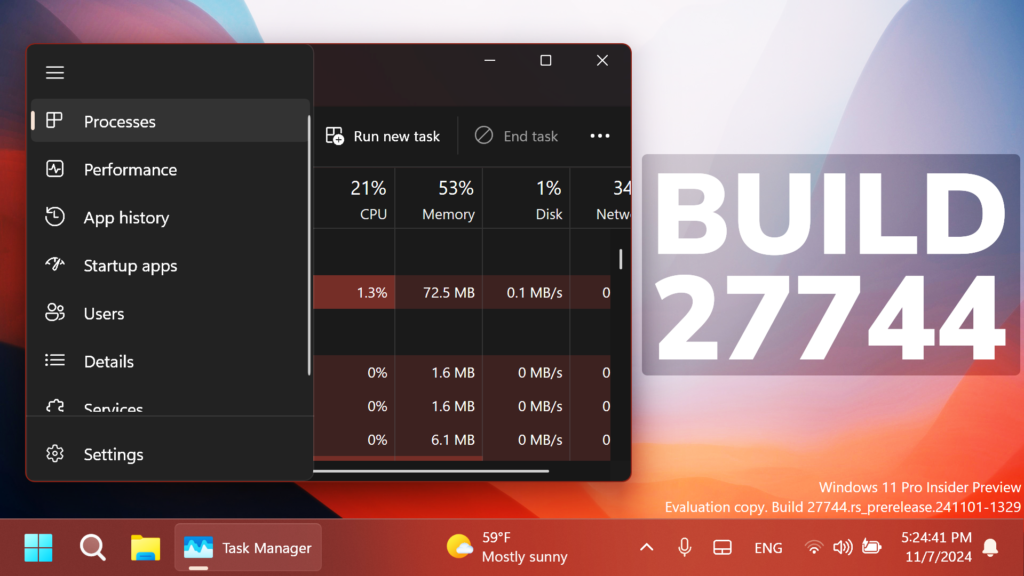In this article, we will talk about the latest Windows 11 Insider Preview Build for the Canary Channel, which is Build 27744.
Things that you need to keep in mind in the Canary Channel:
- The builds that Microsoft releases to the Canary Channel represent the latest platform changes early in the development cycle and should not be seen as matched to any specific release of Windows and features and experiences included in these builds may never get released as they try out different concepts and get feedback. Features may change over time, be removed, or replaced and never get released beyond Windows Insiders. Some of these features and experiences could show up in future Windows releases when they’re ready.
- Many features in the Canary Channel are rolled out using Control Feature Rollout technology, starting with a small subset of Insiders.
- Some features may show up in the Dev and Beta Channels first before showing up in the Canary Channel.
- To get off the Canary Channel, a clean install of Windows 11 will be required. As a reminder – Insiders can’t switch to a channel that is receiving builds with lower build numbers without doing a clean installation of Windows 11 due to technical setup requirements.
- The desktop watermark shown at the lower right corner of the desktop is normal for these pre-release builds.
New Processor Feature Support in Prism
Microsoft is previewing a major feature update to Prism, our emulator for Windows on Arm, that will make it possible for more 64-bit x86 (x64) applications to run under emulation by adding support for more CPU features under emulation.
Start Menu Change
“All apps” is now just “All” on the Start menu.
New Gamepad Keyboard Layout
Microsoft is beginning to roll out a new Gamepad keyboard layout for the on-screen keyboard in Windows 11 that supports the ability to use your Xbox controller to navigate and type. This includes button accelerators (example: X button for backspace, Y button for spacebar) additionally the keyboard keys have been vertically aligned for better controller navigation patterns.
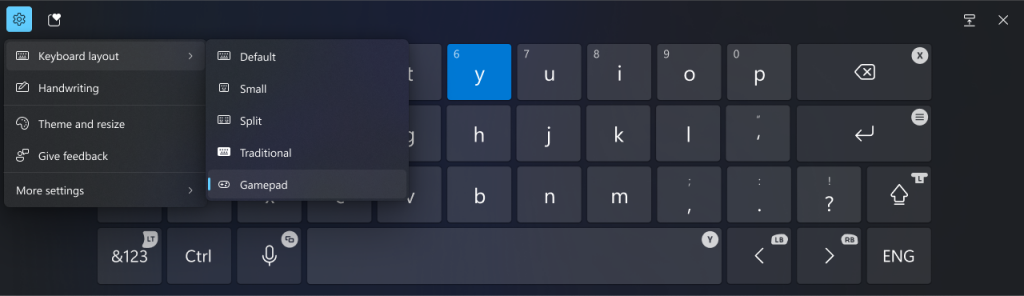
Task Manager Changes
- They’ve updated the design of the Disconnect and Logoff dialogs in Task Manager to now support dark mode and text scaling.
- In the Performance section it now labels listed disks with their type.
Settings Changes
- The detach virtual hard disk (VHD/VHDx) button we added under Settings > System > Storage > Disks & Volumes introduced with Build 27686 is now back with this build after being temporarily disabled starting with Build 27718.
- In the Recovery Section, Microsoft also updated the dialogs for the Reset this PC and Go back functions.
New Context Menu
In the Context Menu, whenever right-clicking on an Image, you will now also get the Edit with Paint option.
New Paint App
Microsoft is introducing introducing generative fill, a powerful new creation tool designed to help you make your artistic process more fun and intuitive.
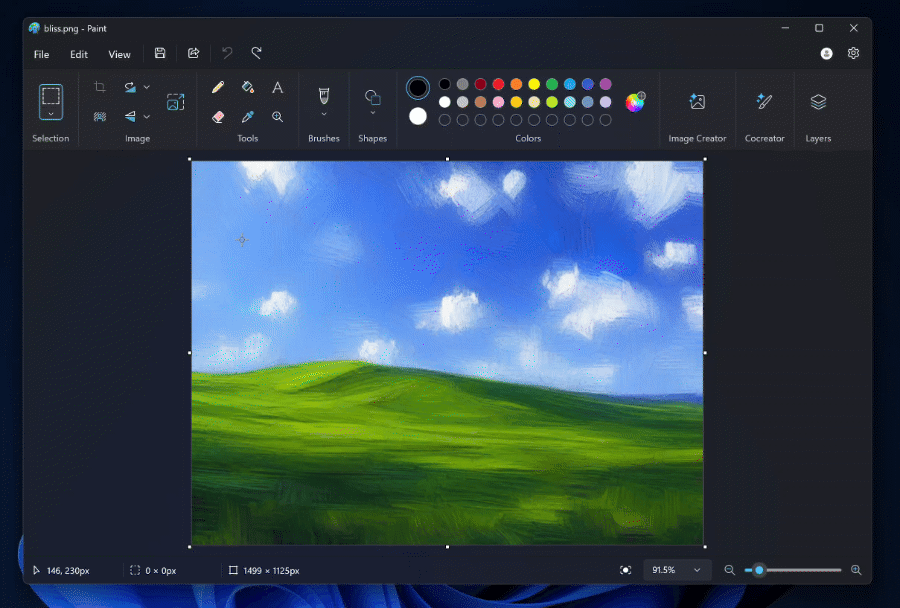
Microsoft is also introducing generative erase, a new AI-powered tool that helps you remove unwanted objects from the canvas, filling in the empty space left behind to make it look like the object was never there.
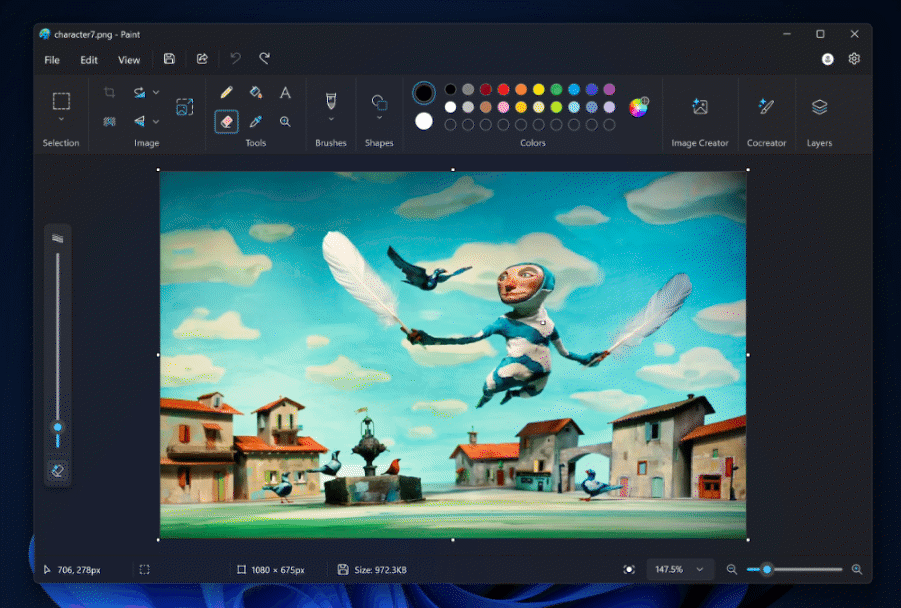
New Notepad App
With this update, Microsoft is introducing the ability to rewrite content in Notepad with the help of generative AI. You can rephrase sentences, adjust the tone, and modify the length of your content based on your preferences to refine your text.
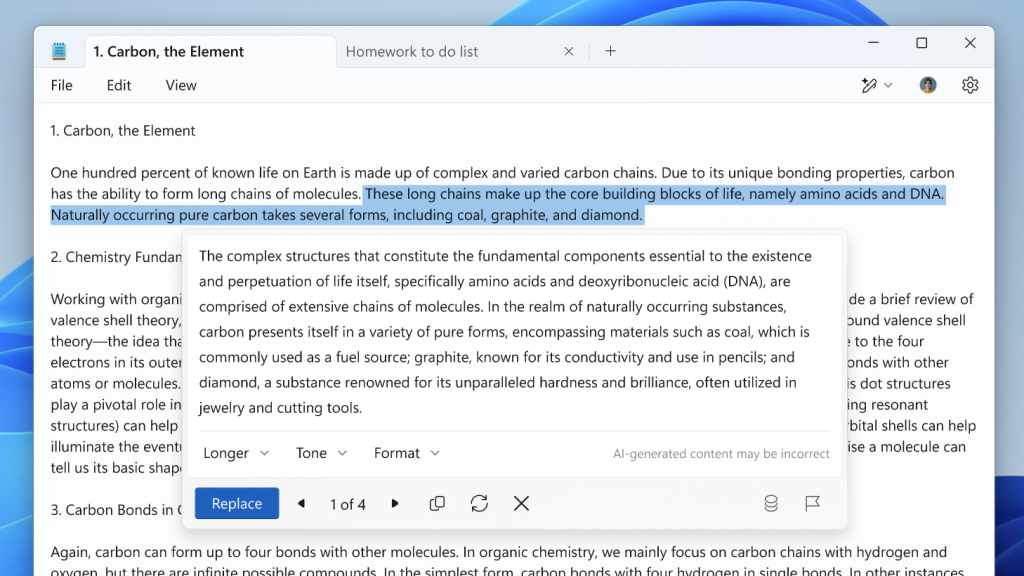
Fixes in this Build
General
- We fixed the issue causing some Insiders with PCs that have older NVIDIA GPUs (like the GTX 970, Quadro K620, etc.) to experience issues where their displays appear stuck at a black screen and unresponsive or seeing their GPUs showing errors in Device Manager and not working correctly.
Input
- Fixed an underlying issue causing the Emoji Panel and Clipboard History to not open in certain surfaces anymore, including in Registry Editor.
- Fixed an underlying issue which could lead to clipboard history not displaying items you’d copied.
Windows Sandbox
- Fixed an issue impacting performance of Windows Sandbox for some Insiders after the latest updates.
Graphics
- Fixed an which could lead dynamic refresh rate to get stuck at 60Hz on first boot.
Other
- Fixed an issue causing some Insiders to see a bugcheck with error PAGE_FAULT_IN_NONPAGED_AREA starting in Build 27723.
- Fixed an issue causing remote desktop connection (mstsc.exe) to crash in the previous flight.
- Fixed a msmpeg2vdec.dll related issue in the last couple flights which was leading to some apps crashing.
- Fixed an issue where rotation info about JPGs couldn’t be queried via APIs (for example, via PowerShell).
- Fixed an underlying issue which was causing the Get-WindowsCapability command to get into a state sometimes where it would fail unexpectedly until rebooting your PC.
- Fixed an issue causing mica to not work correctly when using a slideshow for your desktop background.
- Fixed an issue which could lead to certain apps not detecting a scanner, although one was connected.
For more information about this Build, you can check this article from the Microsoft Blog.
For a more in-depth presentation of the New Build, you can watch the video below from the youtube channel.