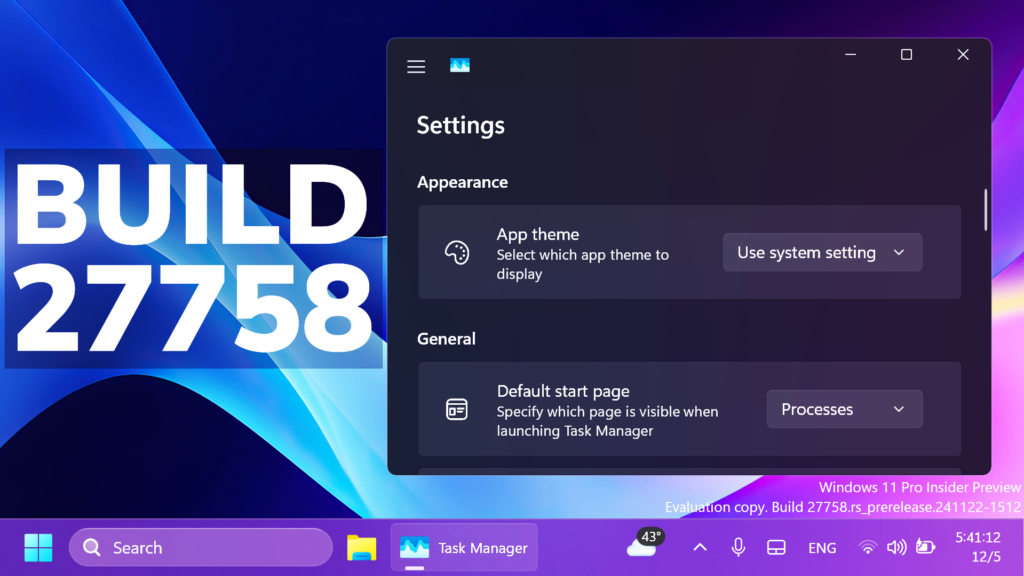In this article, we will talk about the latest Windows 11 Insider Preview Build for the Canary Channel, which is the Build 27758.
Things that you need to keep in mind in the Canary Channel:
- The builds that Microsoft releases to the Canary Channel represent the latest platform changes early in the development cycle and should not be seen as matched to any specific release of Windows and features and experiences included in these builds may never get released as they try out different concepts and get feedback. Features may change over time, be removed, or replaced and never get released beyond Windows Insiders. Some of these features and experiences could show up in future Windows releases when they’re ready.
- Many features in the Canary Channel are rolled out using Control Feature Rollout technology, starting with a small subset of Insiders.
- Some features may show up in the Dev and Beta Channels first before showing up in the Canary Channel.
- To get off the Canary Channel, a clean install of Windows 11 will be required. As a reminder – Insiders can’t switch to a channel that is receiving builds with lower build numbers without doing a clean installation of Windows 11 due to technical setup requirements.
- The desktop watermark shown at the lower right corner of the desktop is normal for these pre-release builds.
New File Explorer Feature
- Microsoft is adding options to turn off the “start backup” reminders in File Explorer’s address bar, or snooze them for a month.
New Advanced Camera Option
Inside the Advanced Camera Option Section in Settings, you will now be able to select your preferred camera resolution, if you allow multiple apps to use camera at the same time.
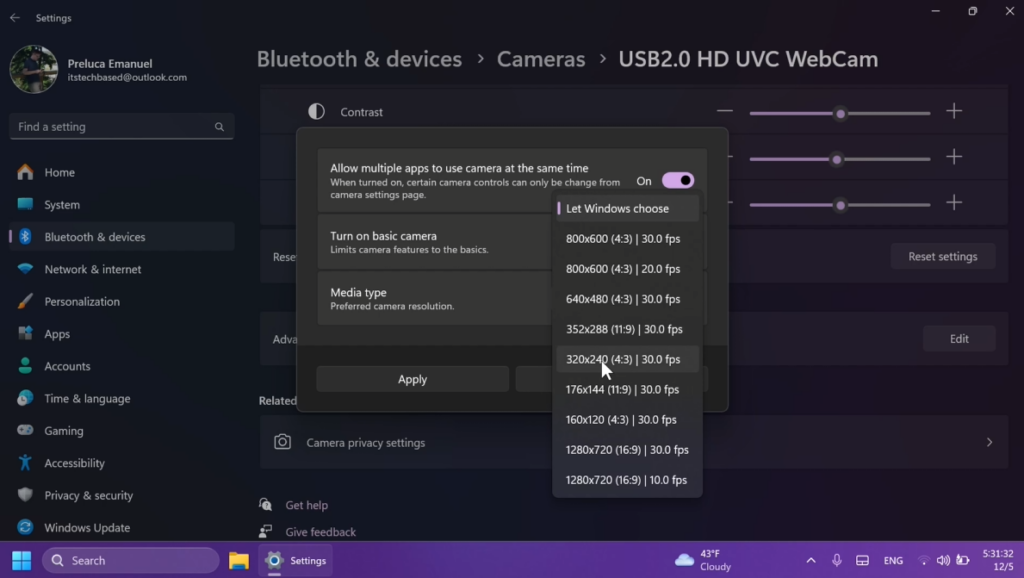
New Windows Specifications Change
There is also an European Conformity logo in Settings > System > About.
New Microsoft Store Update
For Win32 apps that are “provided and updated” by their publishers, the Microsoft Store will now support updating directly in the Store. Previously, these apps could only be updated outside of the Microsoft Store. Insiders can head to the Downloads page and click Get Updates. If any installed apps of this type have updates, it’ll be displayed on the pending list. You can perform the update by clicking the update button; it won’t start automatically.

You can also head to the product page and see an update button.

Windows Insiders across all channels running Microsoft Store version 22411.1401.x.x and higher will see this improvement.
Fixes in this Build
File Explorer
- Did some work so the search box in File Explorer shouldn’t draw off the end of the window anymore.
Taskbar
- Fixed an issue where right clicking on app icons in the taskbar might crash explorer.exe in the previous flight.
Input
- Fixed an issue for some people where the mouse cursor would become invisible when hovering over text fields in certain apps.
Desktop
- Fixed an issue where your desktop background might not show correctly sometimes with multiple monitors (showing big black areas).
Task Manager
- We are beginning to roll out a fix for the issue where if you resized Task Manager to be larger while settings was open, the Mica background wouldn’t align with the new window size.
Narrator
- Fixed an issue in the previous flight which caused Narrator to crash on launch if you used one of the natural voices (like Jenny).
Audio
- Fixed an underlying issue which could lead to USB audio devices going to sleep after 1 minute of idle time, and not waking up until the PC was rebooted.
- Fixed an underlying issue which could lead you to unexpectedly hear a mute or unmute noise in certain headsets.
Settings
- Fixed an issue which could cause Settings to crash when selecting your default audio device.
Other
- Fixed an issue which could cause an unexpected black line along the top border of a window.
For more information about this Build, you can check this article from the Microsoft Blog.
For a more in-depth presentation of the New Build, you can watch the video below from the youtube channel.