In this article, we will talk about the latest Windows 11 Insider Preview Build for the Canary Channel, which is Build 27788.
Things that you need to keep in mind in the Canary Channel:
- The builds that Microsoft releases to the Canary Channel represent the latest platform changes early in the development cycle and should not be seen as matched to any specific release of Windows and features and experiences included in these builds may never get released as they try out different concepts and get feedback. Features may change over time, be removed, or replaced and never get released beyond Windows Insiders. Some of these features and experiences could show up in future Windows releases when they’re ready.
- Many features in the Canary Channel are rolled out using Control Feature Rollout technology, starting with a small subset of Insiders.
- Some features may show up in the Dev and Beta Channels first before showing up in the Canary Channel.
- To get off the Canary Channel, a clean install of Windows 11 will be required. As a reminder – Insiders can’t switch to a channel that is receiving builds with lower build numbers without doing a clean installation of Windows 11 due to technical setup requirements.
- The desktop watermark shown at the lower right corner of the desktop is normal for these pre-release builds.
New Windows MIDI Services Public Preview
Windows MIDI Services is Microsoft’s new MIDI stack which handles not only MIDI 2.0 but also brings our MIDI 1.0 implementation up to modern expectations. It works on 64-bit operating systems on all supported processors, including Arm64.
Resume OneDrive Files
Microsoft is gradually rolling out the ability to seamlessly resume working on OneDrive files from your phone (iOS and Android) on your Windows 11 PC with a single click. With this feature, you will get a notification asking you if you want to pick up where you left off editing a OneDrive file like a Word doc that you last viewed or edited on your phone within a 5-minute time window preceding unlocking your PC.
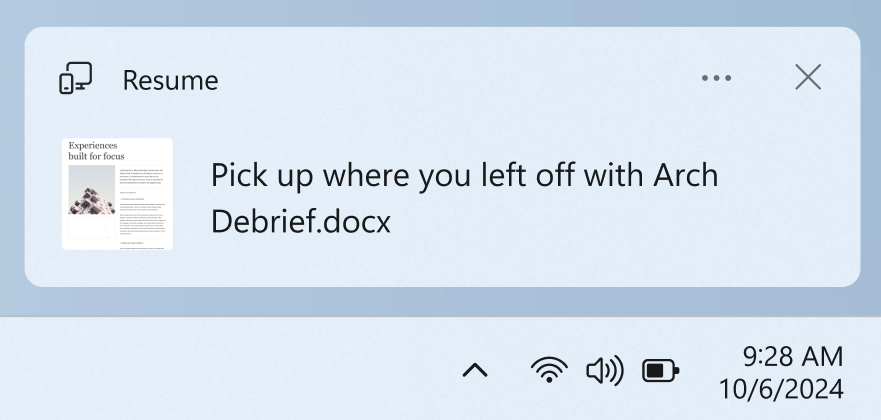
New File Explorer Features
- When “Restore previous folder windows at logon” is enabled in File Explorer, we will also now restore all the extra tabs which you previously had open in each File Explorer window. As part of this work, we have also updated the logic for the “Automatically save my restartable apps and restart them when I sign back in” setting via Settings > Accounts > Sign in options, so that when you enable this, we will automatically enable the File Explorer specific setting for you too.
- Microsoft is adding a new option to snooze or turn off the “Start backup” reminder in the File Explorer address bar, for those that aren’t already backing up their Documents, Pictures, or Desktop folders. This option is available when you right-click “Start backup”.
New Settings Homepage
Microsoft is starting to roll out the Settings homepage for commercial customers on PCs managed by an IT administrator. The feature will show some existing cards relevant to enterprise-managed PCs like “Recommended settings” and “Bluetooth devices” as well as two new enterprise-specific device info and accessibility preferences cards. For commercial customers who also use their Microsoft account on their managed PC, there will also be a new accounts card indicating the presence of both work and school and Microsoft account types. We are starting the rollout of this gradually with managed commercial PCs who have both work and school, and Microsoft accounts presently seeing this experience first.
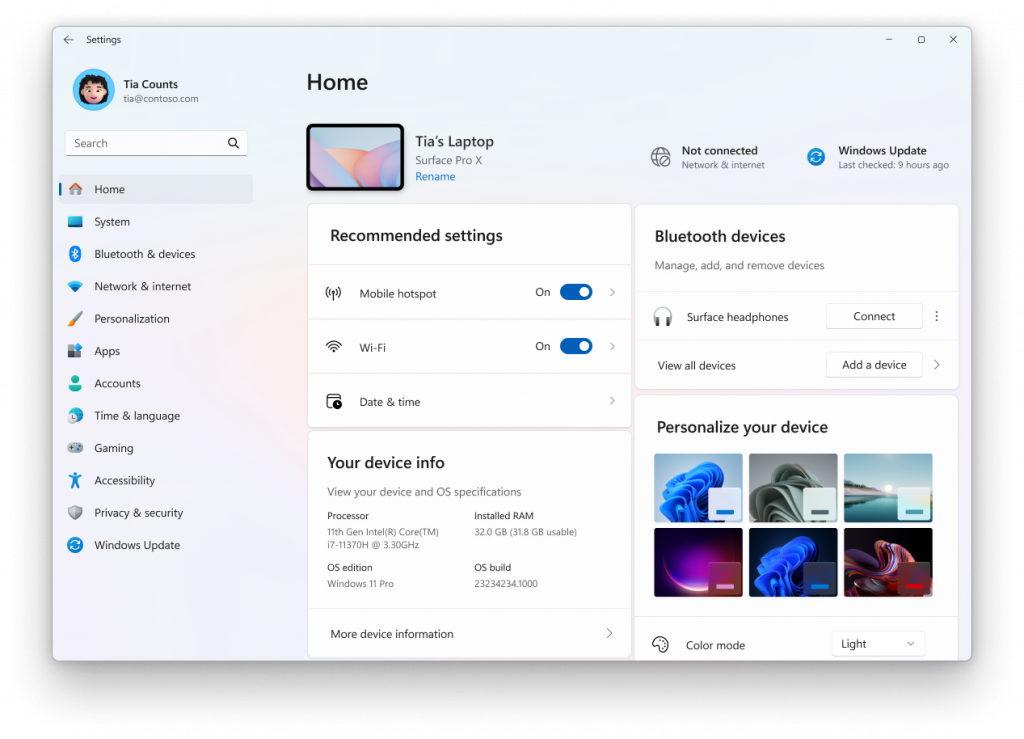
New Microsoft Store Update
Improving installation options for games: Microsoft is adding a new capability that lets you install individual components for some games. For instance, Call of Duty and Halo can let you install (or not install) high-resolution textures or the campaign. This gives you greater control of your gaming experience and the install size of your games.
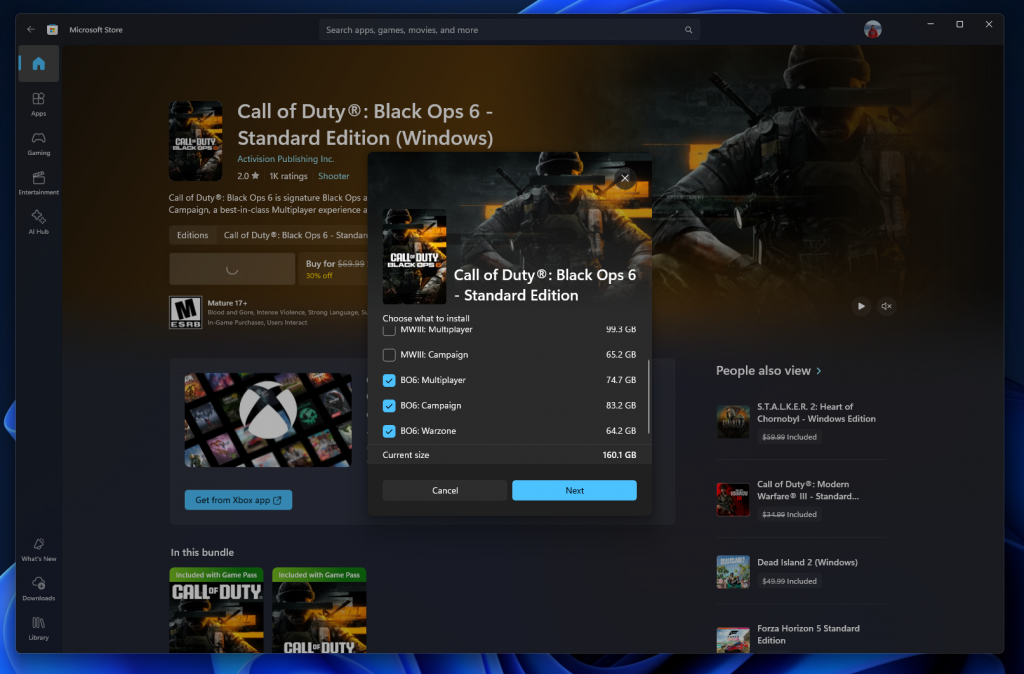
Fixes in this Build
General
- Fixed an issue in Build 27783 which was causing multiple surfaces (including the taskbar, search, Settings, and lock screen) to cyclically crash for a small number of Insiders.
Other
- Fixed an issue which was causing some Insiders to have a SYSTEM_SERVICE_EXCEPTION bugcheck in Build 27783.
- Fixed an issue where the description for virtual NICs wasn’t displayed correctly in ncpa.cpl, it showed garbled characters.
- Fixed an underlying issue which could cause scanning apps to not detect a scanner, although one was connected.
- Improved the colors used in MMC when items are selected, both generally, and when contrast modes are enabled.
For more information about this Build, you can check this article from the Microsoft Blog.
For a more in-depth presentation of the New Build, you can watch the video below from the youtube channel.



