In this article, we will talk about the latest Windows 11 Insider Preview Build for the Canary Channel, which is the Build 27823.
Things that you need to keep in mind in the Canary Channel:
- The builds that Microsoft releases to the Canary Channel represent the latest platform changes early in the development cycle and should not be seen as matched to any specific release of Windows and features and experiences included in these builds may never get released as they try out different concepts and get feedback. Features may change over time, be removed, or replaced and never get released beyond Windows Insiders. Some of these features and experiences could show up in future Windows releases when they’re ready.
- Many features in the Canary Channel are rolled out using Control Feature Rollout technology, starting with a small subset of Insiders.
- Some features may show up in the Dev and Beta Channels first before showing up in the Canary Channel.
- To get off the Canary Channel, a clean install of Windows 11 will be required. As a reminder – Insiders can’t switch to a channel that is receiving builds with lower build numbers without doing a clean installation of Windows 11 due to technical setup requirements.
- The desktop watermark shown at the lower right corner of the desktop is normal for these pre-release builds.
New Settings Feature
Microsoft is rolling out “top cards” under Settings > System > About. These top cards provide an easy way to view your PC’s key specifications—processor, RAM, storage, and GPU—helping you understand your PC’s capabilities at a glance. This is designed to simplify decision-making by highlighting potential areas for hardware improvements while giving you a clear snapshot of your PC. Top Cards won’t appear yet on managed commercial PCs. Note this change appears only on specific PC form-factors such as desktops.
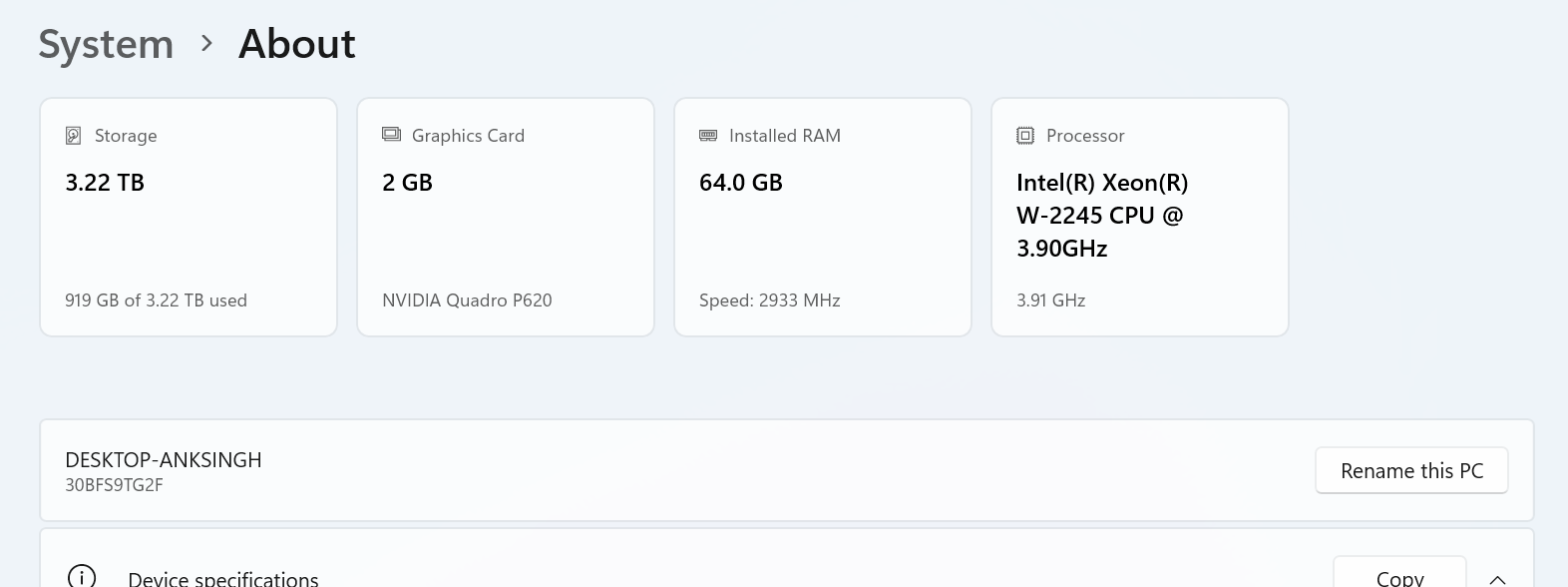
New Windows Setup Option
Build 27823 adds a menu for formatting/partitioning unallocated disks with Flexible Storage to Windows Setup.
Build 27823 adds a menu for formatting/partitioning unallocated disks with Flexible Storage to Windows Setup pic.twitter.com/apoCikWpwt
— phantomofearth 🌳 (@phantomofearth) March 26, 2025
Fixes in this Build
File Explorer
- Fixed an issue where File Explorer might be blank and not render if you ALT + Tab to it from a minimized state in the latest Canary builds.
- Fixed an issue where the see more menu “…” in the command bar was drawing in the wrong direction at some resolutions.
- As part of our ongoing commitment to improving File Explorer accessibility, this release includes increased support for the text scaling (via Settings > Accessibility > Text size) across File Explorer, File Open/Save dialogs and the copy dialogs.
Input
- Fixed an issue which could cause a ctfmon.exe crash when copying content from certain apps.
- Fixed an issue where GetRawInputData was unexpectedly failing to read data in some cases, with lastWin32Errror invalid handle error.
Login and Lock
- Fixed an issue where clicking Sign in Options was crashing for some Insiders.
Settings
- Fixed an issue which could cause Settings to crash when interacting with Bluetooth & Devices > Cameras.
- Fixed an issue causing some unexpected space at the top of System > Sound, and some other Settings pages.
Printing
- Fixed an issue where non-admin users couldn’t uninstall printers that they’d added.
- Fixed an issue which was causing some Insiders to unexpectedly see a message saying a Send to OneNote driver for printing wasn’t working.
Other
- Fixed an issue which was causing certain apps to fail to install in Builds 27813+.
- Fixed an underlying issue which was causing some Insiders to unexpectedly get bugchecks with UNSUPPORTED_PROCESSOR when upgrading or clean installing the latest builds.
- Fixed an issue where when using CopyPixels the pixels may be unexpectedly inverted in certain cases.
- Fixed an issue in the latest Canary builds where traffic routing might not work correctly when network adapters were connected.
For more information about this Build, you can check this article from the Microsoft Blog.
For a more in-depth presentation of the New Build, you can watch the video below from the youtube channel.



