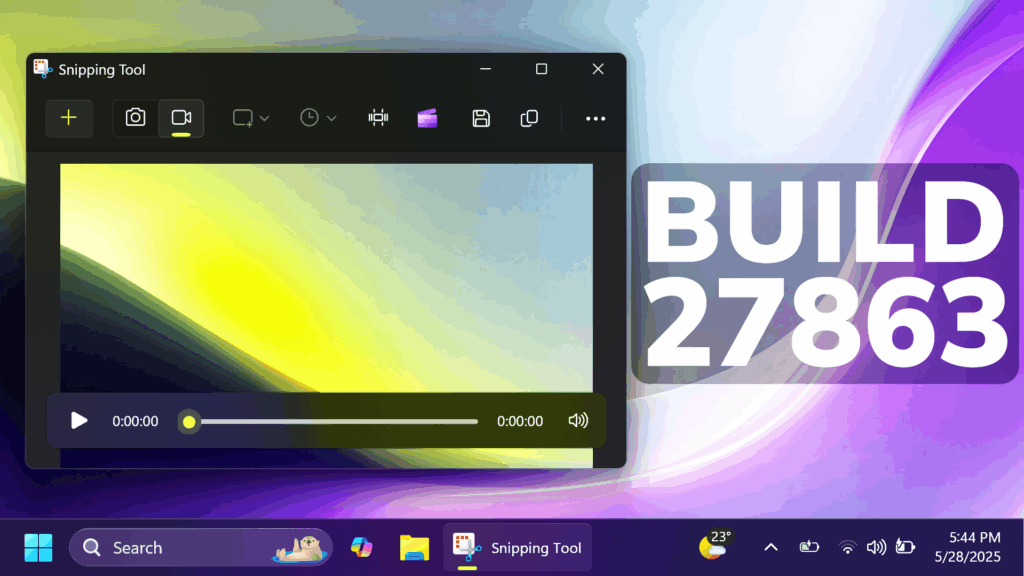In this article, we will talk about the latest Windows 11 Insider Preview Build for the Canary Channel, which is the Build 27863.
Things that you need to keep in mind in the Canary Channel:
- The builds that Microsoft releases to the Canary Channel represent the latest platform changes early in the development cycle and should not be seen as matched to any specific release of Windows and features and experiences included in these builds may never get released as they try out different concepts and get feedback. Features may change over time, be removed, or replaced and never get released beyond Windows Insiders. Some of these features and experiences could show up in future Windows releases when they’re ready.
- Many features in the Canary Channel are rolled out using Control Feature Rollout technology, starting with a small subset of Insiders.
- Some features may show up in the Dev and Beta Channels first before showing up in the Canary Channel.
- To get off the Canary Channel, a clean install of Windows 11 will be required. As a reminder – Insiders can’t switch to a channel that is receiving builds with lower build numbers without doing a clean installation of Windows 11 due to technical setup requirements.
- The desktop watermark shown at the lower right corner of the desktop is normal for these pre-release builds.
New Post-Quantum Cryptography
As announced this week at the Build conference, Microsoft is adding support for post-quantum signature algorithm ML-DSA in NCrypt and BCrypt cryptography API surfaces, as well as Crypt32 certificate APIs. Three variants are supported, ML-DSA 44, 65, and 87. In Build 27858 and higher, we encourage you to try out using and validating ML-DSA certificates with these changes.
New Feature to Create GIFs in Windows 11
Microsoft will also be adding a New Feature related to the Snipping Tool App, which will allow us to create a GIF directly inside Windows 11.
Fixes in this Build
Windows Sandbox
- Fixed an issue causing Windows Sandbox to not work and show error 0xc0370106 on launch in the previous flight.
Other
- Fixed an issue where core Windows surfaces were not able to load in safe mode (File Explorer, Start menu, and others) after the previous flight.
- Fixed an issue with msftedit.dll which was causing apps like Sticky Notes and Dxdiag to crash in certain cases for people using Hebrew or Arabic display languages.
For more information about this Build, you can check this article from the Microsoft Blog.
For a more in-depth presentation of the New Build, you can watch the video below from the youtube channel.