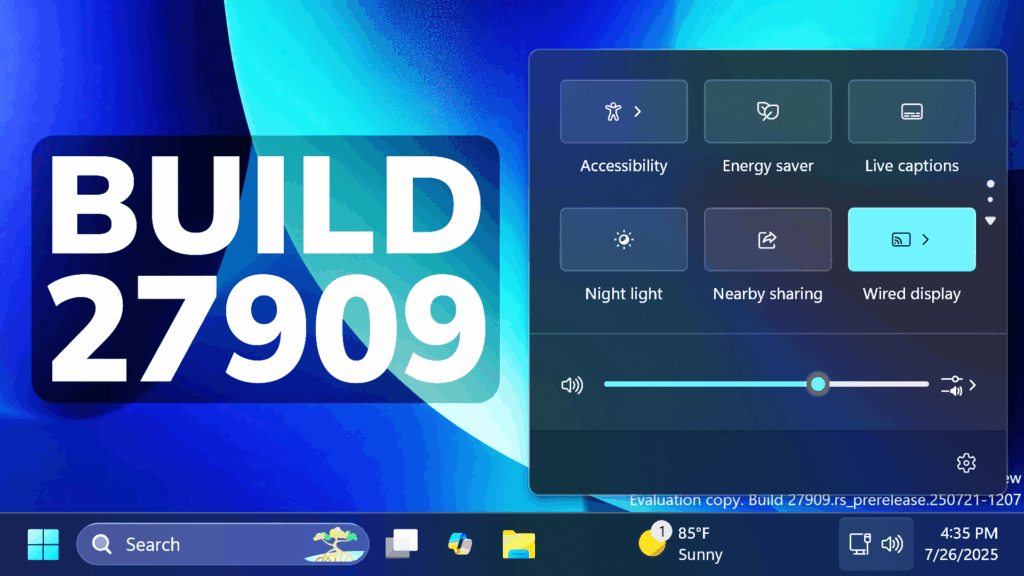In this article, we will talk about the latest Windows 11 Insider Preview Build for the Canary Channel, which is the Build 27909.
Things that you need to keep in mind in the Canary Channel:
- The builds that Microsoft releases to the Canary Channel represent the latest platform changes early in the development cycle and should not be seen as matched to any specific release of Windows and features and experiences included in these builds may never get released as they try out different concepts and get feedback. Features may change over time, be removed, or replaced and never get released beyond Windows Insiders. Some of these features and experiences could show up in future Windows releases when they’re ready.
- Many features in the Canary Channel are rolled out using Control Feature Rollout technology, starting with a small subset of Insiders.
- Some features may show up in the Dev and Beta Channels first before showing up in the Canary Channel.
- To get off the Canary Channel, a clean install of Windows 11 will be required. As a reminder – Insiders can’t switch to a channel that is receiving builds with lower build numbers without doing a clean installation of Windows 11 due to technical setup requirements.
- The desktop watermark shown at the lower right corner of the desktop is normal for these pre-release builds.
Shortened Time and Date Removed
One of the most wanted features from Windows 11 has been unexpectedly removed by Microsoft, according to feedback.
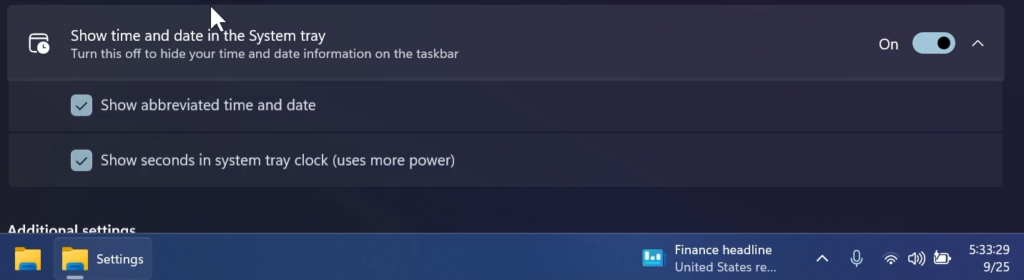
Fixes in this Build
Administrator Protection
- Fixed an underlying issue where the Xbox app wouldn’t launch when administrator protection was enabled. This may have also impacted other apps too, showing error 0xC0000142 or 0xC0000045.
Settings
- Fixed an issue where the battery percentage was unexpectedly missing from the top of System > Power & Battery in the last few builds.
Remote Desktop
- Fixed an issue causing extreme graphical distortion and rendering issues using remote desktop on Arm64 PCs in the last couple builds.
Other
- Fixed a high hitting pcasvc.dll crash in the previous build.
- Fixed an underlying issue where if you disconnected the device you were casting to from outside of Media Player, Media Player would still show an option to disconnect from the device.
- Fixed an issue which was causing Remote Credential Guard scenarios between the latest Windows 11 builds and Server 2022 (and below) to fail.
For more information about this Build, you can check this article from the Microsoft Blog.
For a more in-depth presentation of the New Build, you can watch the video below from the youtube channel.
Share the article: