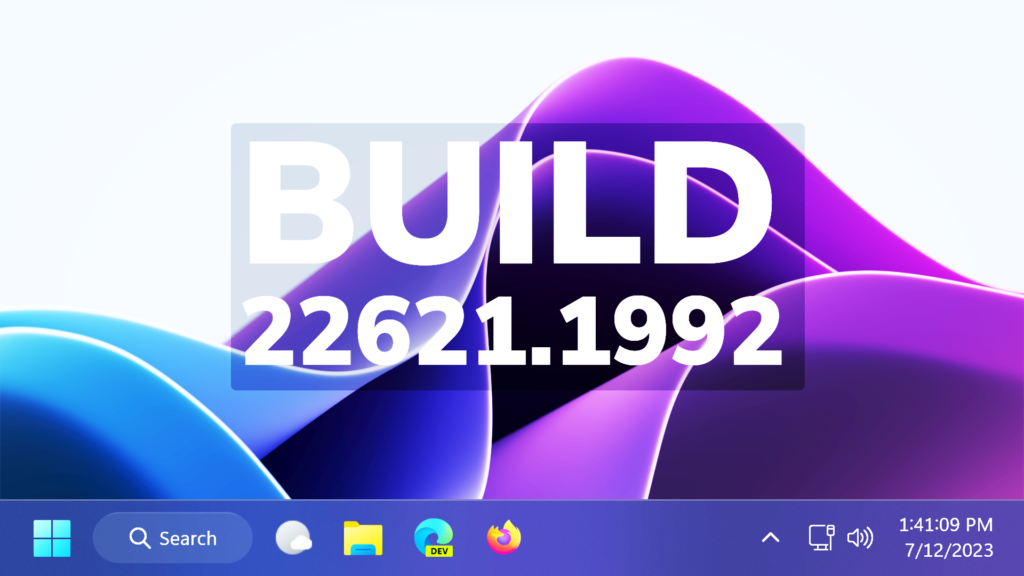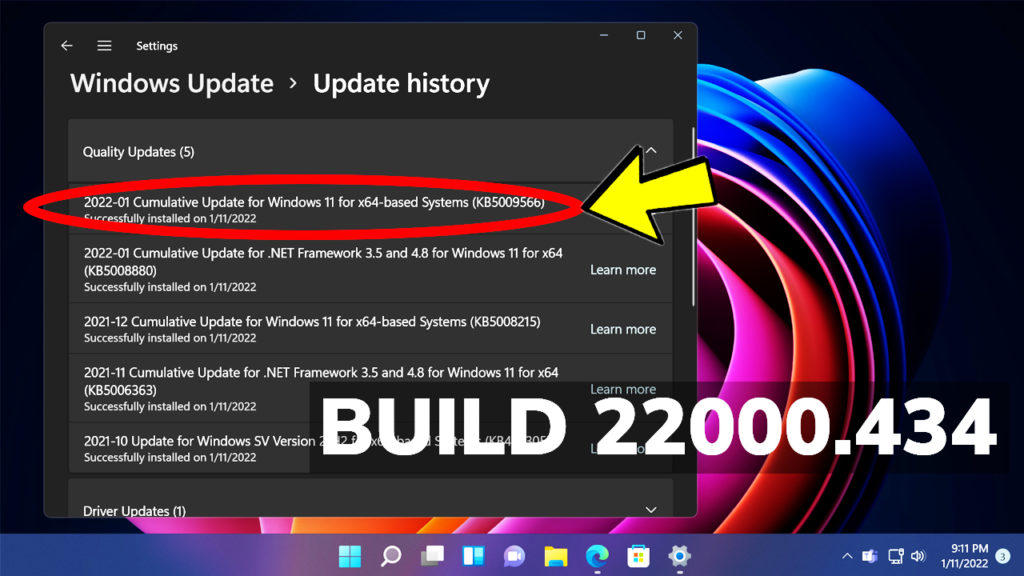In this article, we will talk about the latest Windows 11 Update for the Main Release, which is Build 22621.1992 or KB5028185.
For those of you who are not familiar with how Windows 11 Updates for the Main Release work, I will explain it to you in the following lines.
Every month Windows 11 has a B and a C Release for Windows 11. Usually, the B Release is launched on the second Tuesday of the month and contains all the features that were tested in the previous month’s C Release.
First of all, in this Build, you have a complete set of Moment 3 Features. This will include:
- Improvements for the Live Captions and Voice Access Apps
- New VPN Network Icon in the System Tray when you are connected to a recognized VPN
- Clock with Seconds in the System Tray
- New Copy button for 2FA codes inside Notifications
- Access key shortcuts for the File Explorer Context Menu
- Multi-app kiosk mode
- Live kernel memory dump in Task Manager
- New Settings for Showing the touch keyboard when there’s no keyboard attached
- Content Adaptive Brightness Control
- USB4 hubs and devices Settings page
- Presence sensing Settings
- Improved Search performance in Settings
- Changed print screen key behavior
- Limit of 20 most recent tabs when you use ALT + TAB and Snap Assist
- Improved cloud suggestion and integrated search suggestion
Particular to this Update, you will able to notice these changes/fixes:
- This update makes miscellaneous security improvements to internal OS functionality. No additional issues were documented for this release.
Windows 11 Servicing Stack Update – 22621.1989
This update makes quality improvements to the servicing stack, which is the component that installs Windows updates. Servicing stack updates (SSU) ensure that you have a robust and reliable servicing stack so that your devices can receive and install Microsoft updates.
For a more in-depth list of Changes/Fixes in this Update, you can check this article from the Microsoft Blog.
For a more in-depth presentation of the New Update, you can watch the video below from the youtube channel.