In this article, we will talk about the latest Windows 11 Update for the Main Release, which is the February 2023 Update, Build 22621.1413 or KB5023706.
For those of you who are not familiar with how Windows 11 Updates for the Main Release work, I will explain it to you in the following lines.
Every month Windows 11 has a B and a C Release for Windows 11. Usually, the B Release is launched on the second Tuesday of the month and contains all the features that were tested in the previous month’s C Release.
First of all, in this Build, you have a complete set of Moment 2 Features. This will include:
- Tablet-Optimized Taskbar
- New System Tray
- Live File Explorer Search
- Energy Recommendations
- Task Manager Search, Theme, and Updated UI
- Dropdown menu for the Touch Keyboard in Settings
For a more in-depth look over these features, you can check this article.
Also, the full list of changes and fixes related to this Build can be found in this article from the Microsoft Blog.
In particular to this Update, you can encounter the following:
- This update implements phase three of Distributed Component Object Model (DCOM) hardening. See KB5004442. After you install this update, you cannot turn off the changes using the registry key.
- This update addresses an issue that affects a computer account and Active Directory. When you reuse an existing computer account to join an Active Directory domain, joining fails. This occurs on devices that have installed Windows updates dated October 11, 2022 or later. The error message is, “Error 0xaac (2732): NERR_AccountReuseBlockedByPolicy: ‘An account with the same name exists in Active Directory. Re-using the account was blocked by security policy.’” For more information, see KB5020276.
- This update addresses security issues for your Windows operating system.
Also, we have the Windows 11 Servicing Stack Update, version 22612.1344, that ensure that you have a robust and reliable servicing stack so that your devices can receive and install Microsoft updates.
For a more in-depth list of Changes/Fixes in this Update, you can check this article from the Microsoft Blog.
For a more in-depth presentation of the New Update, you can watch the video below from the youtube channel.

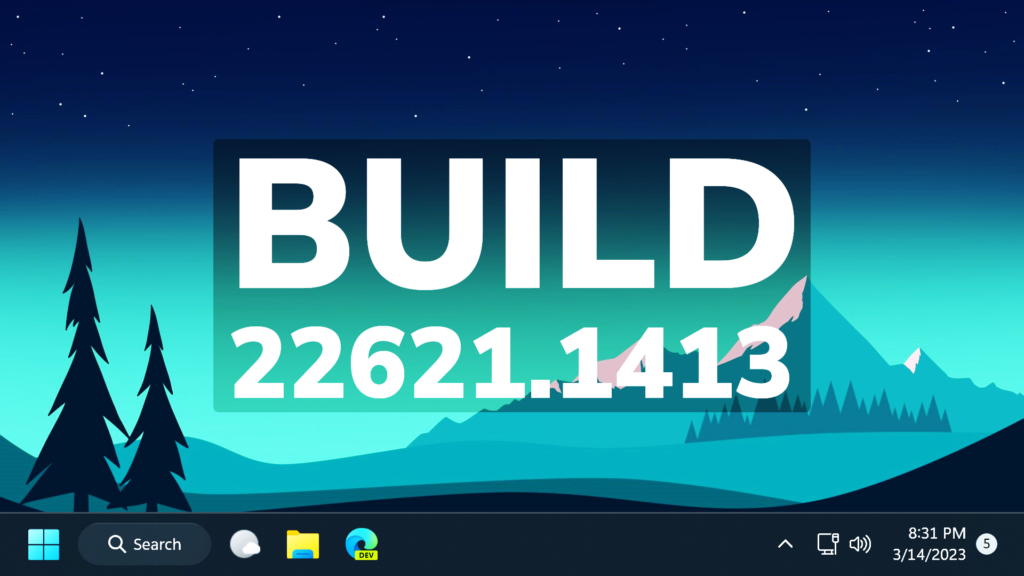


I am unable to update to this version, please help me.