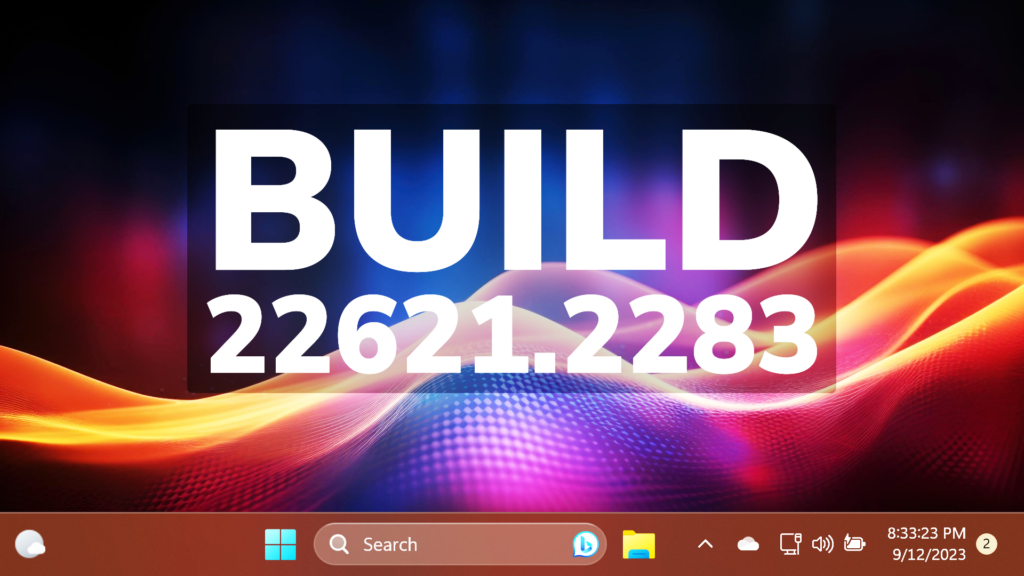In this article, we will talk about the latest Windows 11 Update for the Main Release, which is Build 22621.2283 or KB5030219.
For those of you who are not familiar with how Windows 11 Updates for the Main Release work, I will explain it to you in the following lines.
Every month Windows 11 has a B and a C Release for Windows 11. Usually, the B Release is launched on the second Tuesday of the month and contains all the features that were tested in the previous month’s C Release.
Particular to this Build, you can encounter the following:
- This update removes a blank menu item from the Sticky Keys menu. This issue occurs after you install KB5029351.
- This update addresses security issues for your Windows operating system.
- This update addresses an issue that affects authentication. Using a smart card to join or rejoin a computer to an Active Directory domain might fail. This occurs after you install Windows updates dated October 2022 or later. For more details, see KB5020276.
To see the full list of Security Improvements in this Build, you can check this article from the Microsoft Blog.
This Update also includes Improvements from last month’s C Release:
- New! This update adds a new hover behavior to the search box gleam. When you hover over it, the search flyout box might appear. You can adjust this behavior by right-clicking the taskbar. Then choose Taskbar settings to change your search box experience.
- This update supports daylight saving time (DST) changes in Israel.
- This update addresses an issue that affects the search icon. When you select it, the Search app does not open. This occurs after a machine has been asleep.
- This update improves the reliability of the Search app.
- This update addresses an issue that affects the TAB key. Using it to browse search results requires additional actions.
- This update addresses an issue that affects Narrator. It does not correctly identify the search box on the taskbar and search highlights within the search box.
- This update addresses an issue that affects the search box size. Its size is reduced in tablet posture mode on Microsoft Surface Pro and Surface Book devices.
For the full list of Improvements and Fixes, you can check this article from the Microsoft Blog.
Windows 11 Servicing Stack Update – 22621.2061
This update makes quality improvements to the servicing stack, which is the component that installs Windows updates. Servicing stack updates (SSU) ensure that you have a robust and reliable servicing stack so that your devices can receive and install Microsoft updates.
For a more in-depth presentation of the New Update, you can watch the video below from the YouTube channel.