In this article, we will talk about a New Windows 11 Theme designed for the year 2022, that uses the Pantone Color.
“Color is a part of every design decision we make here at Microsoft, and we wanted to incorporate this new color into our designs in a way that could inspire people to feel more empowered and creative in their daily endeavors,” the team said in a blog post. “Periwinkle blues are special in that they encompass the trusted and dependable qualities of the blues, yet their purple cast makes them feel more playful and joyous. This simultaneous message of credibility and excitement sets an ideal tone for creative collaboration and personal expression, which are needed more than ever at work.” says Microsoft.
For more details about how this was created, you can check this article from the Microsoft Blog.
How to Install
If you want to install this theme, you can either use this link that will redirect you to the Microsoft Store install page, or you can simply search Pantone in the Microsoft Store search.
In the Microsoft Store, you will need to click on the Install button and the Settings App from Windows 11 will be opened up.
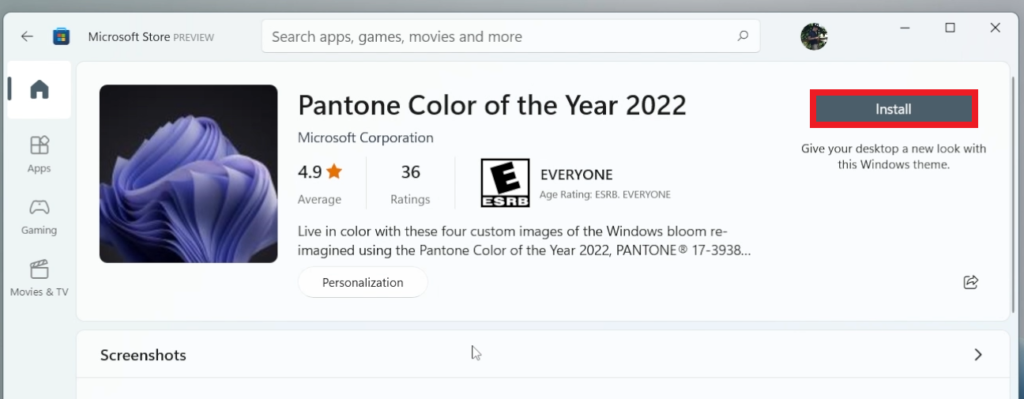
You can customize this theme to your linking and changes multiple settings in order to create a good experience for you.
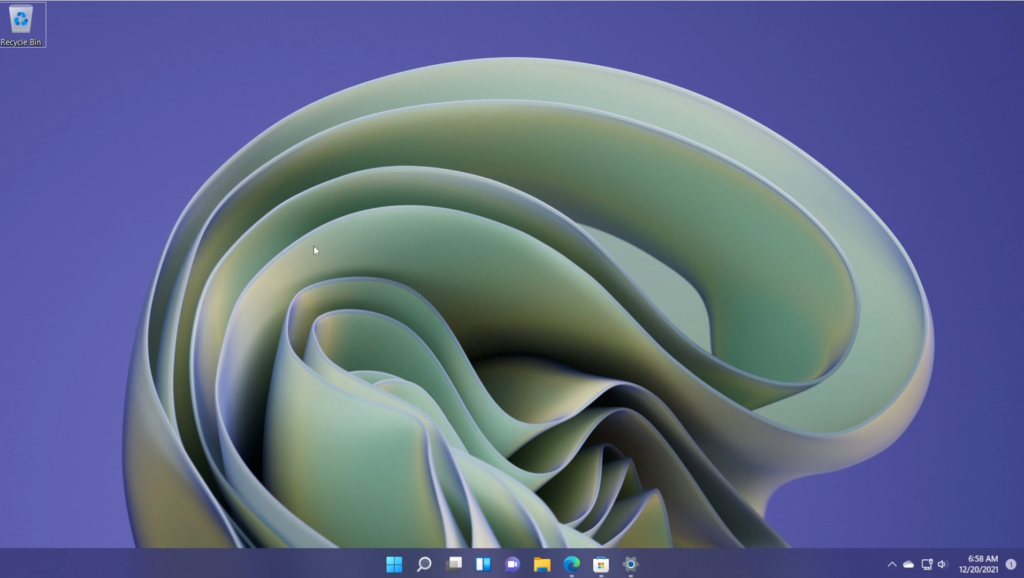
For a more in-depth explanation, you can watch the video below from the youtube channel.



