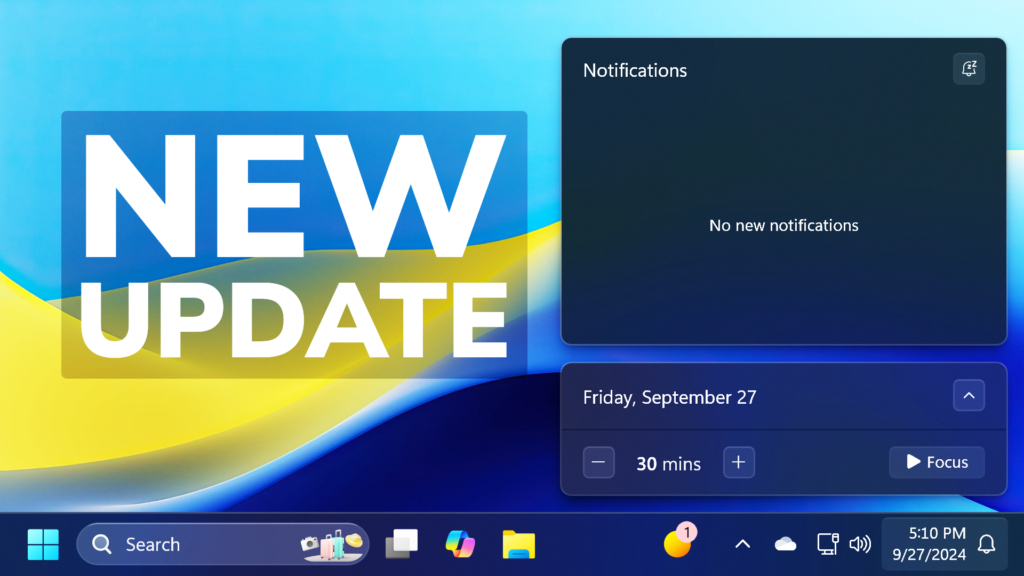In this article, we will talk about the latest Windows 11 Update for the Main Release, which is Build 22631.4249 or KB5043145.
For those of you who are not familiar with how Windows 11 Updates for the Main Release work, I will explain it to you in the following lines.
Every month Windows 11 has a B and a C Release for Windows 11. Usually, the B Release is launched on the second Tuesday of the month and contains all the features that were tested in the previous month’s C Release.
New Features in the Main Release
- [Taskbar] You can now share local files directly from the search results that appear in the Search box on the taskbar.
- [Settings] The Delivery Optimization Settings page now matches the Windows 11 design. See Settings > Windows Update > Advanced options > Delivery Optimization.
- [Windows Share] This update removes the search box from the Windows Share window.
- [Lock screen] Media controls now show in the lower part of the lock screen at its center when media is playing.
- [Start menu] The “Sign out” option is now on the account manager when you open the Start menu. To change to a different user, select the ellipses (…). A list of other users appears to make it easier to switch.
- [Microsoft Edge] It sometimes stops responding when you use IE mode.
- [Windows identity protection] Users no longer need to enter their credentials more than once for Outlook or another encrypted email app. A user will be prompted for their PIN one time only.
- [Copilot Pro subscription] New! You can now manage your Copilot Pro subscription in Settings. Sign in to your Microsoft account and go to Settings>Accounts.
- [Task Manager] It stops responding when you switch from a high contrast theme to a normal theme.
Windows 11 Servicing Stack Update – 22631.4245
This update makes quality improvements to the servicing stack, which is the component that installs Windows updates. Servicing stack updates (SSU) ensure that you have a robust and reliable servicing stack so that your devices can receive and install Microsoft updates.
For more information about this Update, you can check this article from the Microsoft Blog.
For a more in-depth presentation of the New Update, you can watch the video below from the YouTube channel.