In this article, we will talk about the Paint App which is getting Layers and Transparency Support.
Paint App Version 11.2308.18.0 is the latest version of the well-known App in Windows and it will finally support some highly requested features.
This version is now slowly rolling out to Windows Insiders in the Canary and Dev Channels.
First of all, Paint is getting layers, which is huge news, as Paint will now be able to edit more complex photos and be faster with the help of AI.
You can now add, remove, and manage layers on the canvas to create richer and more complex digital art. With layers, you can stack shapes, text, and other image elements on top of each other. To get started, click on the new Layers button in the toolbar, which will open a panel on the side of the canvas. This is where you can add new layers to the canvas. Try changing the order of layers in this panel to see how the order of stacked image elements on the canvas changes. You can also show or hide and duplicate individual layers or merge layers together.
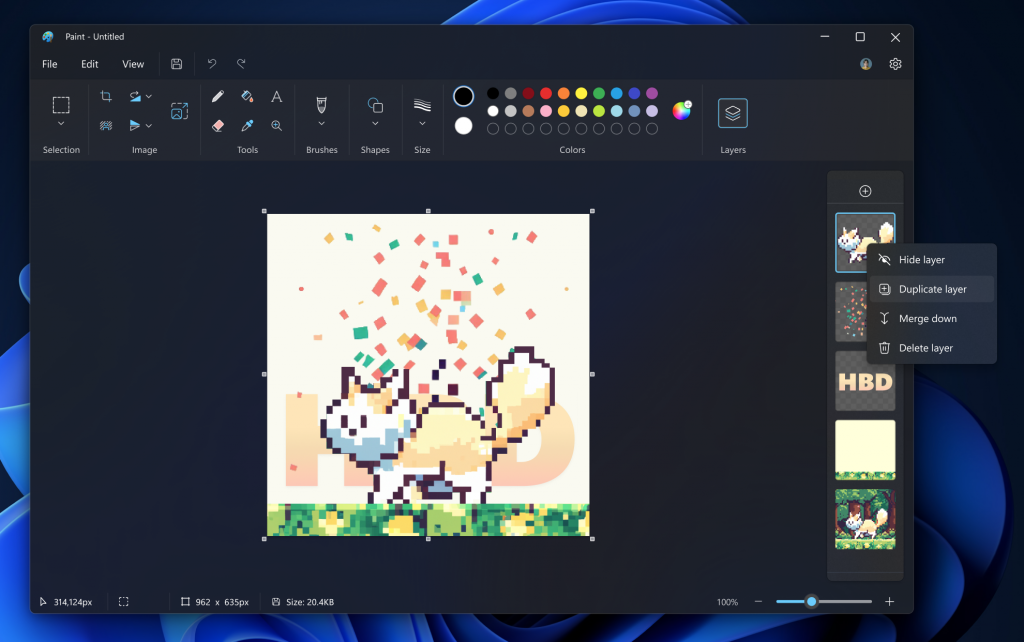
Microsoft is also adding support for transparency as well, including the ability to open and save transparent PNGs! When working with a single layer, you will notice a checkerboard pattern on the canvas indicating the portions of the image that are transparent. Erasing any content from the canvas now truly erases the content instead of painting the area white. When working with multiple layers, if you erase content on one layer, you will reveal the content in layers underneath.
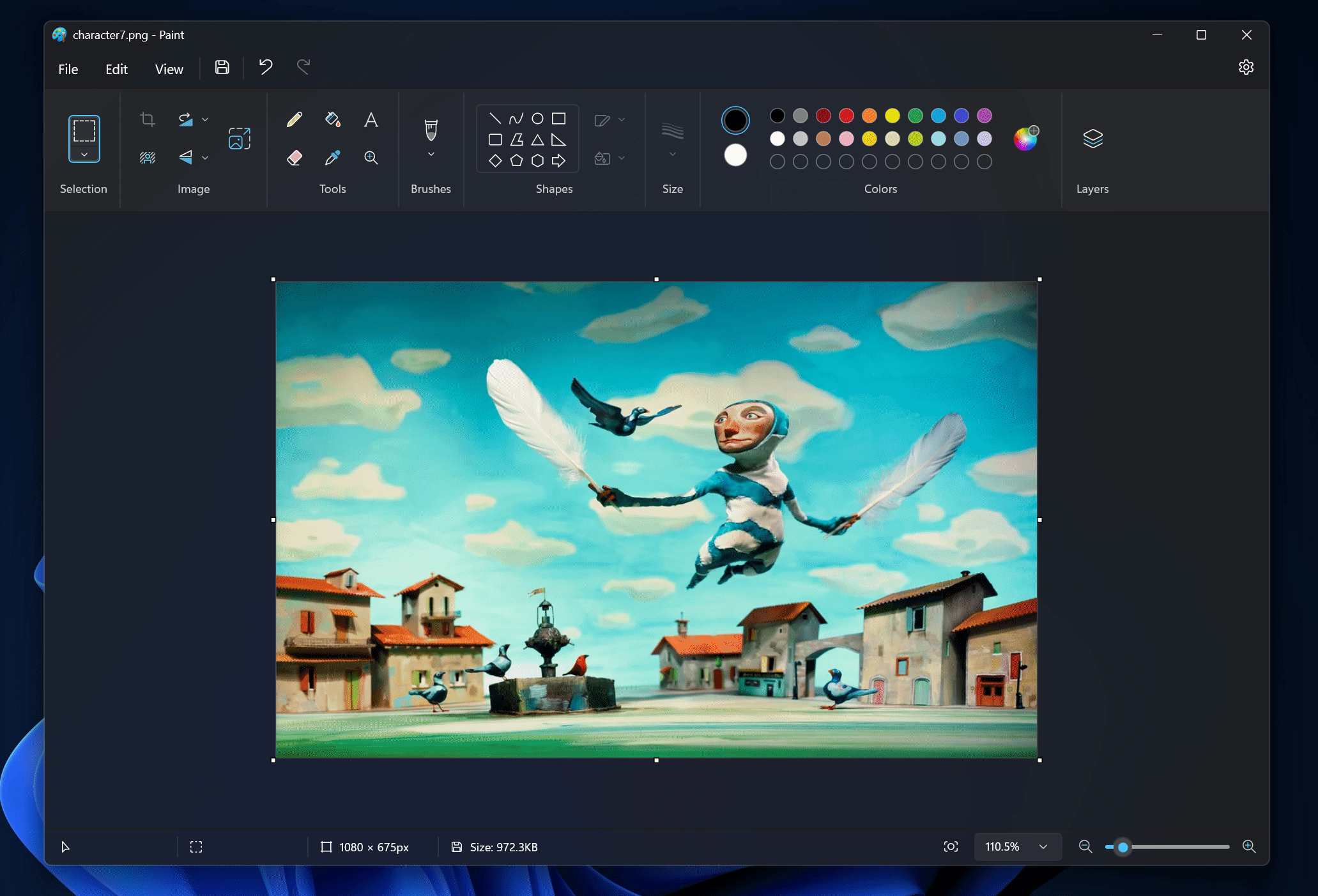
How to Install the New Paint App with Layers and Transparency Support
First of all, you will need to go to the Microsoft Store and copy the Paint App Link. Now go to this website and Select URL (link), paste the link below, change to Fast, and then click on the checkmark.
You can select different options for different Channels in the Windows Insider Program. For example Fast for Dev, Slow for Beta, RP for Release Preview.
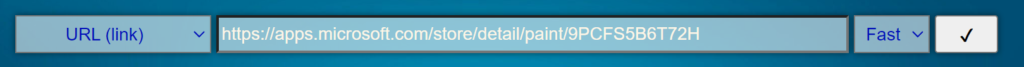
Press CTRL+F on your keyboard and search for the file with the name Microsoft.Paint_11.2308.18.0_neutral_~_8wekyb3d8bbwe.msixbundle. If you are using Edge click on it, if you are using Chrome, right-click on it and then click on Save Link As.
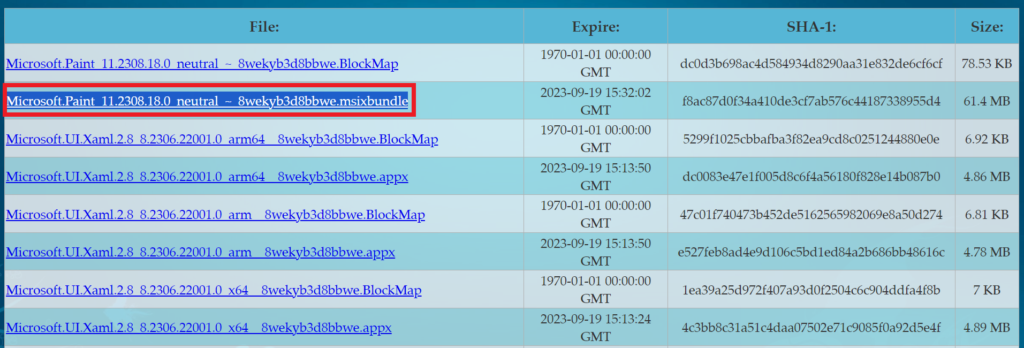
Allow the file to Download, if Microsoft doesn’t recognize the publisher.
After you download the package, double-click on it and then on Install, to install the Update.
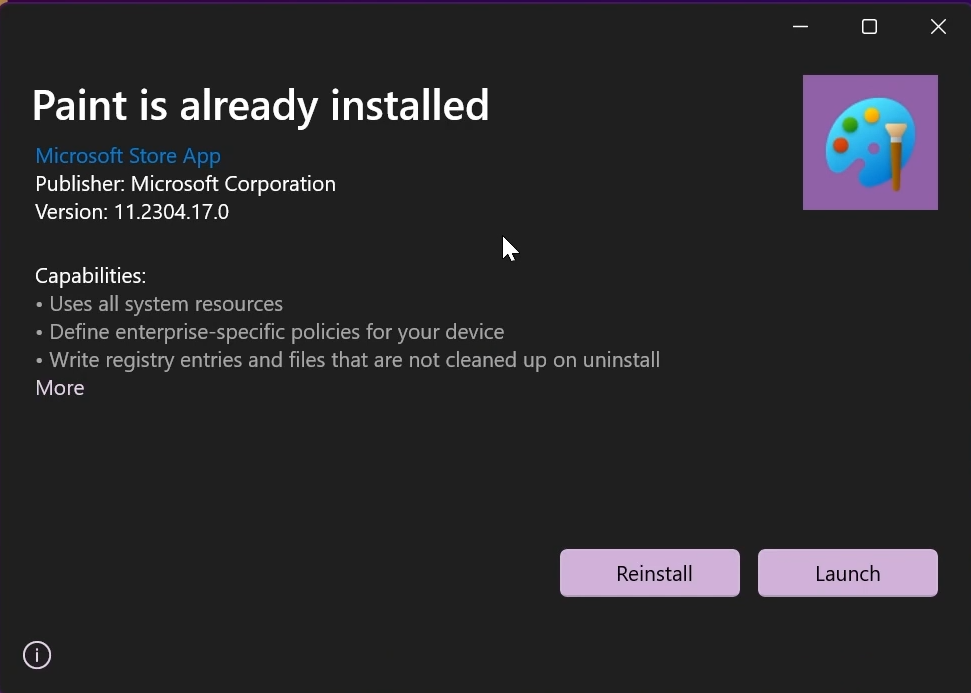
In this case, I already had the App installed, but you will have an Update or Install Button to install it.
After that, the New Paint App with Dark Mode will be successfully installed.
For more information about this New Paint App, you can check this article from the Microsoft Blog.
For a more in-depth presentation of the New Paint App, you can watch the video below from the YouTube channel.

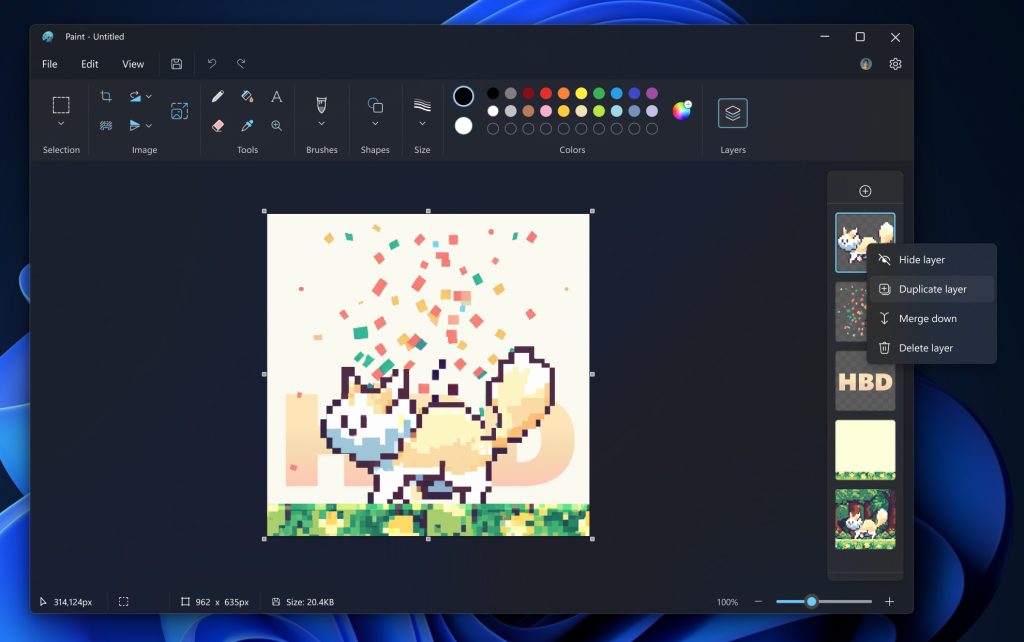


I Tried Downloading, But There Is An Error.