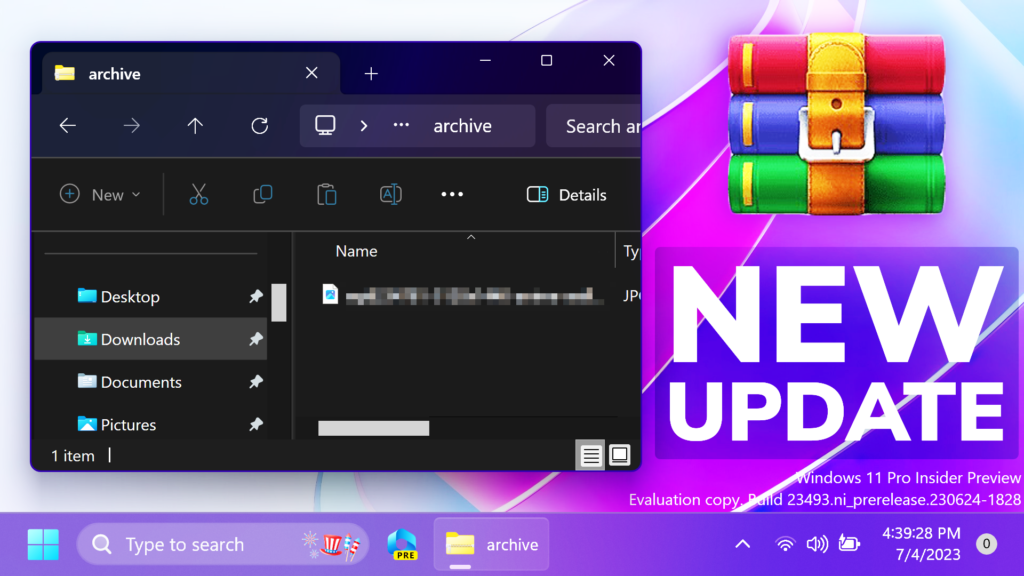In this article, we will talk about the New Archive Formats that are supported in Windows 11 23493.
As announced at the Build conference back in May, Build 23493 from the Dev Channel adds native support for reading additional archive file formats using the libarchive open-source project such as .tar, .tar.gz, .tar.bz2, .tar.zst, .tar.xz, .tgz, .tbz2, .tzst, .txz, .rar, .7z and more.
You can now finally open and extract these archive file formats by default in Windows 11, without the need of third-party tools like WinRAR or 7Zip.
Hopefully, in the near future, Microsoft will also add the ability to compress to these file formats and more settings that can be applied.
There is also a Known Issue in this Build, related to this New Addition: Copying files out of large archives or using “Extract All” might be slower than expected for “solid” .7Z or .rar archives.
In the next few Builds, we should expect a more refined experience when it comes to archives in Windows 11.
This update could come to the Main Release in the Windows 23H2 version, which will be released later this year.
For more information about this, you can check this article from the Microsoft Blog.
For a more in-depth presentation of this, you can watch the video below from the youtube channel.