In this article, we will talk about my Top 5 Best New Features in Windows 11 Moment 4 Update.
New File Explorer
Microsoft completely overhauled the File Explorer, by adding a New Address Bar and Homepage. Along with that, we are also getting a New Gallery section that can gather photos from custom locations. The New Details Pane has more information, and with the other features in File Explorer, it better matches the Windows 11 Experience.
In the File Explorer Homepage, users who are connected with an Active AAD Account will also get Recommended Files from the Cloud.
Tabs will also get the ability to be torn out and merged into other File Explorer Windows.
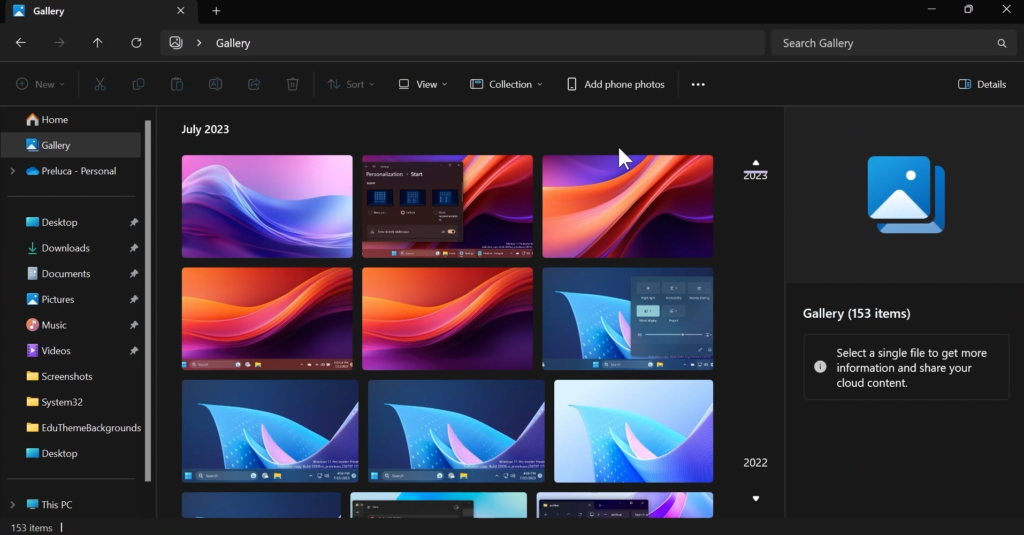
Never Combine Taskbar Icons and Labels
Microsoft is also adding the Never Combine Taskbar Icons Feature. In never combined mode, you’ll be able to see each window of your applications on the taskbar individually, as well as their corresponding labels. You can find this feature by navigating to Settings > Personalization > Taskbar > Taskbar behaviors.
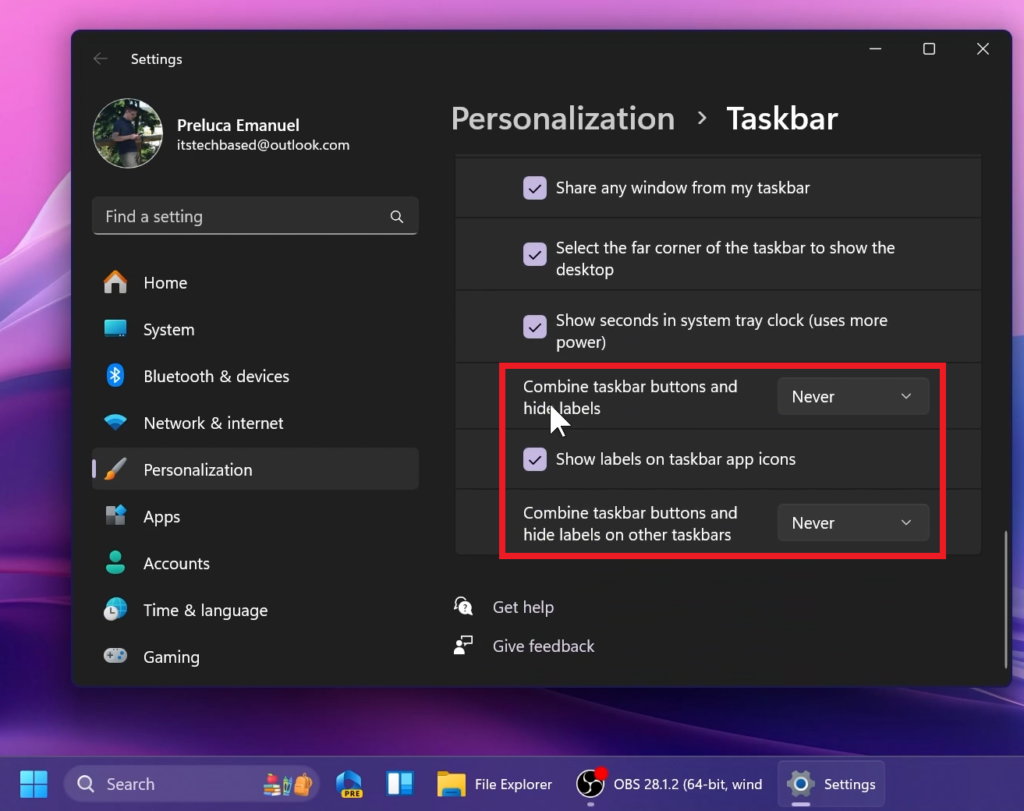
New End Task Button on Taskbar Right-Click
To enable this New Option, make sure to go to the Settings App > System > For Developers and Enable the End Task Button.
This will allow you to End a Task, directly from the Taskbar Right-Click Context Menu.
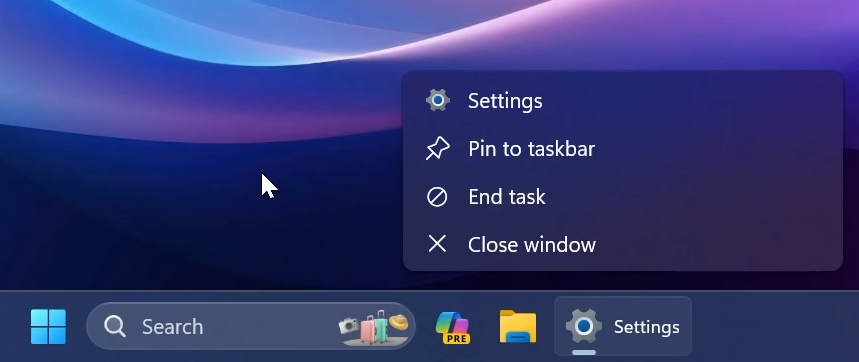
New Volume Mixer in Quick Settings
The New Volume Mixer in Windows 11, allows users to select the Output Device, Spatial sound options and Customize the volume for individual apps.
You are also getting quick links to certain sound-related Options inside the Settings App in Windows 11.
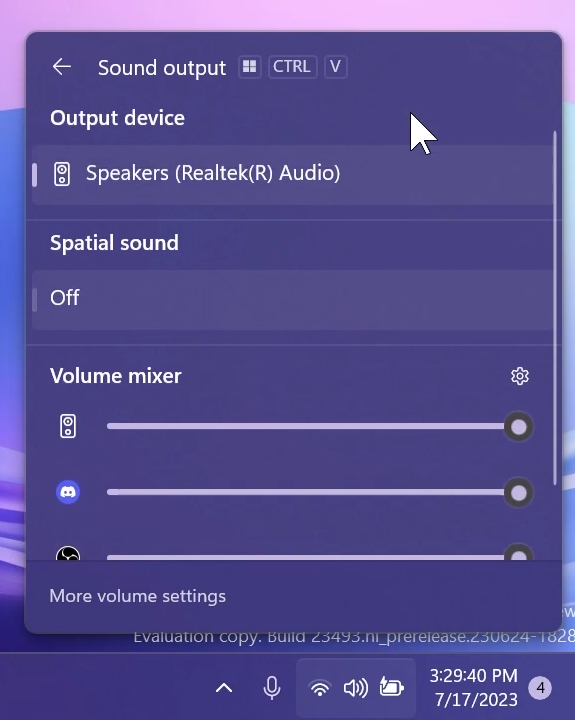
Native support for more archive formats
As announced at the Build conference back in May, Build 23493 from the Dev Channel adds native support for reading additional archive file formats using the libarchive open-source project such as .tar, .tar.gz, .tar.bz2, .tar.zst, .tar.xz, .tgz, .tbz2, .tzst, .txz, .rar, .7z and more.
You can now finally open and extract these archive file formats by default in Windows 11, without the need of third-party tools like WinRAR or 7Zip.
Hopefully, in the near future, Microsoft will also add the ability to compress to these file formats and more settings that can be applied.
For a full showcase of all New Features in Windows 11 Moment 4 Update, you can check this article.
For a more in-depth presentation, you can watch the video below from the YouTube channel.



