In this article, we will talk about Windows 11 24H2, which is released on the Release Preview Channel.
How to install
Make sure you are enrolled in the Release Preview Channel of the Windows Insider Program, and then go to Windows Update, check Get the latest Updates as soon as they’re available, then click on Check for Updates and Windows 11 24H2 will be offered to you.
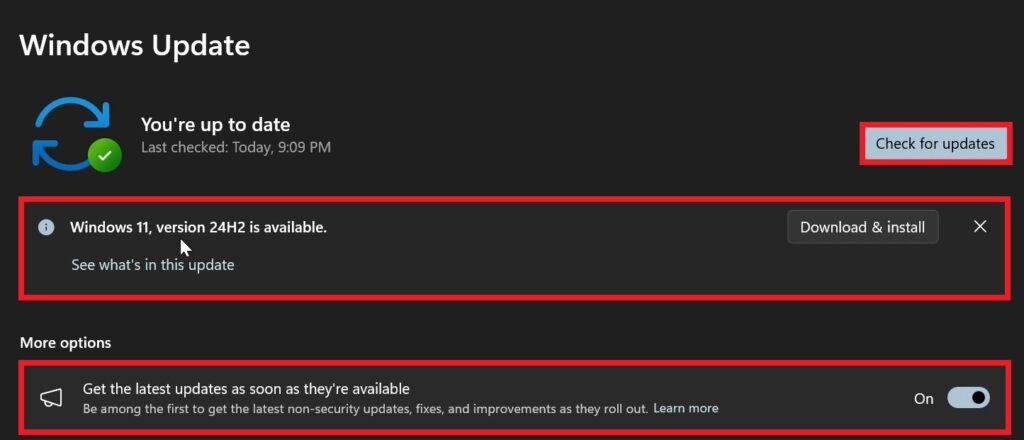
What is New in Windows 11 24H2
Note that this is just the base for Windows 11 24H2, so not a lot of New Features will be included with this Update, as Microsoft is starting to test New Features in the next months.
Also, note that the new AI features such as Recall announced earlier this week will not be available on your PC after installing this update today as they require a Copilot+ PC.
Some New Features in this Update:
- New Copilot App Experience
- New Quick Settings Scroll Feature
- New ability to Create Archives in different formats
- Bluetooth Improvements
For more information about the Release of Windows 11 24H2, you can check this article from the Microsoft Blog.
For a more in-depth presentation of the New Windows 11 24H2, you can watch the video below from the YouTube channel.



