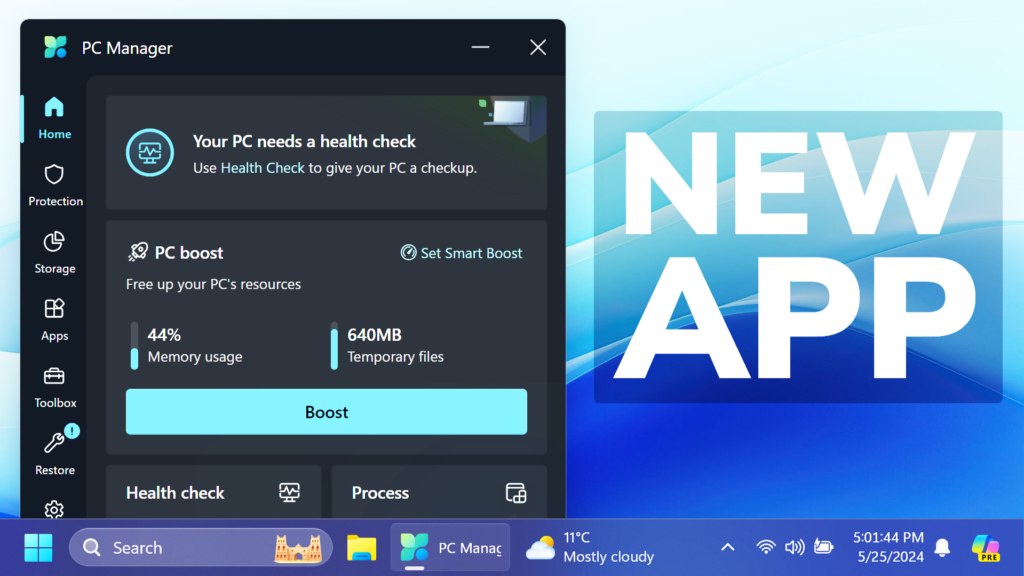In this article, we will talk about the latest Windows 11 Insider Preview Build for the Beta Channel, which is Build 22635.3646.
Microsoft is making some changes to the Beta Channel:
- They will no longer release 2 different builds for the Beta Channel, and everyone will now be on the same build
- Insiders who want all the new features will need to toggle on the get the latest updates as they are available setting in Windows Update
- Features will be tested in 2 different ways: new features, improvements, and fixes that are being gradually rolled out for Insiders who have turned ON the toggle to get the latest updates as they are available and then new features, improvements, and fixes gradually rolling out to everyone in the Beta Channel.
Improvements in this Build
- This update adds PC Manager to devices in China. It can also be downloaded from the Microsoft Store.
- This update addresses an issue that affects File Explorer. It takes up to two minutes to start when you pin a folder that is on a network share to Quick Access. This occurs when you upgrade from Windows 11, version 21H2 to Windows 11, version 22H2.
- This update addresses an issue that affects TWAIN drivers. They might stop responding when you use them in a virtual environment.
- This update addresses an issue that affects File Explorer. It stops responding when you swipe from a screen edge. This issue occurs after you turn off edge swiping.
- This update addresses an issue that affects the display of a smart card icon. It does not appear when you sign in. This occurs when there are multiple certificates on the smart card.
- This update addresses an issue that affects a folder context menu. When you choose the command that removes items, the command adds items instead. This occurs when a third-party service implements a sync feature.
- This update addresses an issue that affects a server after you remove it from a domain. The Get-LocalGroupMember cmdlet returns an exception. This occurs if the local groups contain domain members.
- This update affects the Antimalware Scan Interface (AMSI) AmsiUtil It helps to detect the bypass of the AMSI scan. This update also addresses some long-term issues that expose your device to threats.
- This update addresses an issue that affects printers. They do not work as you expect when you use AppContainer or use them in a restricted environment.
- This update addresses an issue that affects the out-of-box experience (OOBE). It fails to complete. This occurs when you turn on the “Prevent the use of security questions for local accounts” policy.
- This update addresses an issue that affects the Host Networking Service (HNS). When the service restarts, load balancer policies are not brought back in the right way.
- This update addresses an issue that affects Enhanced Fast Reconnect. It fails. This occurs when you use it with third-party remote desktop protocol (RDP) providers.
- This update addresses an issue that affects Bluetooth Low Energy (LE) Audio They do not show the option to connect or disconnect.
- This update addresses an issue that affects an IPP-over-USB printer. After you delete it, it still appears as not available in Control Panel.
- This update addresses an issue that affects Unified Write Filter (UWF) Windows Management Instrumentation (WMI) API calls. Calls to shut down or restart the system throw an access denied exception.
- This update addresses an issue that distorts parts of the screen. This occurs when you use a Chromium-based browser to play a video.
- This update brings Country and Operator Settings Asset (COSA) profiles up to date for certain mobile operators.
- This update addresses an issue that affects the Share button on USB controllers. It might not work with Game Bar.
- This update addresses an issue that displays a hidden window. Its title bar has no content and no client area. This occurs when you share your screen using certain apps.
- This update addresses an issue that affects handwriting panels and touch keyboards. They do not appear when you use a pen.
- This update addresses an issue that affects an app that supports encrypted email. The app asks you to enter your credentials each time you open an encrypted email. This occurs even after you have entered your PIN at least once.
For more information about this Build, you can check this article from the Microsoft Blog.
For a more in-depth presentation of the New Build, you can watch the video below from the YouTube channel.
Share the article: