In this article, we will talk about the Windows 11 Moment 4 Update, which is Now Available in the Release Preview Channel.
Microsoft is releasing Windows 11 Build 22621.2361 (KB5030310) to Insiders in the Release Preview Channel on Windows 11, version 22H2.
They are also rolling out some of the New Moment 4 Update Features that will roll out on September 26th.
How to Install
To get this Update, make sure to Enable the Get the Latest Updates Button in Windows Update and then Check for Updates.
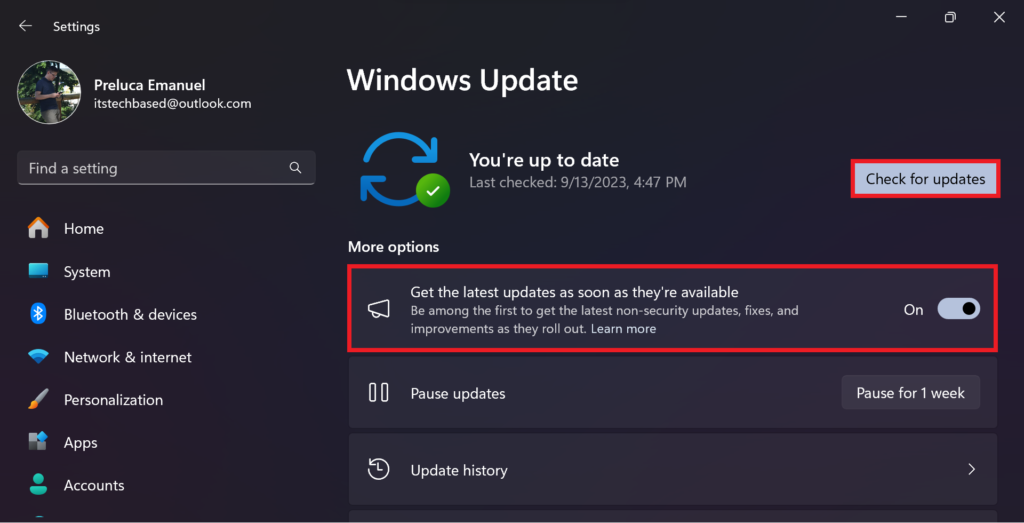
Note only the update for Build 22621.2361 will show during install on the Windows Update settings page.
After the restart, you should get the New Features, but Copilot could be bugged for you, as it is still not available for all users.
Enable Eligibility for Copilot
First of all, make sure to check if you are eligible, and if not, you can force the eligibility.
Open the Registry Editor and navigate to this location: HKEY_CURRENT_USER\Software\Microsoft\Windows\Shell\Copilot\BingChat
Inside BingChat, you will see the IsUserEligible DWORD. Double-click on it and make sure the value data is set to 1.
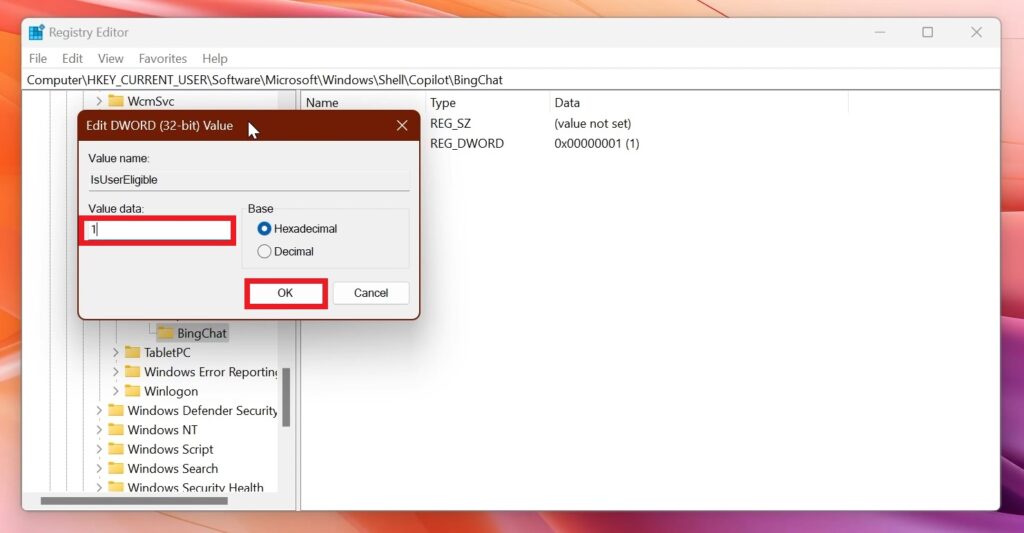
Update Microsoft Edge
Next up, open the Microsoft Store, go into the Library section, and then Check for Updates. This way, you will make sure that Microsoft Edge is updated.
For more information, you can check this article from the Microsoft Blog.
For a more in-depth tutorial, you can watch the video below from the YouTube channel.



