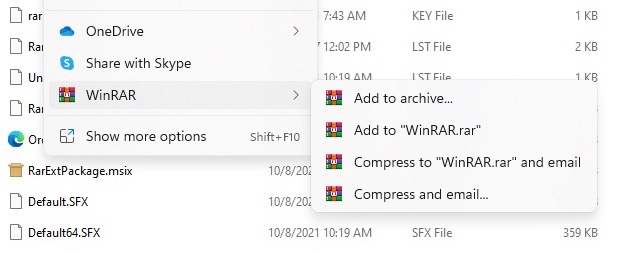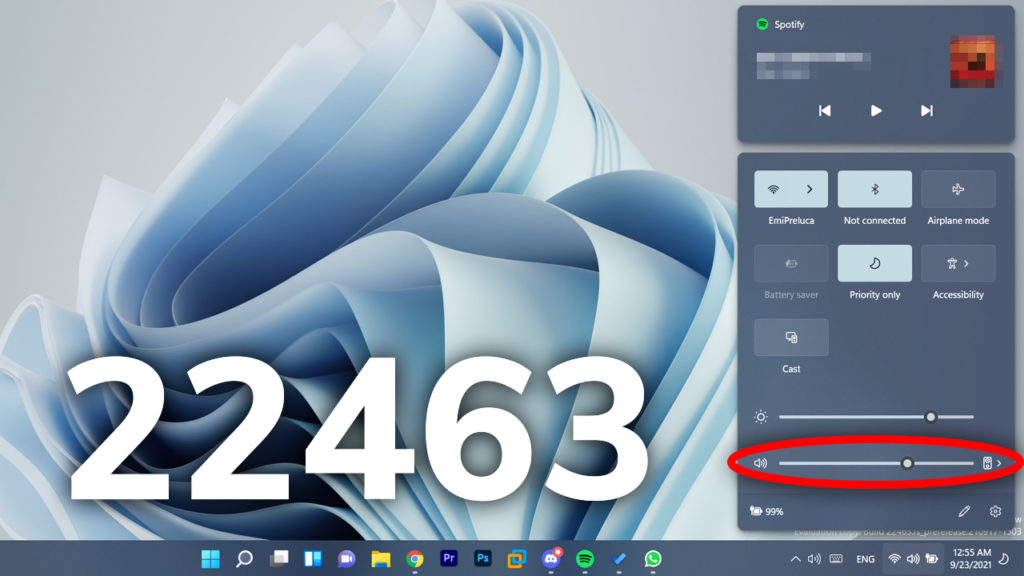In this article we will talk about the new WinRAR update that now support the native Windows 11 Context Menu. This is a feature that was highly requested, so the effort that the guys from RarLab Devs is very much appreciated by the Windows 11 users.
Even from the first days of Windows 11 a thing that we missed was the option to extract an archive directly from the context menu, without having to click on the Show more options button.
In the latest WinRAR update, the software now supports the new Windows 11 Context Menu. This new update really makes the job easier for people that need to extract or archive certain files/folders.
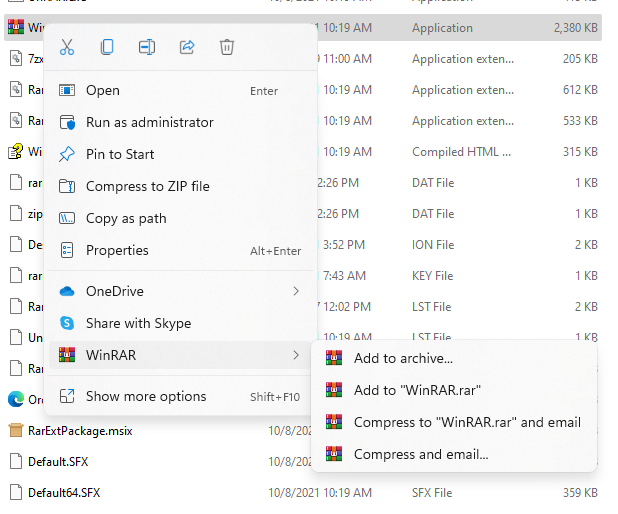
To get this new WinRAR update, all you need to do is to update your existing WinRAR version from your computer. The latest WinRAR version can be downloaded from HERE.
However there is a difference between the context menu from Windows 10, as now WinRAR integrated all of its functions within a drop-down menu.
Once you hover over the menu, you get the following options: Add to archive, Add to “WinRAR.rar”, Compress to “WinRAR.rar” and email, Compress and email.
Now we are waiting for a similar update to be done by 7zip, because this software also has a lot of users waiting to ease up the process of using the file archiver software.