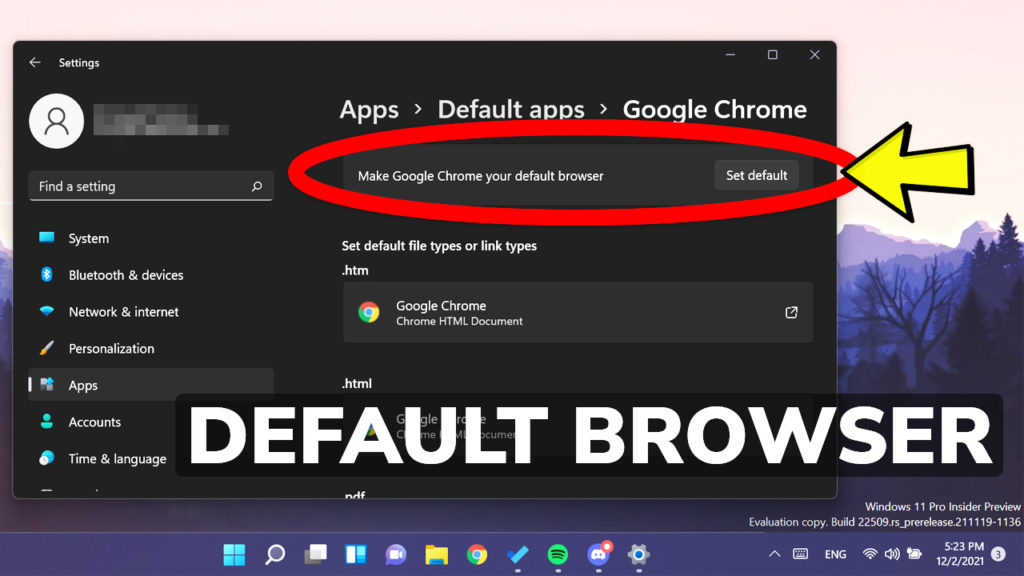In this article, we will talk about a new option from Windows 11 Build 22509 that allows you to change the default browser easier than before. In previous builds, you had to set the browser for every file type, but now you can do that with one click.
Starting with Windows 11, Microsoft tried to somehow force us to use Microsoft Edge more. A lot of negative feedback came from Windows Users, so Microsoft is now starting to allow users to change default apps to certain programs easier.
To access this option, you need to open the Settings App in Windows 11. You can do that by using the Search Box or the keyboard combination Windows + i.
In Settings, click on Apps on the left side, and then on Default Apps on the right side.
If you search or select a certain app, you will be able to Set it as default, without having to manually set all the file types or link types to that program, by clicking on Set default near Make Google Chrome your default browser for example.
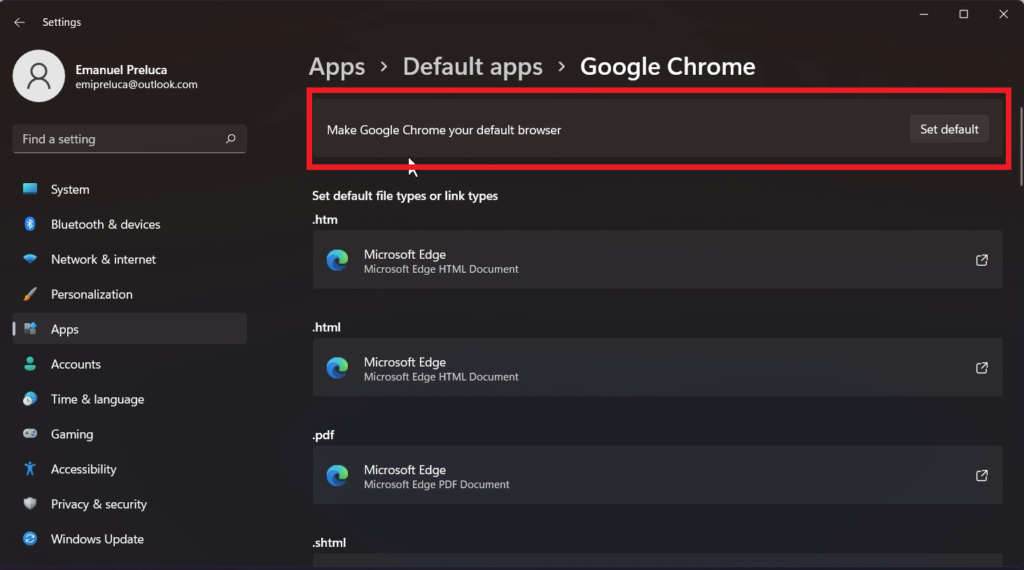
This is now much easier to change the default browser in Windows 11, thanks to this new option provided by Microsoft in Windows 11 Build 22509.
For a more in-depth explanation, you can watch the video below from the youtube channel.