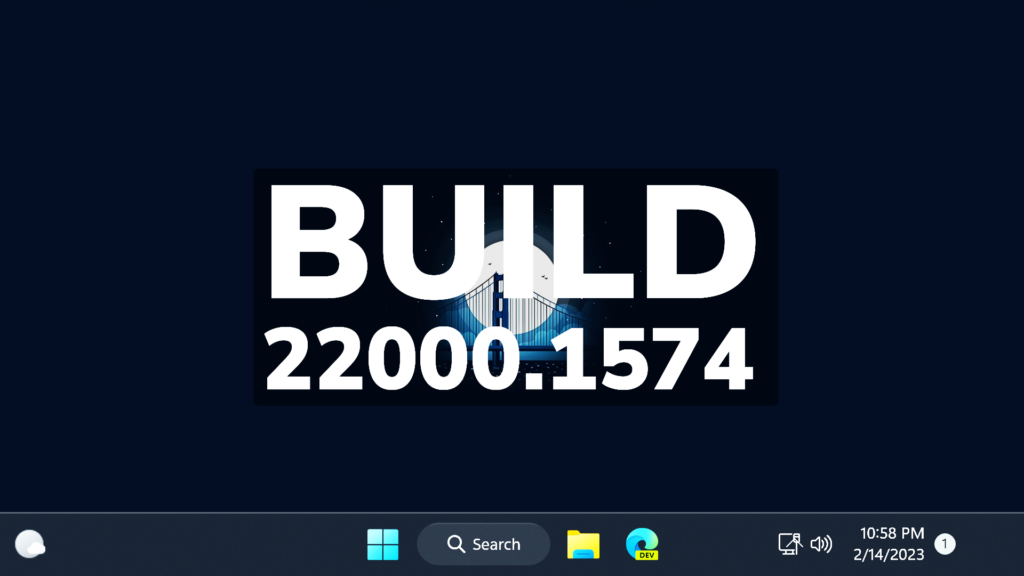In this article, we will talk about the latest Windows 11 21H2 Update for the Main Release, which is the February 2023 Update, Build 22000.1574 or KB5022836.
For those of you who are not familiar with how Windows 11 Updates for the Main Release work, I will explain it to you in the following lines.
Every month Windows 11 has a B and a C Release for Windows 11. Usually, the B Release is launched on the second Tuesday of the month and contains all the features that were tested in the previous month’s C Release.
First of all, in this Update, you will encounter all the new features from the last month’s C Release.
Some of the highlights:
- New! This update combines Windows Spotlight with Themes on the Personalization page. This makes it easier for you to discover and turn on the Windows Spotlight feature.
- New! This update displays storage alerts for Microsoft OneDrive subscribers on the Systems page in the Settings app. The alerts appear when you are close to your storage limit. You can also manage your storage and purchase additional storage, if needed.
- New! This update provides the full amount of storage capacity of all your OneDrive subscriptions. It also displays the total storage on the Accounts page in the Settings app.
- New! This update improves the Microsoft Account experience in Settings. For example, you can manage OneDrive subscriptions and storage alerts.
- New! This update displays Xbox subscription details on the Accounts page in the Settings app. Xbox subscribers can also manage their subscription on that page. Users who are not subscribers can explore Xbox subscription options on the Accounts page.
- This update addresses an issue that affects some modern applications. This issue stops them from opening.
- This update addresses an issue that might occur when the Input Method Editor (IME) is active. Applications might stop responding when you use the mouse and keyboard at the same time.
- This update addresses an issue the stops the touch keyboard from opening.
- This update addresses an issue that stops you from searching for a file based on the file’s contents.
The Full Changelog can be found in this article from the Microsoft Blog.
In particular to this Update, you can encounter the following:
- This update makes miscellaneous security improvements to internal OS functionality. No additional issues were documented for this release.
Windows 11 Servicing Stack Update – 22000.1510
This update makes quality improvements to the servicing stack, which is the component that installs Windows updates. Servicing stack updates (SSU) ensure that you have a robust and reliable servicing stack so that your devices can receive and install Microsoft updates.
For more information, you can check this article from the Microsoft Blog.