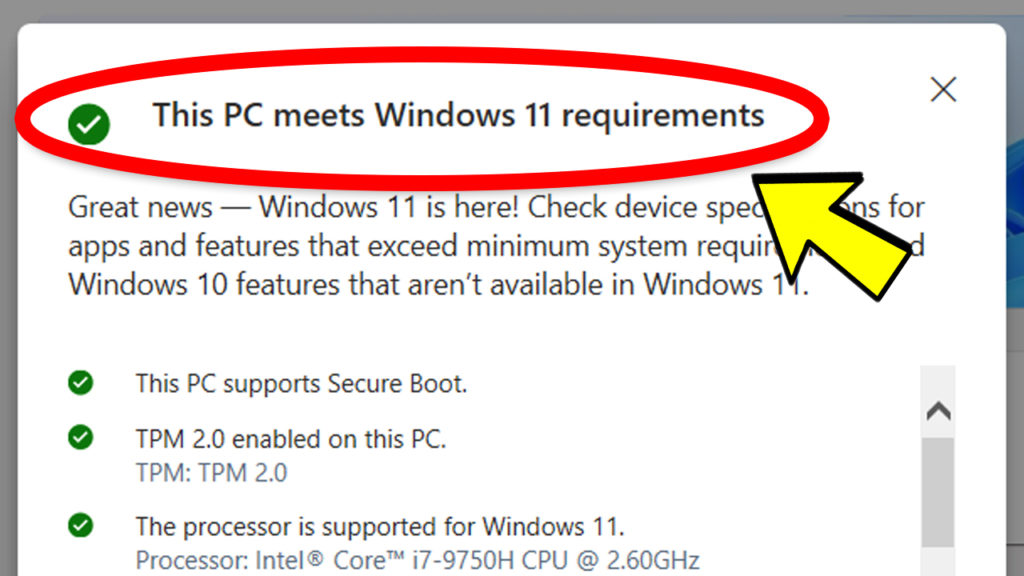In this article I am going to show you how to Check if your Computer is compatible with Windows 11 before the Launch. For this we will use the PC Health Check App which was officially released today, so far being in the beta stage.
Windows 11 brought up new minimum system requirements and if you don’t meet them you will not be able to upgrade from Windows Update. Of course the Update is possible but if you do it manually with an ISO image.
To check if you computer is compatible with Windows 11 all you need to do is to Download the PC Health Check App.
The app will install pretty much automatically and once in the app you need to click on the Check Now button in order to see the compatibility status of your computer.
By clicking on See all results you can see an in depth explanation to all your system components and if your computer were to not be compatible you would be able to see in that list which component is not meeting the minimum requirement.
The Device Specifications button will redirect you to the Microsoft website, where you will get tips about how to meet all the requirements.
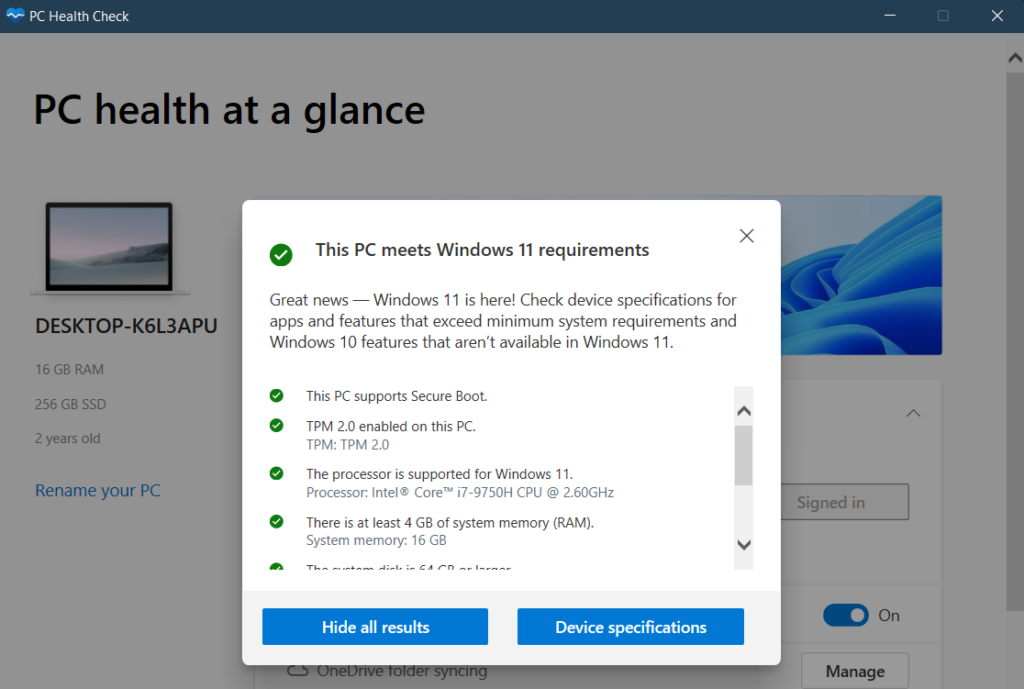
For a more in depth explanation and tutorial, you can watch the video below from the Youtube channel.