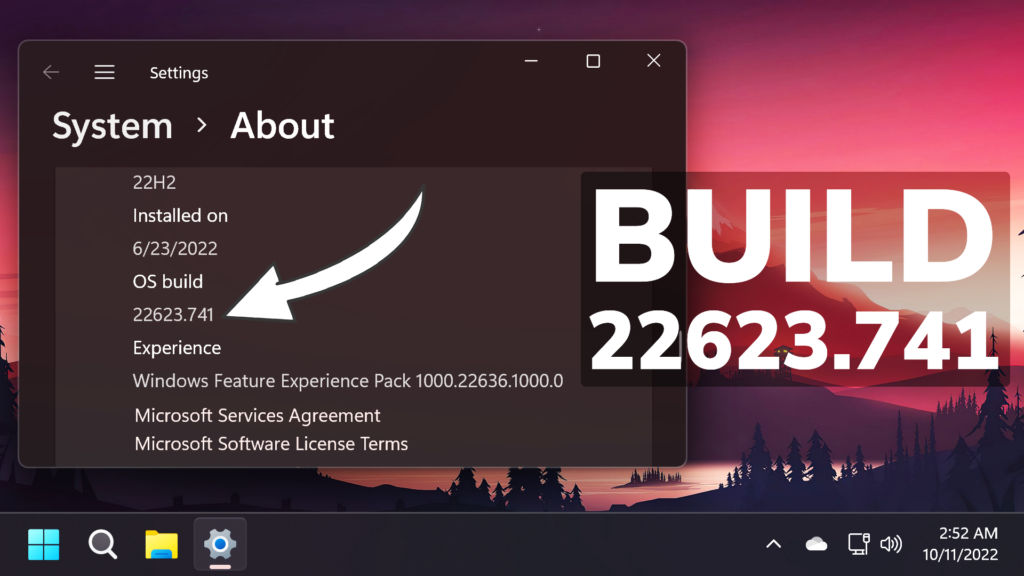In this article, we will talk about the latest Windows 11 Insider Preview Build for the Beta Channel, which is Build 22623.741.
Before talking about anything that is new in the Beta Channel, we need to talk about the changes regarding the Beta Channel System.
Starting today, Microsoft is releasing updates to the Beta Channel that put Windows Insiders into one of two groups similar to what they did back in 2019:
- A group of Insiders in the Beta Channel will receive Build 22623.xxx updates that will have new features getting rolled out or turned on via an enablement package like how we release updates for Windows 10 today.
- A group of Insiders in the Beta Channel will receive Build 22621.xxx updates that will have new features turned off by default.
This way, Microsoft will be able to test out new features easier.
If you receive the Build that has all the features automatically turned off, you can enable them manually in 2 ways:
- Search for Update in the Settings App Windows Update
- Use Vivetool to manually enable the features
Windows Insiders who are on Build 22622.601 and did not see Build 22623.730 should be able to reboot and see this new build offered.
REMINDER: Insiders who were previously on Build 22622 will automatically get moved to Build 22623 via an enablement package. The enablement package artificially increments the build number for the update with new features getting rolled out and turned on to make it easier to differentiate from devices with the update with features off by default. This approach is being used for the Beta Channel only and is not indicative of any changes or plans for final feature rollouts.
Fixes in Build 22623.741
[Tablet-optimized taskbar]
NOTE: These fixes will only show if tablet-optimized taskbar is enabled on your device. Tablet-optimized taskbar is still rolling out to Windows Insiders and not yet available for everyone.
- We fixed the issue causing the taskbar to sometimes collapse when it should be expanded if there are no running windows on the desktop.
- We fixed an issue that would occur when using the left or right edge gestures resulting in the Widgets or Notification Center (respectively) to overlap with or look truncated by the taskbar.
- Fixed an issue that was causing the tablet-optimized taskbar to crash explorer.exe if you entered the overflow flyout.
[System Tray Updates]
NOTE: These fixes will only show if tablet-optimized taskbar with System Tray updates is enabled on your device. Tablet-optimized taskbar and System Tray is still rolling out to Windows Insiders and not yet available for everyone.
- Fixed an issue so that Quick Settings items can now be rearranged with touch again.
Fixes for BOTH Build 22621.741 & Build 22623.741
- We fixed an issue that affects Server Manager. It might reset the wrong disk when several disks have the same UniqueId.
- We fixed localization issues for some setup files. These issues might stop you from creating installation media for non-English languages.
For the list of Known Issues in this Build, you can check this article from the Microsoft Blog.
For a more in-depth presentation of the new Build, you can watch the video below from the youtube channel.