In this article, I will show you How to Enable Control Panel with Dark Mode in Windows 11.
The Old Control Panel from Windows 11 will soon find its end as a lot of functions are moved to the New Settings App. But until then, we can customize the look of it, to match the Theme and the Windows 11 experience.
StartAllBack is very easy to install, but I recommend you install it on the Main Release, as Builds from the Insider Program can be unstable.
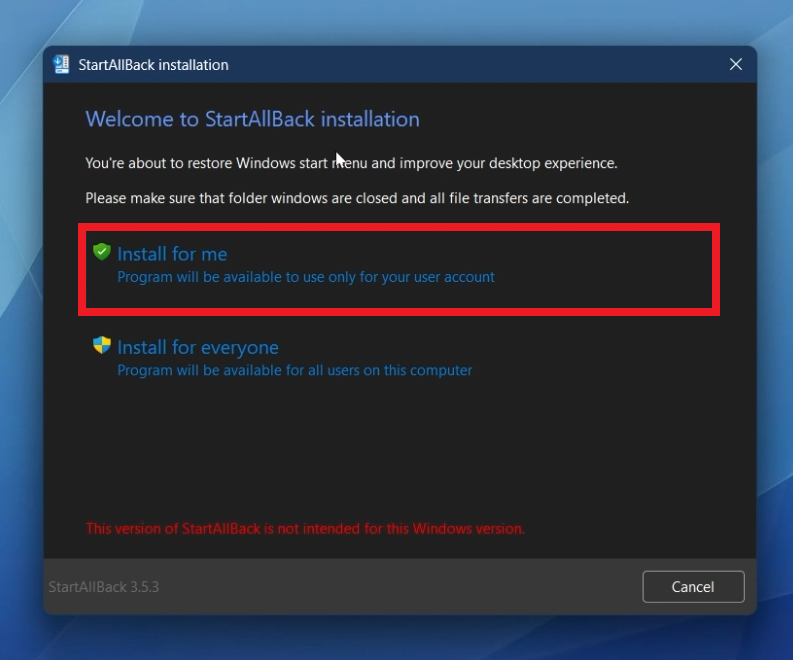
Once you open the software, you can select the Proper 11 Theme, if you want to keep Windows 11 as default as possible.
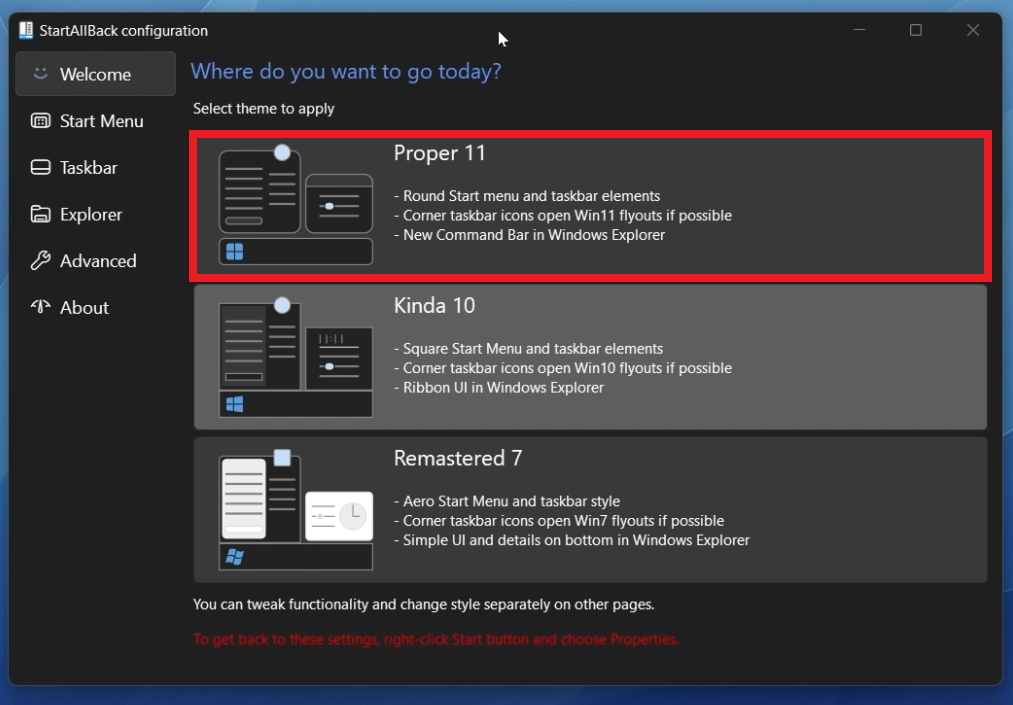
You can also change the Start Menu to Default if you like it like that.
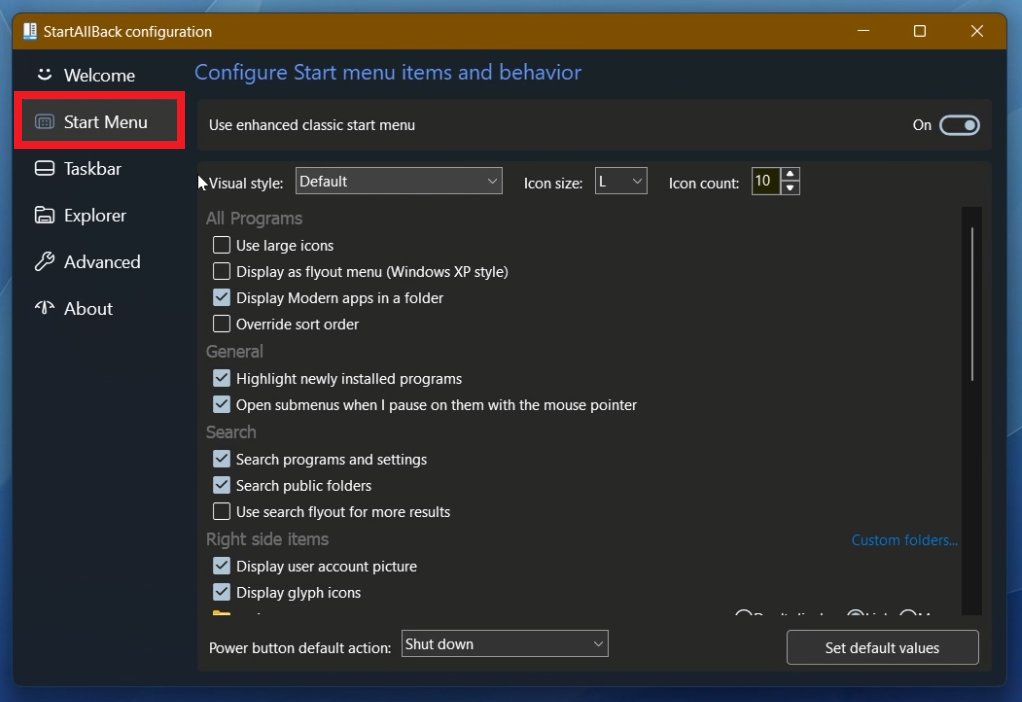
From the Explorer Tab, you can select the Win11 Command Bar and also Colorize everything with accent color.
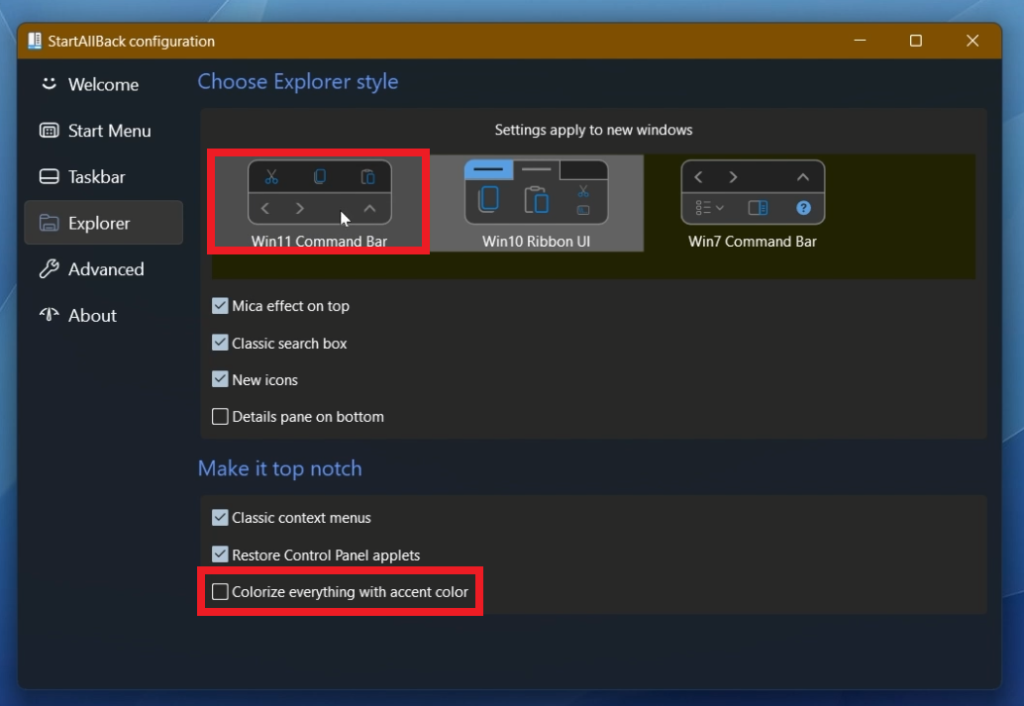
Once everything is set, this is how the Old Control Panel from Windows 11 will look.

If you are not happy with the results, you can simply uninstall StartAllBack and all the settings will return to Default.
For a more in-depth tutorial, you can watch the video below from the youtube channel.



