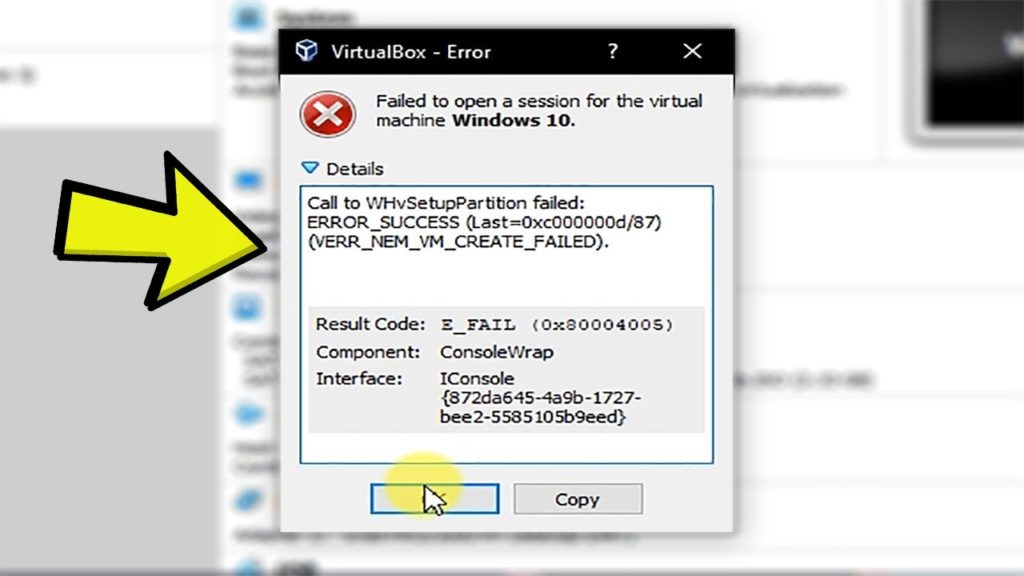In this video I’m going to show you how to fix the VirtualBox error VMSetError: Call to WHvSetupPartition failed: ERROR_SUCCESS (Last=0xc000000d/87). This error can be easily fixed by disabling and enabling some features in Windows.
Disable a few Windows Features
To start the process just click on the Search Box and type there windows features. Click on Turn Windows features on or off.
From the window that appears you will need to disable Hyper-V and then scroll down to enable Virtual Machine Platform.
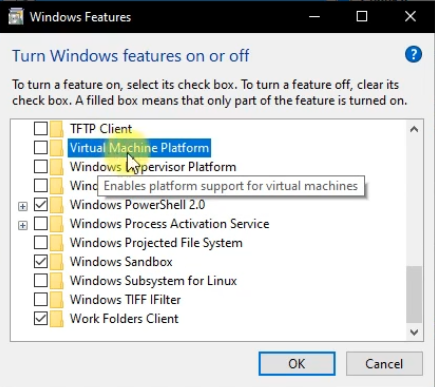
From the list, also enable Windows Hypervisor Platform. At last disable Windows Sandbox, because it can interfere with Virtual Box.
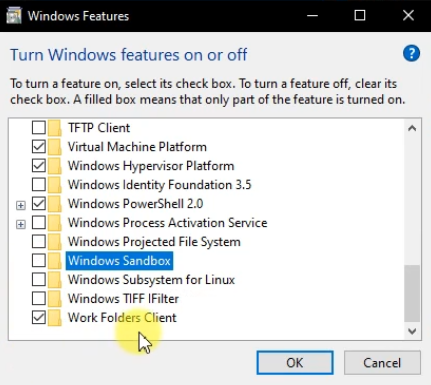
After you finished enabling and disabling those 4 options, just go and click on OK.
Windows will now search for required files and will apply the changes made. When the prompt appears don’t restart just yet, because we need to do one last thing before restarting so that the changes would take effect.
Run a Powershell command
Go and click on the Search Box and type there powershell. Right click on Powershell and click on Run as administrator.
In Windows Powershell you will need to paste in the following command:
bcdedit /set hypervisorlaunchtype offPress Enter to run the command and the operation should complete successfully.
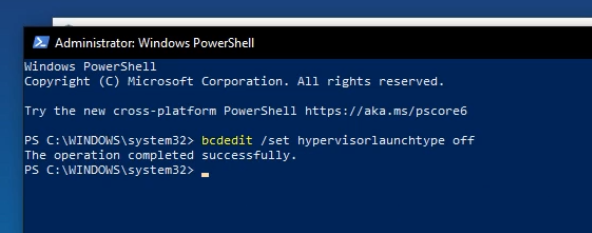
Now just restart the computer for the changes to take effect and you will see that the error won’t occur anymore. For a more in depth explanation you can watch the video below from the youtube channel.