In this article I will show you how to make the Windows 11 Taskbar Transparent in Windows 11. For this process we will use a software called TaskbarX.
From the website download the Portable Zip x64 and then extract the files from the archive on your desktop.
TaskbarX is a software that I’ve used in Windows 10, had no issues with it, so I can assure you that this is a stable software that also works now in Windows 11.
From the extracted folder, open up the TaskbarX Configurator. From Style, select Transparent and then click on Apply.
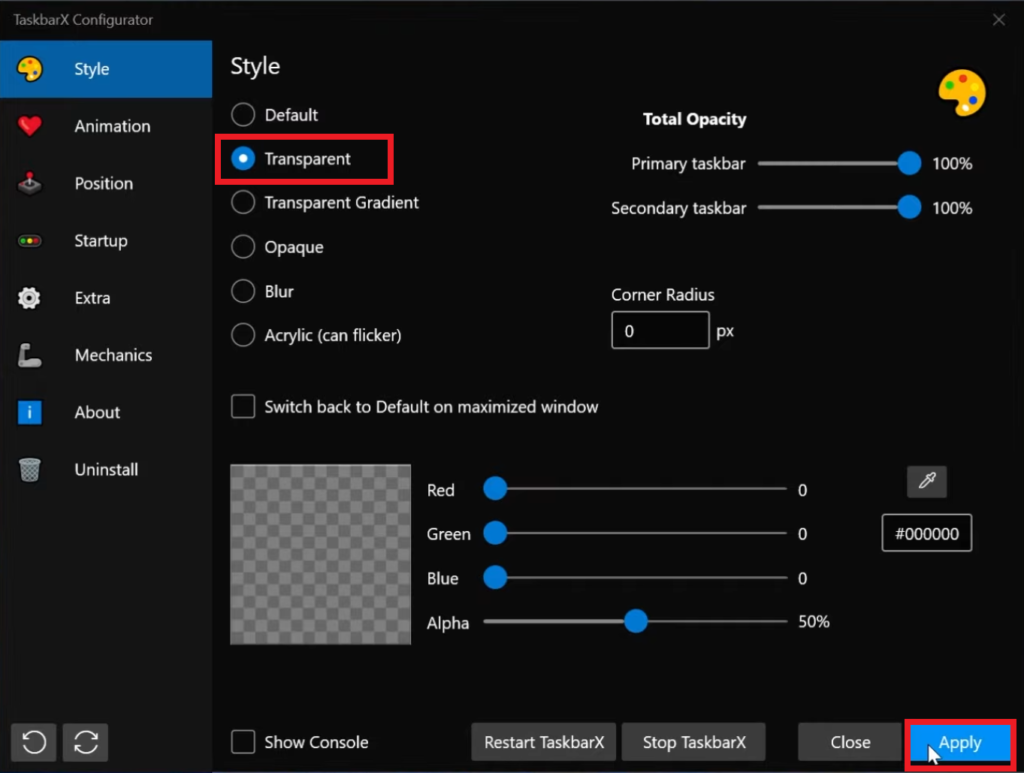
Now you will see that the Windows 11 Taskbar will be fully transparent.

This is how you can make the Windows 11 taskbar transparent. For a more in depth explanation, you can watch the video below from the youtube channel.




Hello I need a Taskbar Transparent in Windows 11.