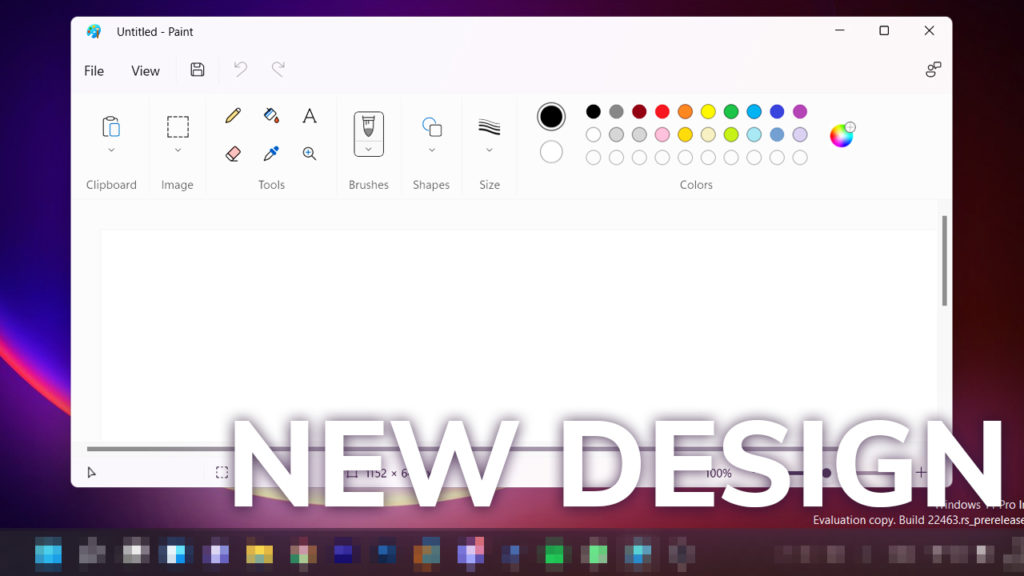In this article we will talk about the new Paint app that you can find in Windows 11, more exactly in the Dev Channel from Windows Insider.
How to install
To install this new Paint app, first of all you have to make sure you are in the Dev Channel from Windows Insider. If that’s the case, all you have to do is to open the Microsoft Store. Here click on Library, and then on Get Updates. Install all the updates available and your Paint app will also be updated.
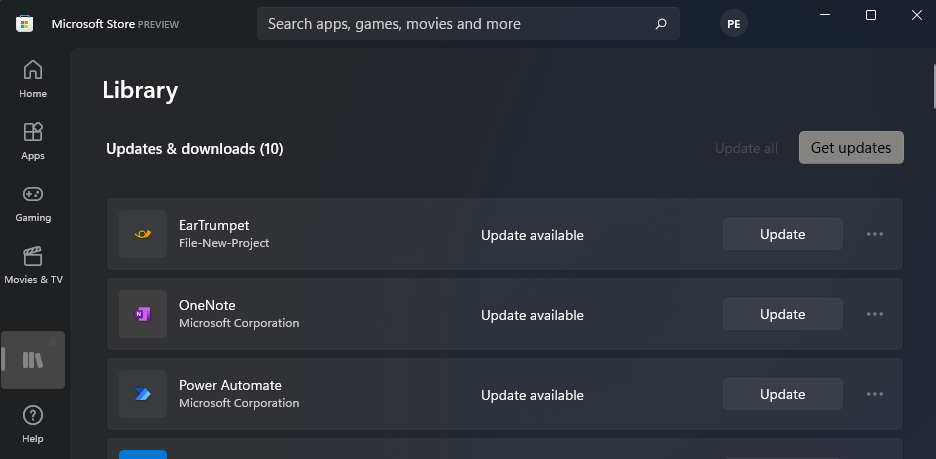
What is new
For the Paint app we have a completely redesigned main interface that goes head to head with the new Windows 11 Design. Rounded corners and a more minimalist design shows that Microsoft really put the work into the design part of the OS in general, not only in this app.
For more information about the app you can see the official Microsoft Blog Post by clicking HERE.
For a brief presentation of the app you can watch the video below from the Youtube channel.