In this article, we will talk about the New PC Manager App in Windows 11 23H2.
Microsoft PC Manager App is very close to being released and it has received a lot of new features and improvements. In this article, we will go over some of the New Features and Improvements of the Microsoft PC Manager App.
You will notice, that when you first open the App, it will match the Windows Theme, in this case with Dark Mode. Also, the App is updated with New Rounded Corners and Animations that improve the user experience in Windows 11.
In this Home Tab, you will have some quick settings and boosts that you can apply to the OS, the most used one being the RAM Memory Boost.
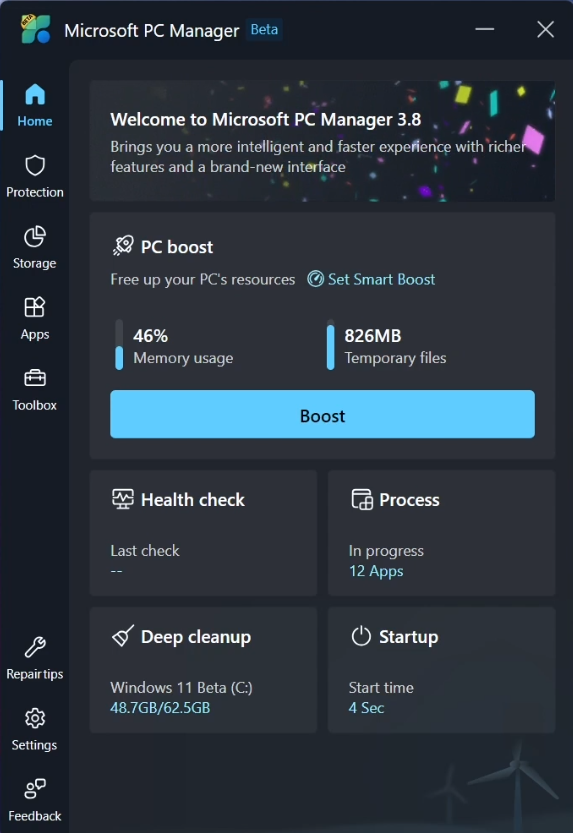
In the Protection tab, we have some improvements related to Security and we can now do a Quick Scan using Microsoft Defender Antivirus, in addition to some quick links to the Settings App.
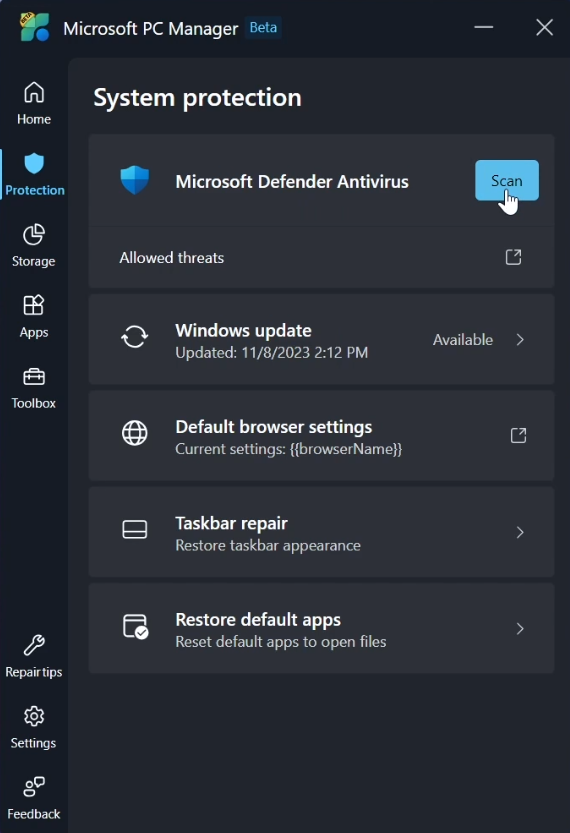
In the Storage Tab, Microsoft has also made some changes, with a Quick Scan for Deep Cleanup and a Quick Link to Storage Sense in the Settings App.
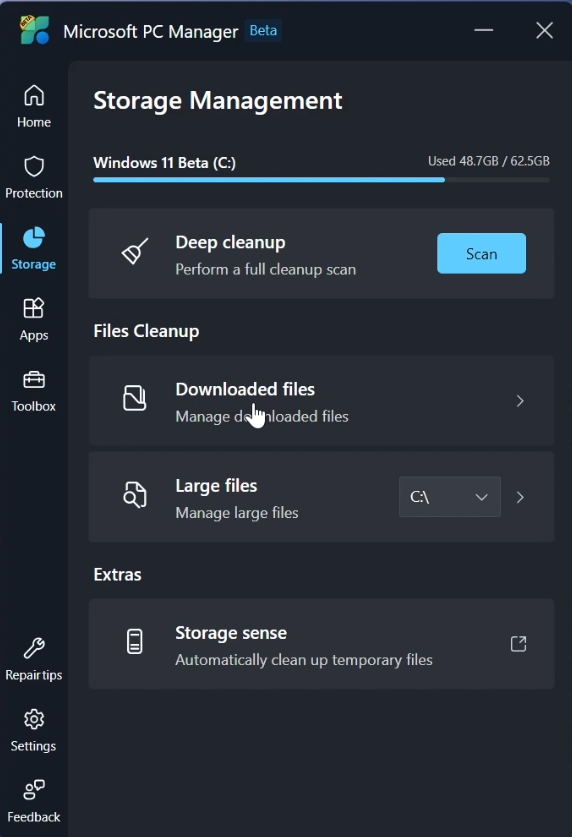
In the Apps tab, there is not much new, but some Quick Links to the Settings App again.
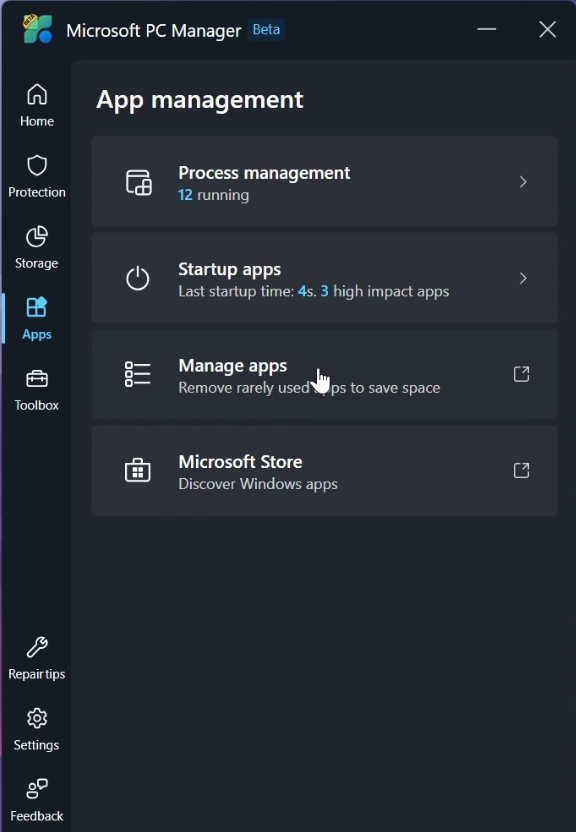
The Toolbox tab is something completely new, which includes some useful Windows Tools and Web Tools along with a New Toolbar that can be displayed on the Desktop. The Toolbar allows you to quickly boost your RAM Usage in your system.
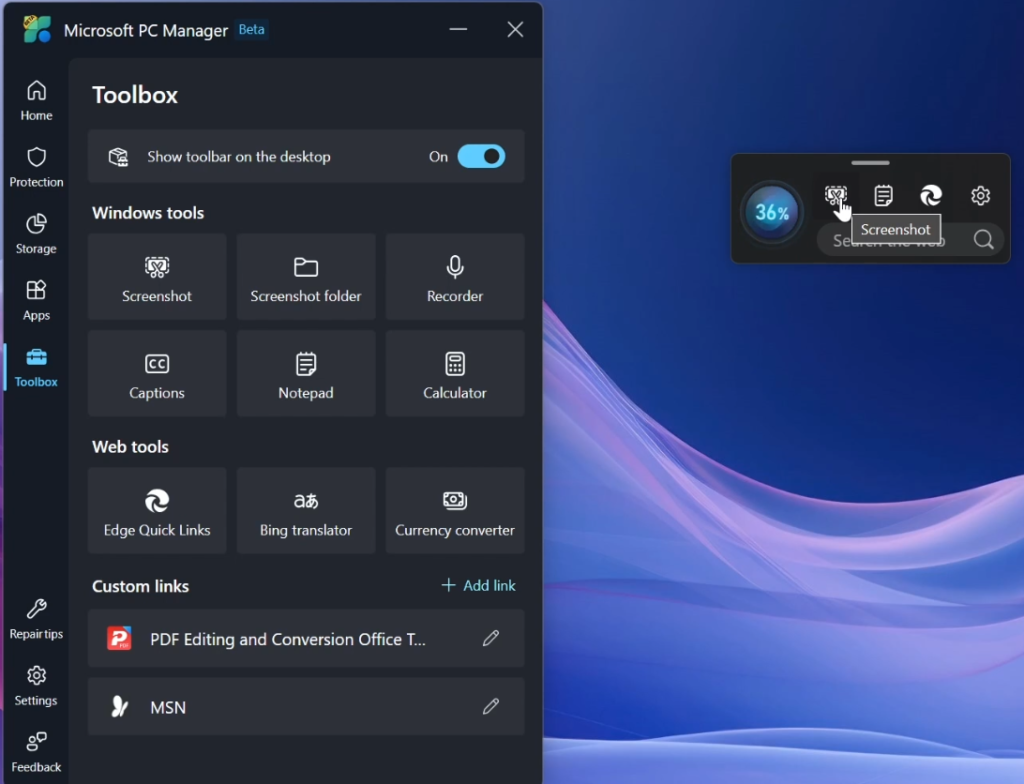
You will be getting Repair tips in the App if there’s anything that the App notices in your system.
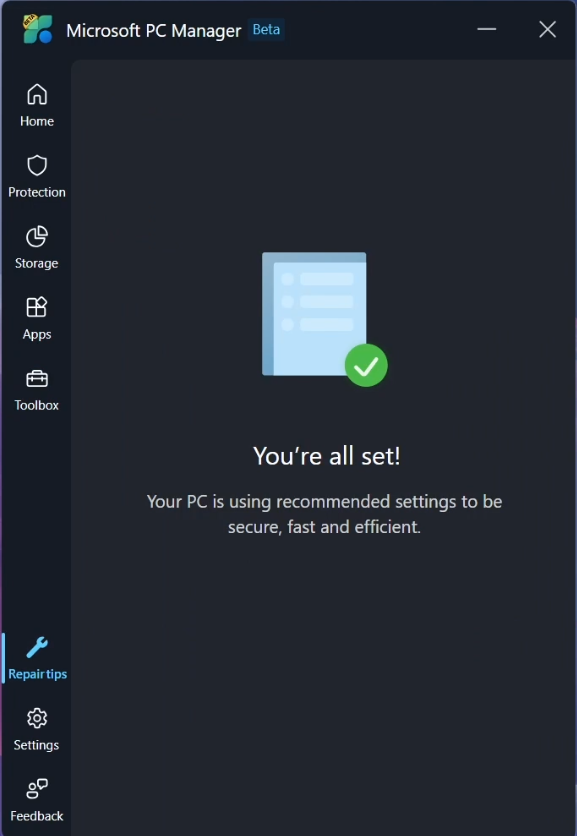
In the Settings tab, you can customize the App appearance and you can get Early Access to the latest Features.
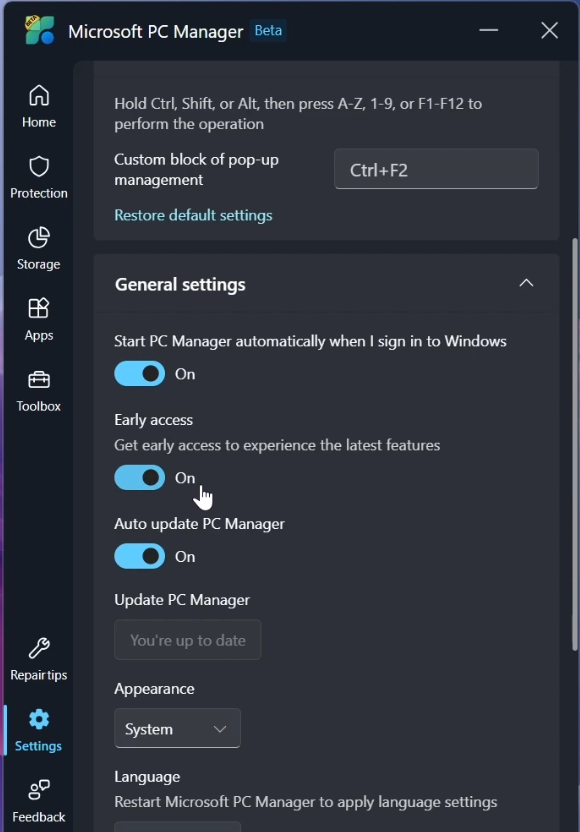
For a more in-depth tutorial, you can watch the video below from the youtube channel.




Hii, can you send me the link.
Here: https://www.techspot.com/downloads/7506-microsoft-pc-manager.html
idk if its me or if microsoft did something but i’m unable to download the files once I run the setup, the current 3.1.3.0 version downloads fine but not this 3.8.