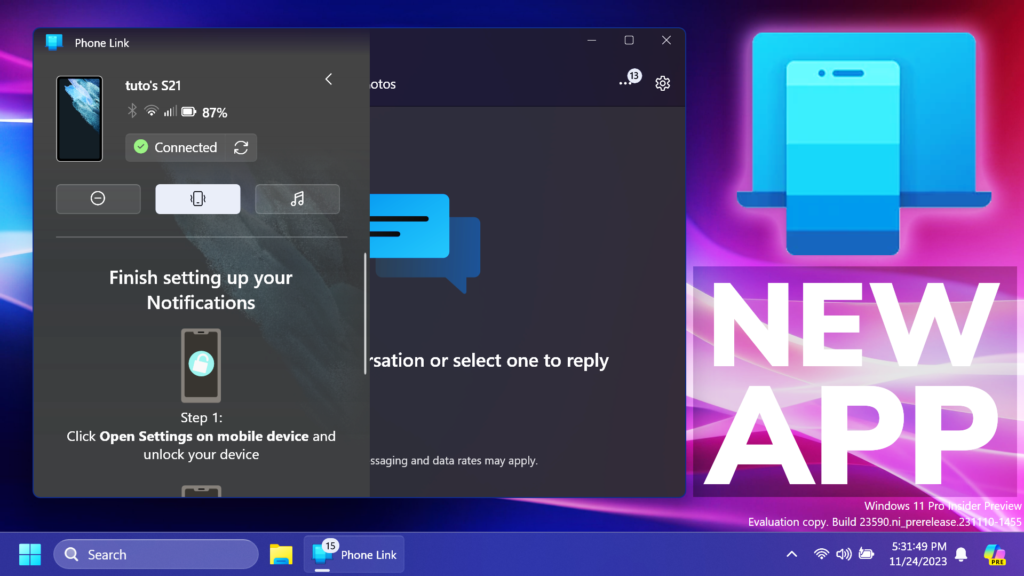In this article, we will talk about the New Phone Link App with New UI in Windows 11 23H2.
The Phone Link App has received a lot of Updates in Windows 11 and in this article, we will cover some of the important changes that were made to the Phone Link App in Windows 11 23H2.

First of all, if you haven’t used the Phone Link App, for quite some time, you will notice that it has received a lot of updates in terms of UI and it now matches the Windows 11 Experience Better with rounded corners and animations.
A lot of changes were also made in Settings, where the section now has a better design and the location of some settings was moved.
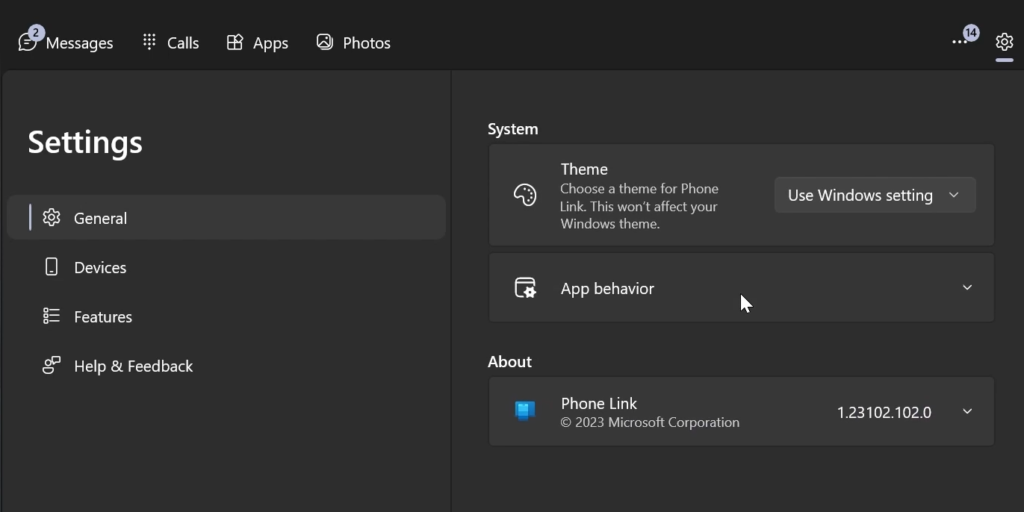
Personalization was split up between General and Features. Theme settings are now in General, but wallpaper settings are now in Features.
About also got merged into General. Troubleshooting and Feedback & Community got merged into Help & Feedback.
Support for Instant Hotspot and iOS support were improved and you can check those out by updating the Phone Link App to the latest version through the Microsoft Store.
For more information about the New Phone Link App, you can watch the video below from the YouTube channel.