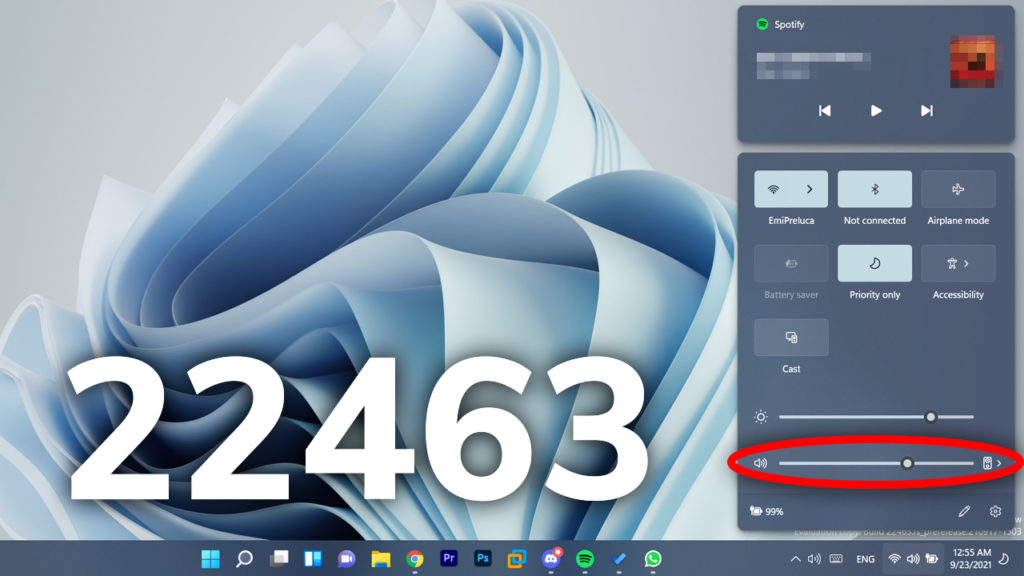In this article we are going to go through the new changes and improvements that you can find in the new Windows 11 Insider Preview Build, which is Build 22463.
We have a new reminder from Microsoft that we will have to wait for a while before major new features will start to show up in the Dev Channel. This build though has a few good fixes and improvements that will help with the use of Windows 11.
In this Build the Taskbar was finally fixed. We had this issue for the past 2 builds which caused the taskbar icons to be misaligned and move to the right under the system tray icons.
Also Microsoft PowerToys is now available in the Microsoft Store. The Microsoft PowerToys is a set of utilities for power users to tune and streamline their Windows 10 experience for greater productivity.
- Changes in this new build
In the File Explorer you can now use the keyboard combination Ctrl + Shift + C to copy the path of a certain file. This can be really useful because you may sometimes need the path of a certain file and this way you can easily get it in your clipboard.
When clicking “Identify Displays” in Display Settings those boxes that help you know which monitor is which now have rounded corners. This is really good because Microsoft shows us that they slowly integrate the Windows 11 look in all aspects of Windows.
They also made adjustments to the contrast theme color based on user feedback, and also when using the desert theme they made the hyperlinks a little more distinct on hover.
They added a new icon next to the volume slider in Quick Settings to help you quickly select the device that you want to use for audio.
They changed the name of the folder Windows Ease of Access from the Start Menu into Accessibility.
They also added an option to Focus Assist settings so you can choose whether or not you would like Focus Assist to be automatically enabled for the first hour after a Windows feature update.
In this build we also have a lot of new fixes and known issues that you can see by clicking HERE.
- How to install
To install this new build simply check for new updates in the Windows Update section. You need to be in Dev branch of the Windows Insider Program in order to receive this new build 22463.
If you want to see all the new things you can watch the video below from the youtube channel.