In this article we are going to talk about the release of Windows 11. For those of you who use Windows 10, and are also in the Insider Program in the Release Preview Channel you need to know that you can already upgrade to Windows 11 for free if your computer has the minimum requirements.
Windows 11 is set to launch on the 5th of October and I think if you are reading this article you can’t wait to install Windows 11. Unfortunately not everyone will be able to upgrade from the beginning. If you don’t meet the minimum requirements you won’t be able to upgrade through Windows Update.
These are minimum requirements for Windows 11:

For those of you who meet these requirements, good news, if you are in the Release Preview Channel Branch of the Windows Insider Program in Windows 10, you can already upgrade to Windows 11.
Upgrade Guide
To upgrade to Windows 11 just go into the Settings application from Windows 10, and then to the Windows Update section. Check for updates and you show receive the following message if it wasn’t already loaded in the window.
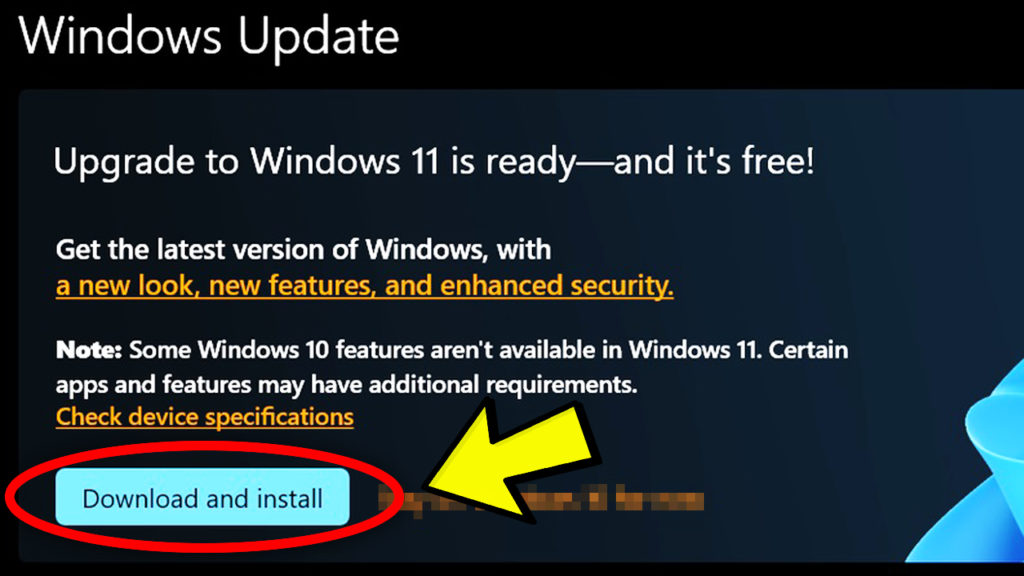
If you are not in the Windows Insider Program, just go at the bottom and click on Windows Insider Program. For there you can click on Get Started to start the process of enrollment in the Program. You will need to have/create a Microsoft account which you will later use in this Program. At the end make sure to select the last Channel, which is the Release Preview Channel.
The version that you will upgrade to is Windows 11 22000.194. Below you will be able to watch a video review about this Windows 11 version.



