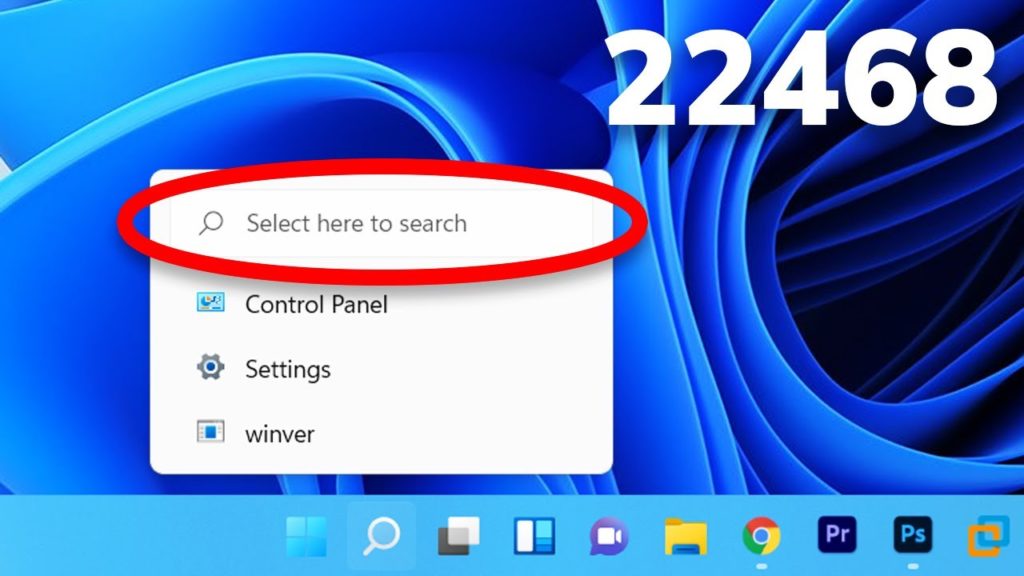In this article we will talk about the new Windows 11 Insider Preview Build 22468 for the Dev Channel. What is new, what was fixed, and also what are the known issues for this Insider Preview Build.
In this Build Microsoft reminds us about the Builds Expiration dates. Build Expiration date for builds starting with 22468 will be 9/15/2022. Build Expiration date for previous builds will be 10/31/2021. To avoid the expiration you should update to the latest version today.
Changes and Improvements in this Build
You can now see stats about a VPN Connection in VPN Settings by clicking on that certain connection. Small change, but useful for those of you who use VPN connections.
They also added an option to turn off showing recent searches when hovering over the Search icon in the Taskbar. The option is under Taskbar behaviors in Taskbar Settings.
Fixes in this Build
Your preferred microphone input format setting (as configured in Sound Settings) should persist upgrade now.
They Addressed a rare issue with certain devices after sleep where Wi-Fi would get stuck in an off state and trying to toggle it back on wouldn’t work.
To see the whole list of fixes click HERE to access the Microsoft Blog Post. There you will also be able to see the Known Issues for this build.
How to install
If you are enrolled in the Dev Channel simply check for updates in Windows Update and the build should come up as a normal update. The process should take up to 30 minutes.
For a more in depth review of the build check out the video below from the youtube channel.