In this article, we will talk about the latest Windows 11 Insider Preview Build for the Canary and Dev Channels, which is Build 26090.
Microsoft is still realising Builds to both the Canary and Dev Channels and if you want to switch the channels, now is the time.
New Widgets UI
Microsoft is restarting the rollout of the Widgets board improvements that originally began rolling out with Build 26058 to Windows Insiders in the Canary Channel. Those improvements include introducing a new navigation bar on the left allowing you to switch between a dedicated widgets dashboard and other integrated dashboards like Discover.
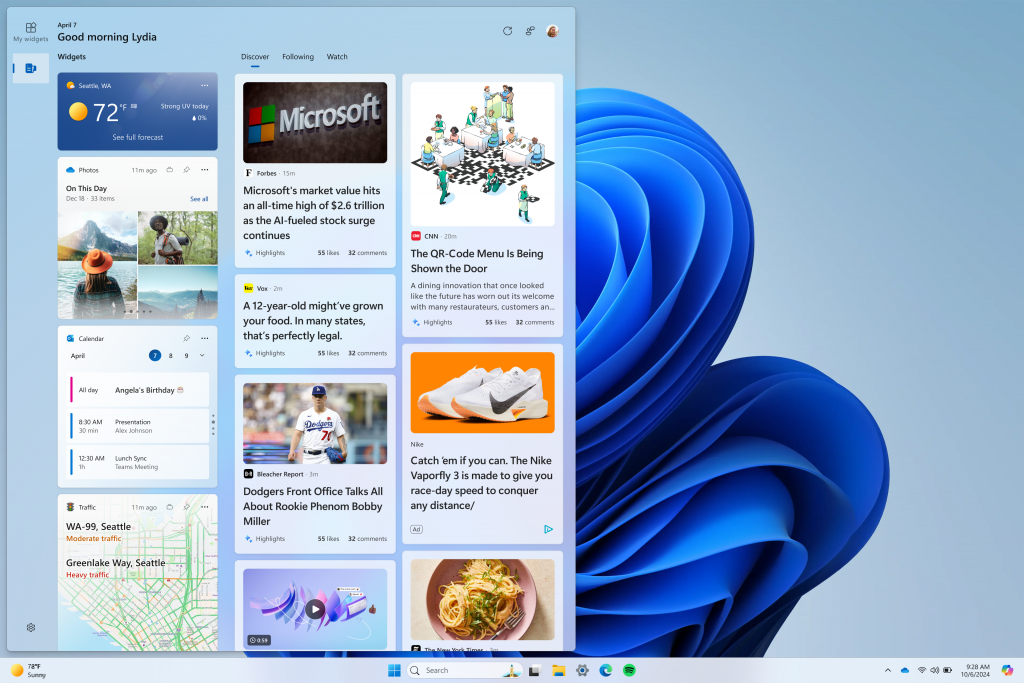
SMB Changes
Starting with Build 26085 and higher, Microsoft is introducing the following Server Message Block (SMB) protocol changes for QUIC, signing, and encryption:
- SMB over QUIC client disable
- SMB over QUIC client connection auditing
- SMB signing and encryption auditing
Windows 11 Version Watermark Removed
- The build watermark at the lower right-hand corner of the desktop is not present in this build and will return in future Insider Preview builds. This is part of Microsoft’s normal process for preparing Windows 11, version 24H2 for release to customers later this year – but does not mean they’re done. Windows 11, version 24H2, will be this year’s annual feature update.As mentioned here, Windows 11 will have an annual feature update cadence that releases in the second half of the calendar year.
Copilot in Windows
- You can ask Copilot in Windows (in preview) for help ten times when you sign in to Windows using a local account. After that, you must sign in using a Microsoft account (MSA) or a Microsoft Entra IDaccount (formerly Azure Active Directory (Azure AD)). To sign in, use the link in the dialog that appears in Copilot in Windows. If you do not sign in, some Copilot features might not work. To learn more, see Welcome to Copilot in Windows and Manage Copilot in Windows.
Settings Changes
- The redesigned version of the Delivery Optimization settings page under Settings > Windows Update > Advanced options > Delivery Optimization that was first introduced in Build 25987 has been reverted to the previous design starting with Build 26085. Microsoft is planning to bring back this redesigned settings page in a future flight after fixing some bugs.
Fixes in this Build
General
- Fixed an issue which was causing video stutters in some apps (and possibly impacting FPS in some games) in the previous flight.
Taskbar and System Tray
- Fixed an explorer.exe crash that was impacting taskbar reliability.
File Explorer
- Fixed an issue causing some Insiders to see File Explorer unexpectedly using the previous design and have no tabs in the latest builds.
Task Manager
- Fixed an issue where Task Manager was holding onto process handles sometimes, leading to processes not stopping when you closed apps if you’d had Task Manager open.
Windowing
- Fixed an underlying issue which was causing the bottom half of secondary monitors to be unusable sometimes in recent builds (app windows wouldn’t maximize to that area).
- Fixed an explorer.exe crash which was happening for some Insiders recently when dragging windows.
For more information about this Build, you can check this article from the Microsoft Blog.
For a more in-depth presentation of this Build, you can watch the video below from the YouTube channel.



