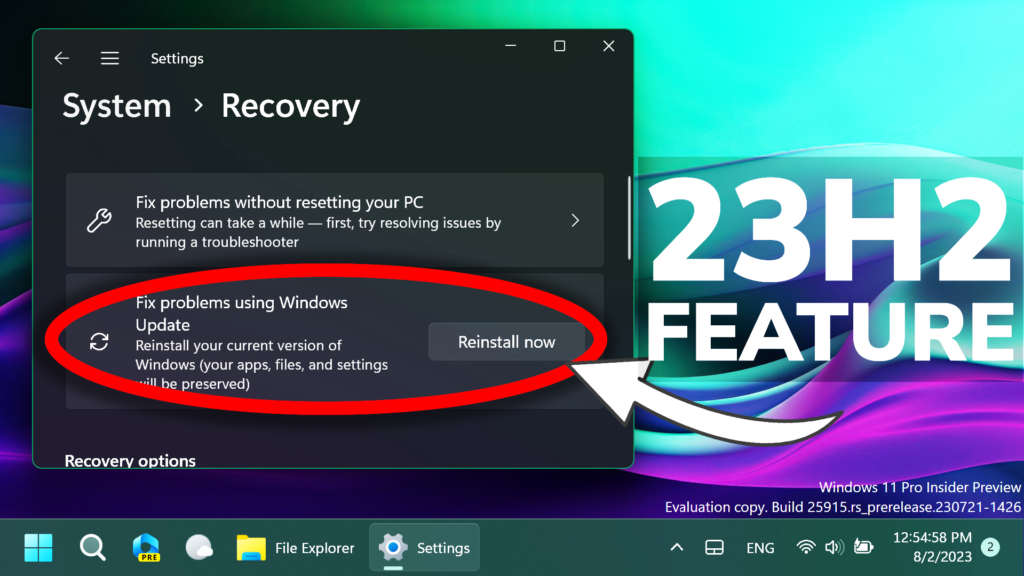In this article, we will talk about the Windows 11 23H2 Most Useful New Feature.
As you all know, since Windows 10, Microsoft implemented a Feature that allows you to Reset your Computer, with the option of keeping or removing your personal files.
With this feature, all the Apps and Settings would be removed and the OS completely reinstalled.
In Windows 11 23H2, Microsoft is adding an additional feature which is called Fix problems using Windows Update and this feature will allow you to reinstall your current version of Windows, while keeping your apps, files and settings.
To use this New Feature in Windows 11 23H2, just navigate into System > Recovery inside the Settings App in Windows 11 and click on Reinstall Now next to Fix problems using Windows Update.
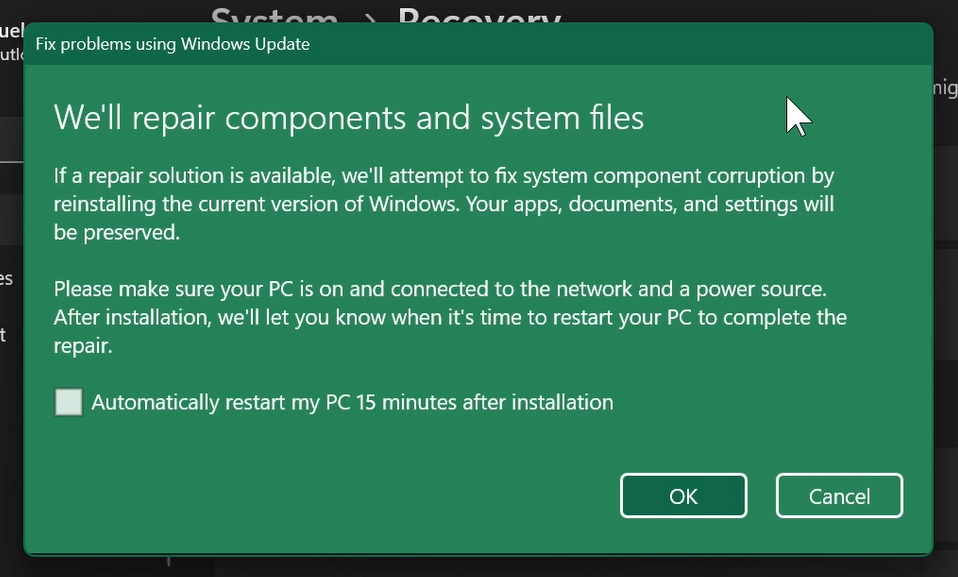
This window will appear and it will basically explain the full process. Everything will be done through Windows Update, and then you will have the option to Automatically restart the PC 15 minutes after installation.
In my opinion, this is the most Useful New Feature from Windows 11 23H2.
For a more in-depth tutorial, you can watch the video below from the youtube channel.