In this article, we will talk about the latest Windows 11 Insider Preview Build for the Dev Channel, which is Build 22523. This is the last Build of the year 2021 and it is a smaller update that provides a few changes and also some fixes.
The good news regarding this Build is that it will be offered to ARM64 PCs as well. For those of you who don’t know, the previous Build for the Dev Channel, was not rolled out to ARM64 Devices because of some compatibility issues.
Also, Microsoft is providing the download link for this Builds ISO, so if you are interested in downloading this Build make sure to check the Microsoft Website.
As I’ve said in the beginning, this is the last Build for this year, as holidays are closing in. Hopefully next year, Microsoft will listen to the feedback more and will provide us with the best OS that we’ve had so far. I truly believe that Windows 11 has this potential.
Changes and Improvements
- Microsoft is now showing snap groups in Alt+Tab and Task View for the Windows Insider users of the Dev Channel, as this feature was rolled out before to only a part of the community.
- When File Explorer is open to This PC, the add media server and remove media server option is now available when you click the 3 dots in the command bar.
- As part of Microsoft’s ongoing effort to bring over settings from Control Panel into the Settings app:
- Links to Programs & Features in Control Panel will now open to Settings > Apps > Installed Apps.
- They are moving Uninstall Updates (for cumulative updates, etc.) from Control Panel to a new page in Settings under Settings > Windows Update > Update History.
Fixes in this Build
[Taskbar]
- Fixed an issue related to text input initialization that could lead to the shell (for example, Start menu and search) becoming non-responsive on ARM64 PCs.
- The battery icon tooltip should no longer unexpectedly show a percent above 100.
- App icons should no longer overlap the date & time on secondary monitors when there are a lot of open apps.
[File Explorer]
- Did some work to address an issue that was leading to losing keyboard focus sometimes after pressing Enter when using F2 to rename OneDrive files.
[Spotlight collection]
- After enabling spotlight collection, your first image (after Whitehaven Beach) should arrive a little faster now.
- Added icons to the spotlight collection context menu entries.
[Input]
- Improved reliability of invoking voice typing.
- Fixed an issue where the border of our text input experiences (voice typing, emoji panel, etc) wasn’t drawing correctly when a contrast theme was enabled.
- Mitigated an intermittent crash with the pen menu process if it was launched and then immediately closed before the launch happened.
[Widgets]
- We fixed the issue causing links to not open properly when opening the widgets board using hover.
[Settings]
- Settings content should no longer get truncated off the side of the window when making the Settings window small.
- Settings should no longer sporadically crash when opening comboboxes, which was impacting certain settings such as the ability to set custom click actions for the pen.
- Addressed an issue where the “Add a device” option in Bluetooth & Devices was silently crashing when trying to connect new Bluetooth devices.
- Added a number of keywords to make the Voice Access feature appear in settings search results.
[Other]
- Fixed an issue that was causing ARM64 PCs to experience bug checks citing a memory management error in the previous flight.
- Fixed an issue that was causing DWM to crash (causing the screen to flash repeatedly) when trying to use certain apps.
- Mitigated an issue leading to certain apps hanging when Narrator was running.
- Added some missing information when examining the details in the properties of narratorquickstart.exe.
- Addressed an issue where Narrator would not respond to UIA events such as notifications, live regions or text events.
For the list of known issues, you can access this article from the Microsoft Website.
For a more in-depth presentation of this Build, you can watch the video below from the youtube channel.

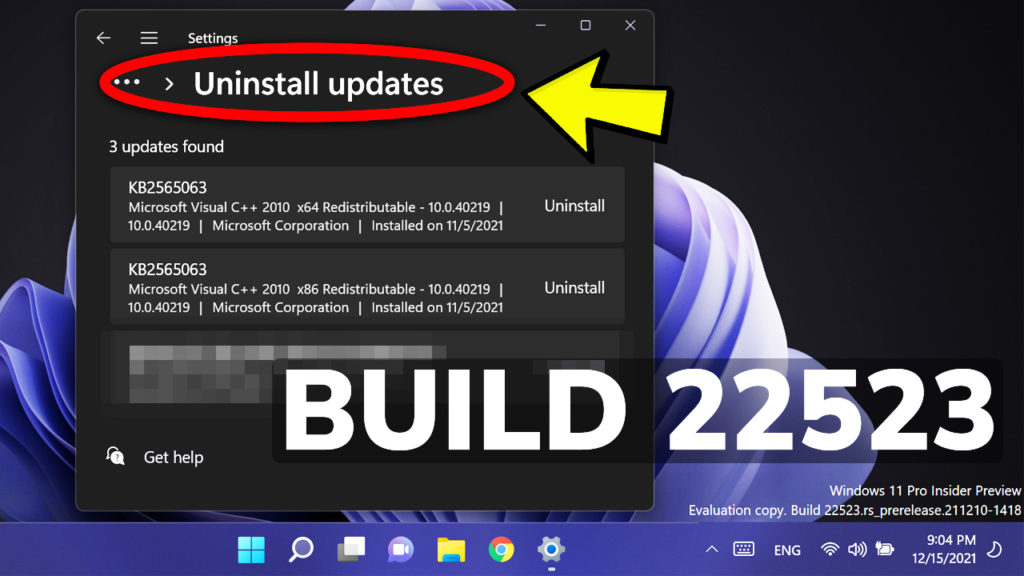


Thank you, we wish you good luck