In this article, we will talk about the latest Windows 11 Main Release Update, which provides a lot of security fixes and also updates to certain parts of the Operating System.
What is New in Windows 11 Update KB5008215 – Build 22000.376
- This update contains miscellaneous security improvements to internal OS functionality.
If you installed earlier updates, only the new fixes contained in this package will be downloaded and installed on your device.
- This update makes quality improvements to the servicing stack, which is the component that installs Windows updates. Servicing stack updates (SSU) ensure that you have a robust and reliable servicing stack so that your devices can receive and install Microsoft updates.
- Also it is known that starting with this Build, Microsoft fixes performance issues including a bug that could reduce the write/read speed of your storage drives. The affected storage drives include SSD, HDD, and NVMe.
- This Update improves the animation of the taskbar
How to Install this Update
If you are on the Main Release of Windows 11, or even in the Beta and Release Preview Channels of the Windows Insider Program, you will receive this Update in Windows Update. All you need to do is to click on Install and then restart your computer for the update to be successfully installed.
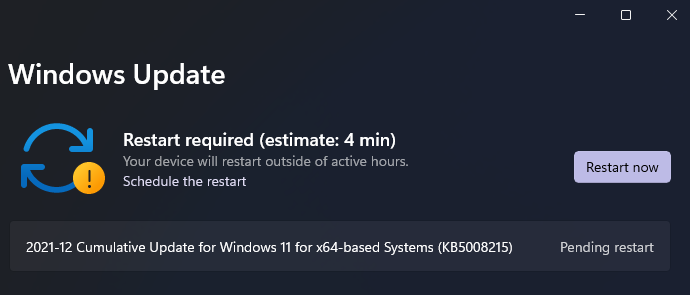
This is considered the “B” Release for the month of December, so that means that all the updates that were provided in the previous update from the previous month, will be available for everyone who uses the Main Release of Windows 11.
To check the whole list of fixes and improvements check this article from the Microsoft Website.



thx bro (:
Couldn’t find the ISO download file link for this build
…