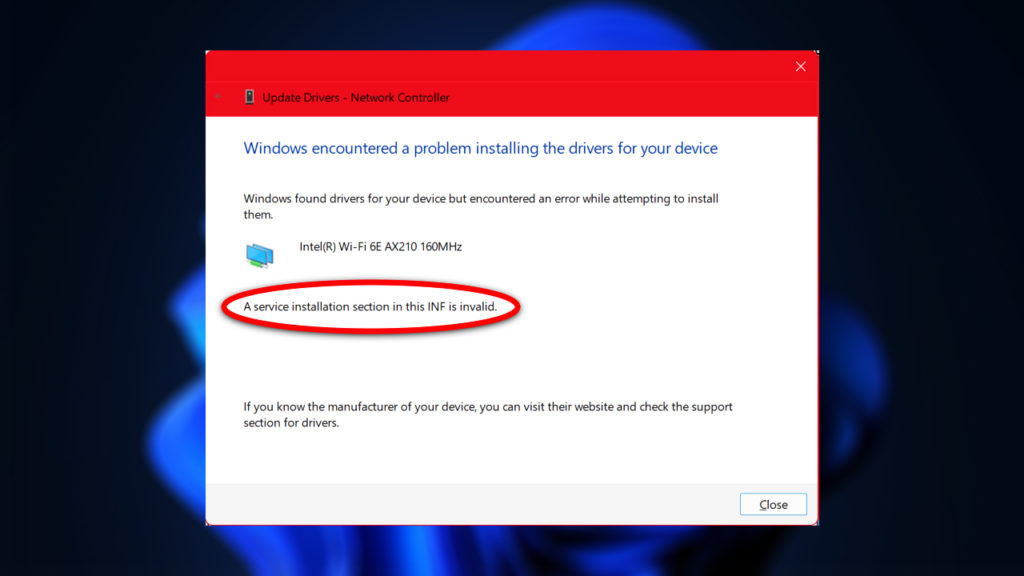In this article, I will show you what you can do in case you encounter the error “A service installation section in this INF is invalid” while trying to install a driver in Windows.
Usually, when you receive a certain error while installing a driver, it is happening because some important files from the Windows Operating System are missing.
To fix the problem, just follow the next steps:
- Use the keyboard combination Windows + R to open the Run Box and type there the following command and press Enter:
devmgmt.msc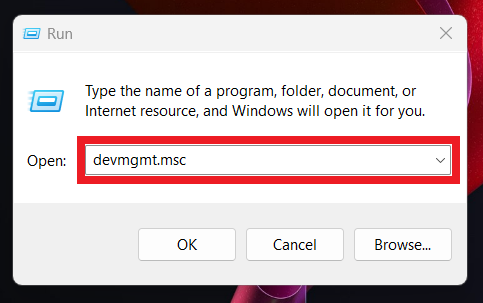
2. Locate the driver that you are trying to install/update and make sure it is completely uninstalled by right-clicking on the driver and then clicking on Uninstall device.
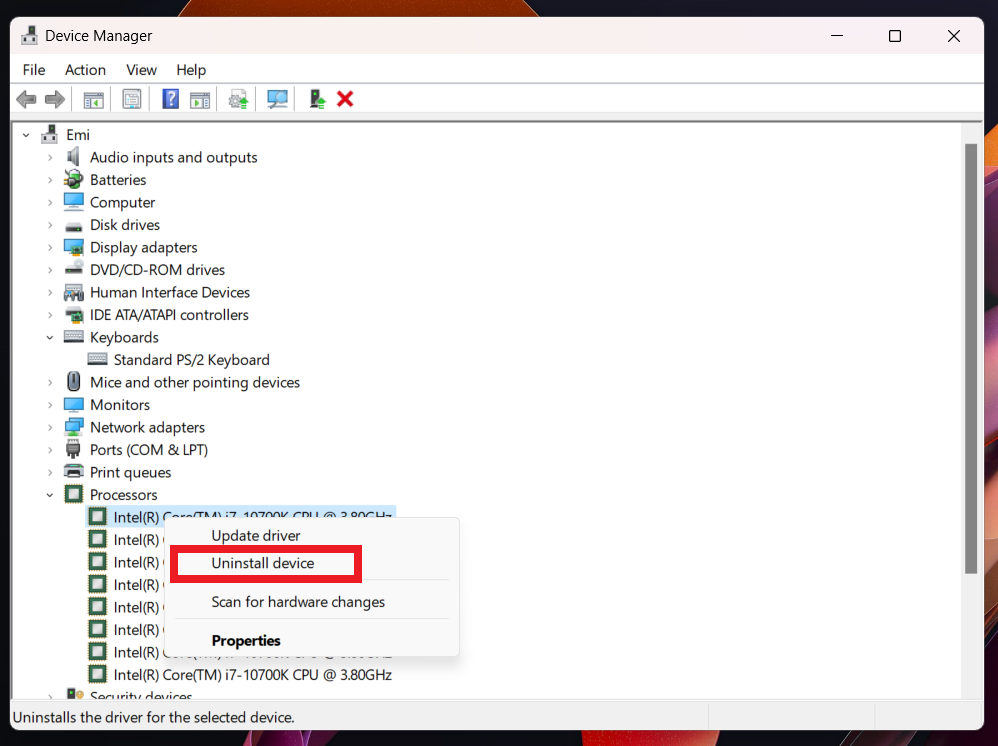
3. After that, open the Search Box, type cmd, and right-click on CMD to click on Run as administrator. In CMD copy and paste the following command:
sfc /scannowPress Enter and the command will run. This command will search the operating system for important missing files or corrupted files and will try to fix or replace certain files.
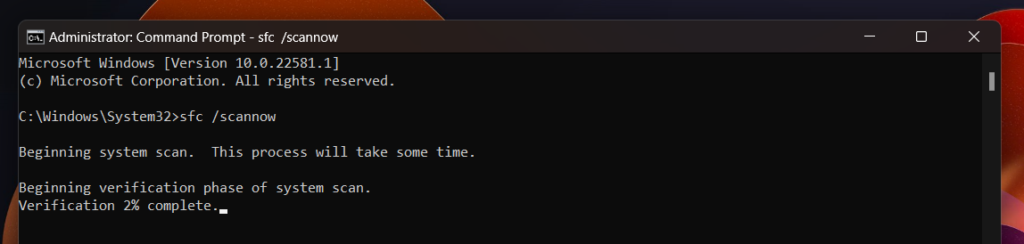
4. After the command runs successfully make sure to restart the computer.
5. The final step would be to install the driver again and this time you shouldn’t receive that error anymore.
This is how you can fix the error “A service installation section in this INF is invalid” while install a driver in Windows.