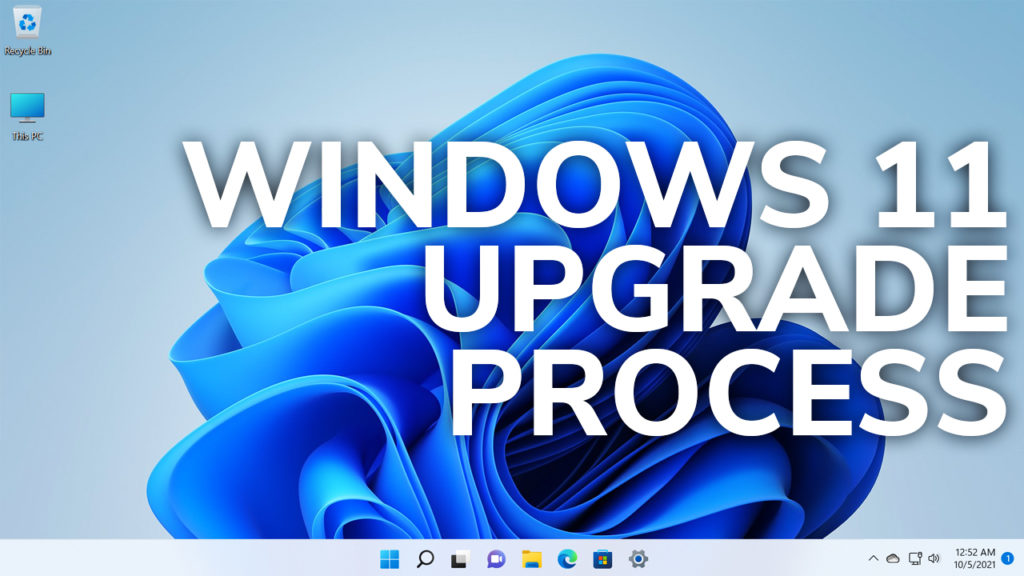In this article we are going to talk about the first Windows 11 Stable Release for the public users and also the upgrade process from Windows 10. The build that Microsoft released today is 22000.194.
If your computer is compatible with Windows 11 and it meets the minimum system requirements that you can find HERE, you will be able to upgrade for free to Windows 11 today.
What you need to do first is to check if your computer is compatible with Windows 11 by downloading the PC Health Check App from HERE.
Once you click on Check now in the app, you will find out if your computer is compatible with Windows 11, and if it isn’t you will see what components of your computer are not compatible.
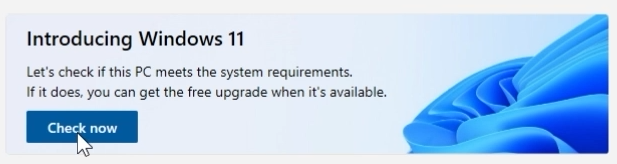
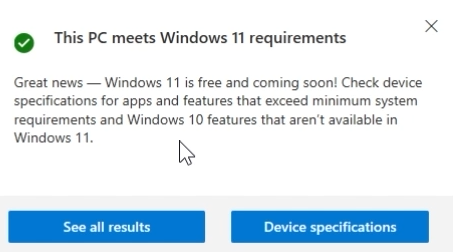
If your computer is compatible, all you need to do is to go into Windows Update and Check for Updates. You will receive a personalized Windows 11 Download section, and if you click on Download and Install you will have Windows 11 after a computer restart.

To access the Windows 11 Download Page from Microsoft that contains the Windows 11 Installation Assistant, the Media Creation Tool and also the ISO Direct Download section CLICK HERE.
For a more in depth explanation watch the video below from the Youtube Channel.